harish.jonnalagadda@futurenet.com (Harish Jonnalagadda)
2025-05-06 08:09:00
www.androidcentral.com
Why you can trust Android Central
Our expert reviewers spend hours testing and comparing products and services so you can choose the best for you. Find out more about how we test.
ASUSTOR did a great job overhauling its product portfolio over the last two years, and the brand is now a legitimate contender if you’re interested in setting up a home NAS system. The Flashstor 6 Gen2 FS6806X is aimed at those looking to switch to SSDs as the default medium of storage, and the all-flash NAS comes with six M.2 slots and 10 Gigabit Ethernet connectivity.
There are decent choices in this category now, and having tested TerraMaster’s F8 SSD Plus last year, I was keen on seeing what ASUSTOR brings to the table. The brand is doing much better with its software efforts, and its mobile clients are in a decent state.
If you’re ready to switch to SSD storage and want a powerful home server, this is what you’re getting with the FS6806X.
ASUSTOR Flashstor 6 Gen2 FS6806X: Pricing and availability

ASUSTOR unveiled the Flashstor 6 Gen2 in November 2024, and the NAS is now available globally. The FS6806X model I’m testing has six M.2 slots and retails for $999 on Amazon, and ASUSTOR also has a 12-drive model dubbed the Flashstor 12 Pro Gen2 FS6812X that costs $1,399.
In my view, the 6-bay FD6806X should be more than adequate, considering you can add traditional HDD bays if you need to via USB 4. Like the brand’s other NAS systems, you get a standard three-year warranty with either model.
ASUSTOR Flashstor 6 Gen2 FS6806X: Design

The key benefit of an all-flash NAS is that it is considerably smaller than a traditional home server as it doesn’t need to accommodate 3.5-inch drive bays. ASUSTOR went with a horizontal design for the FS6806X, and the NAS reminds me of ASUS routers; the angular design is characteristic of the brand, and it looks cool.
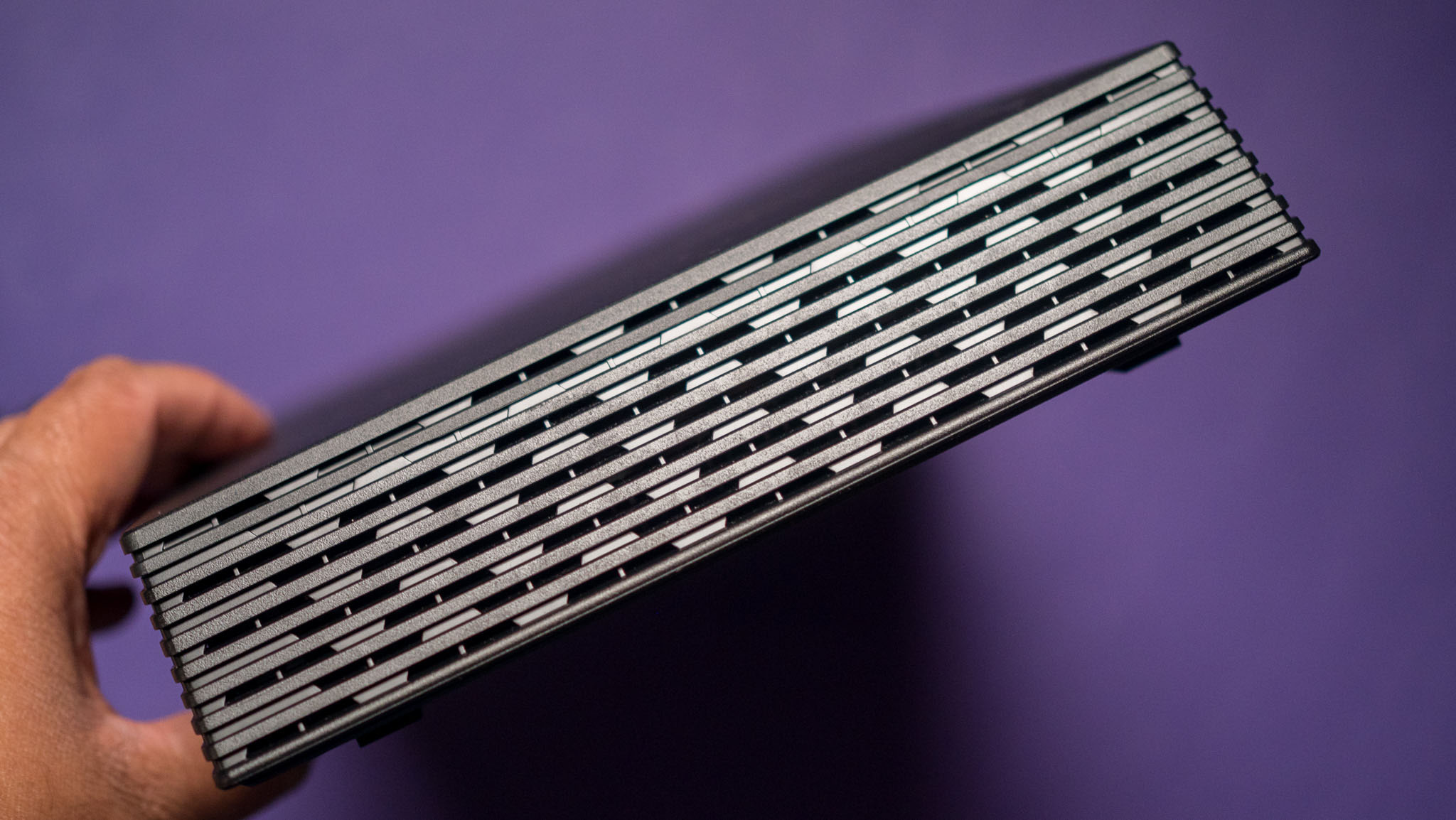
That said, it is bigger than the F8 SSD Plus while not providing as many SSD slots. You get six M.2 slots on the underside, and I can’t help but feel that ASUSTOR could have done a better job with the sizing of the NAS. Then there’s the location of the buttons; I’ll admit that it took me an embarrassingly long time to locate the power button (it’s located on the right).
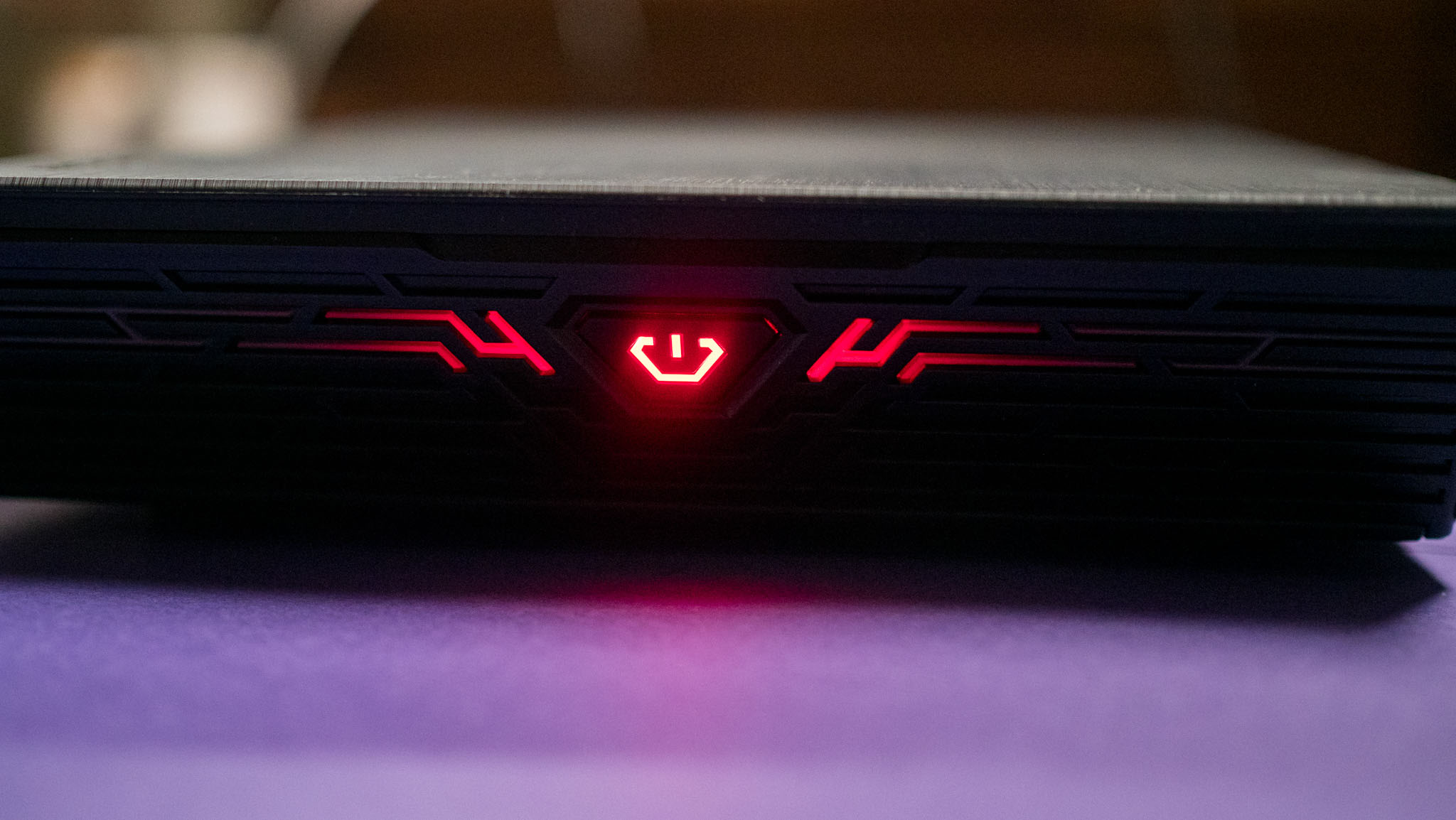
The button glows (obviously), and other than that, you just get the usual status indicators. There’s a dual-tone design with a brushed metal effect, but the chassis itself is made out of plastic. The build quality isn’t the best; there’s a noticeable flex to the chassis, and it doesn’t quite have the same sturdiness as other NAS models I tested.

There are other issues with the design, particularly with the M.2 drive bay; while most NAS systems use a traditional screw to secure the SSD after it’s installed, ASUSTOR went with a plastic backing system that just doesn’t measure up. I broke two mounts just by pulling back after installing SSDs, and it is annoying. There’s a reason every other SSD NAS in this category uses screws to mount NVMe drives, and I don’t know why ASUSTOR decided to innovate in this area.
Thankfully, the brand nailed the thermal management, and the addition of a fan over the SSD slots ensures the drives don’t overheat. I believe the design needs an overhaul, and ASUSTOR needs to do better with the build quality in general.
ASUSTOR Flashstor 6 Gen2 FS6806X: Ports and connectivity

The FS6806X doesn’t have any shortcomings when it comes to connectivity; the NAS has 10 Gigabit Ethernet as standard, and it has dual USB-C connectors based on USB 4 ports alongside two USB-A ports that use the3.2 Gen2x1 standard. You even get a USB-A up front, and it’s convenient to back up external drives using the connector.

The NAS is powered by a 2.3GHz quad-core AMD Ryzen V3C14 platform, and it isn’t short on power. If anything, it is one of the better choices in this category, and the only issue I have with ASUSTOR going with AMD is that there’s no hardware transcoding, so you miss out on that ability. If you’re using Plex and need transcodes, you’ll need to get an Intel-based model instead, such as the F8 SSD Plus.
Other than that, you get 8GB of RAM installed out of the box, and as it uses regular SO-DIMM slots, you can switch out memory modules, with the NAS accommodating up to 64GB.
ASUSTOR Flashstor 6 Gen2 FS6806X: Performance

Setting up the FS6806X is easy; just slot in the drives, and you’ll be able to configure ADM, the brand’s software. ASUSTOR did a much better job in this area in the last two years, and ADM has a decent interface with plenty of great utilities. I was able to set up Plex and Tailscale without any issues, and install the usual slate of services I use on with every NAS.
I slotted in WD SN770 drives and connected the NAS to my 10GbE network, and it did a fantastic job. It held its own against the F8 SSD Plus in this area, and while there was an issue transferring a 240GB volume of data once, I didn’t see any problems after starting over.
The NAS does a good job as a Plex server; the native client doesn’t have any problems as such, but you don’t get hardware transcoding. Outside of that, the FS6806X handles the usual tasks without any issues; backing up photos and videos, accessing data outside the house, and generally using the drive as a media streaming device proved to be hassle-free.
ASUSTOR Flashstor 6 Gen2 FS6806X: The alternatives

I still think the F8 SSD Plus is the best all-flash NAS around; it doesn’t cost as much as the FS6806X, and you get eight SSD slots alongside the same 10GbE connectivity. There’s plenty to like with the software as well, and coming in at $799, the NAS is a good value.
ASUSTOR Flashstor 6 Gen2 (FS6806X): Should you buy it?
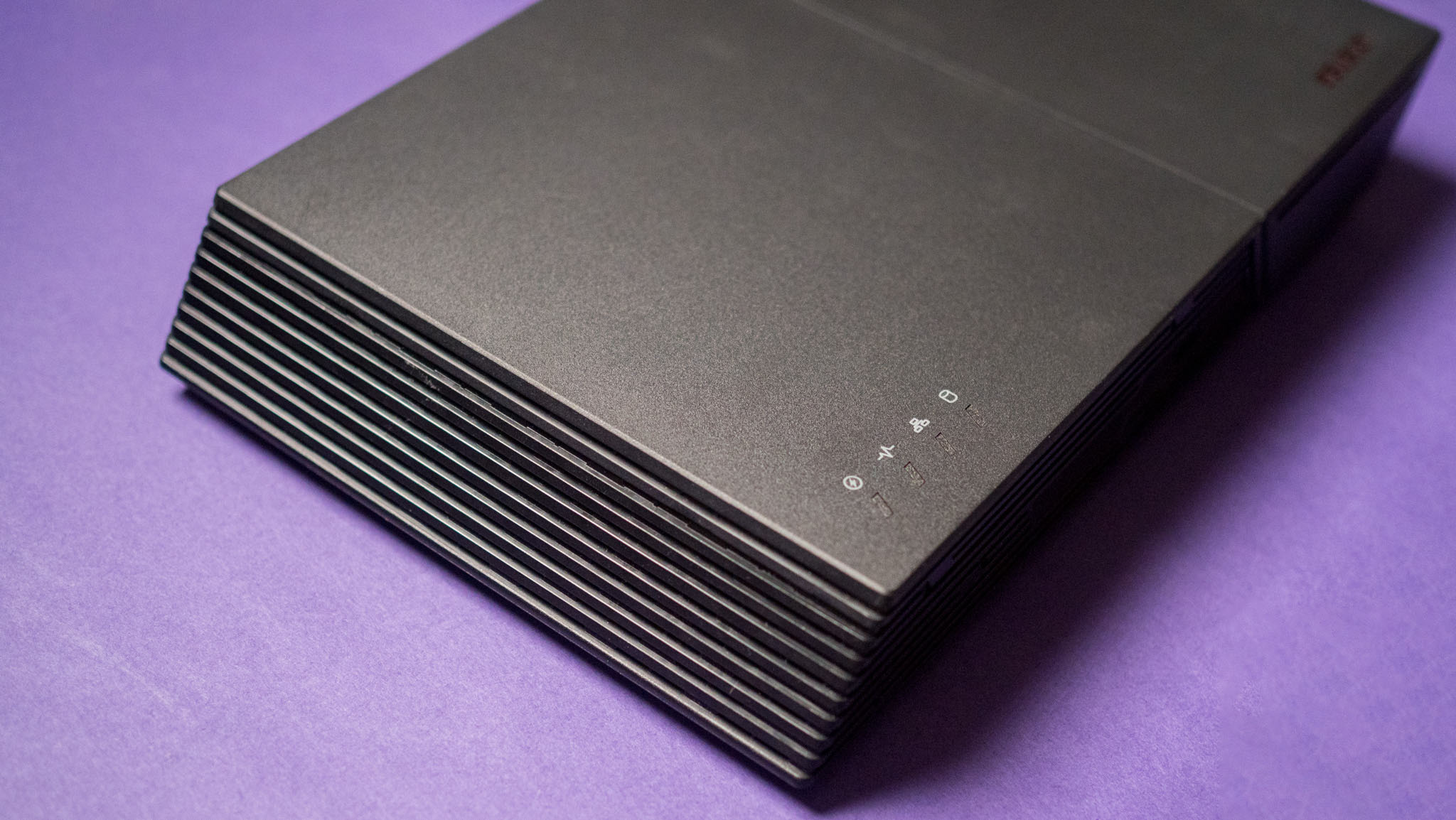
You should buy this if:
- You need a powerful all-flash NAS
- You want 10GbE connectivity
You shouldn’t buy this if:
- You want hardware transcoding in Plex
- You need the best value
With SSDs getting affordable, it’s not that difficult to set up an all-flash NAS, and the FS6806X has the basics covered. While I’m not a fan of the design, the NAS has good thermal management, and that’s what ultimately matters in an SSD enclosure. With 10GbE and USB 4, there are no issues with connectivity either.
ASUSTOR is making positive strides with its software, and while there are still a few rough edges, it’s in a much better position than previous years. Ultimately, there isn’t anything wrong with the FS6806X as such, but it isn’t quite as good a value as the F8 SSD Plus. The FS6806X gets a recommendation because of the hardware and connectivity, and if you want to maximize value, just know that there are other choices available.

ASUSTOR Flashstor 6 Gen2 FS6806X
The Flashstor 6 Gen2 FS6806X is a solid six-bay NAS if you’re ready to switch to SSD storage. It has powerful internals, and 10GbE connectivity ensures there are no bottlenecks whatsoever. It isn’t the best value, but if you want a new NAS system with good thermals, you should get this.

Keep your phone secure and easily accessible in your car with the Miracase Phone Holder for Your Car! This Amazon Best Seller is designed for easy installation and holds your phone firmly in place, ensuring a safe and convenient driving experience.
With a 4.3/5-star rating from 29,710 reviews, it’s a top choice for drivers! Plus, over 10,000 units sold in the past month! Get it now for just $15.99 on Amazon.
Help Power Techcratic’s Future – Scan To Support
If Techcratic’s content and insights have helped you, consider giving back by supporting the platform with crypto. Every contribution makes a difference, whether it’s for high-quality content, server maintenance, or future updates. Techcratic is constantly evolving, and your support helps drive that progress.
As a solo operator who wears all the hats, creating content, managing the tech, and running the site, your support allows me to stay focused on delivering valuable resources. Your support keeps everything running smoothly and enables me to continue creating the content you love. I’m deeply grateful for your support, it truly means the world to me! Thank you!
|
BITCOIN
bc1qlszw7elx2qahjwvaryh0tkgg8y68enw30gpvge Scan the QR code with your crypto wallet app |
|
DOGECOIN
D64GwvvYQxFXYyan3oQCrmWfidf6T3JpBA Scan the QR code with your crypto wallet app |
|
ETHEREUM
0xe9BC980DF3d985730dA827996B43E4A62CCBAA7a Scan the QR code with your crypto wallet app |
Please read the Privacy and Security Disclaimer on how Techcratic handles your support.
Disclaimer: As an Amazon Associate, Techcratic may earn from qualifying purchases.








































































































