nandika.iyerravi@futurenet.com (Nandika Ravi)
2025-05-06 20:18:00
www.androidcentral.com
What you need to know
- Google rolls out a new feature exclusively for iOS users that will help break down complex texts.
- This feature, dubbed “Simplify,” will use AI to spot jargon or technical text, making it easier for the user to understand.
- All users need to do is tap the “Simplify” icon when it appears within the Google app, and users will see a simpler version of the highlighted text pop up on their screens
Google is rolling out an exclusive Gemini-backed feature for iOS users on its Google App. The tech giant announced this feature, dubbed “Simplify”, in the Keyword earlier today (May 6).
As the name suggests, this feature breaks down complex concepts into easily understandable text. This is particularly useful when users are trying to learn about something new on the web; they might come across content that uses jargon or technical concepts they’re not familiar with.
Google added that Simplify “uses AI to make dense text on the web easier to understand — without leaving a web page.” Thus, people can understand long, winding words seamlessly without losing their research/reading flow.
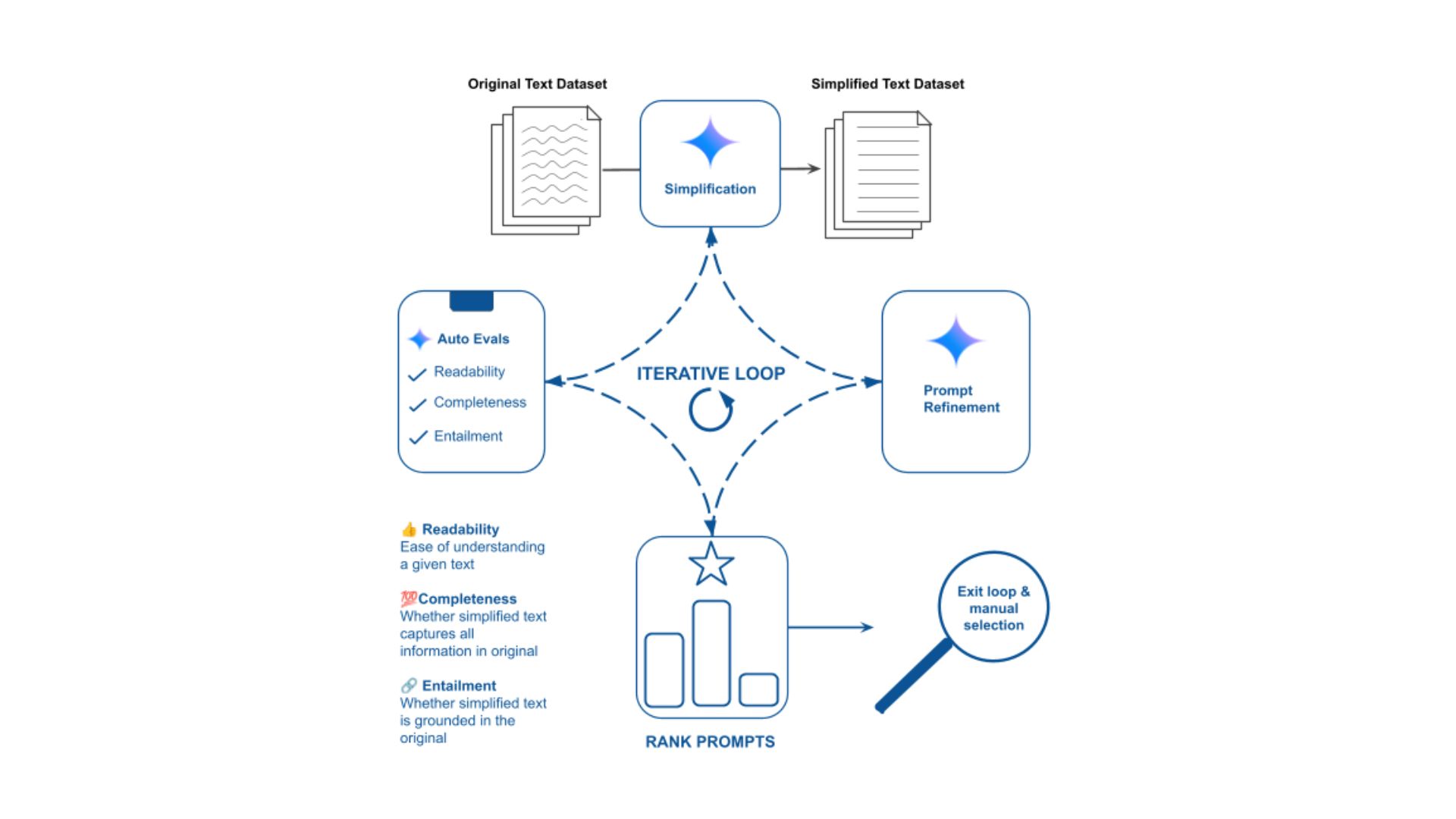
According to the tech giant, the goal here is to simplify text while making sure that the meaning of the original text isn’t lost along the way. Google refers to this as “minimally lossy” simplification.
Before rolling out this feature on a large scale, Google Research tested this on a large cohort of nearly 4.500 participants, who were handpicked for topic expertise.
“We used 31 diverse, real-world text excerpts across domains known for complexity: medical research, biology, law, finance, literature, philosophy, aerospace, and computer science,” Google stated.
These participants were given either the original text, the simplified version, or both. Following this, these users were tested on their ability to retain the text. And were judged based on two conditions: one where they could refer back to the text while answering questions, and one where they could not.
This resulted in people who read the simplified text understanding the information significantly better and retaining it more compared to reading the original complex text.
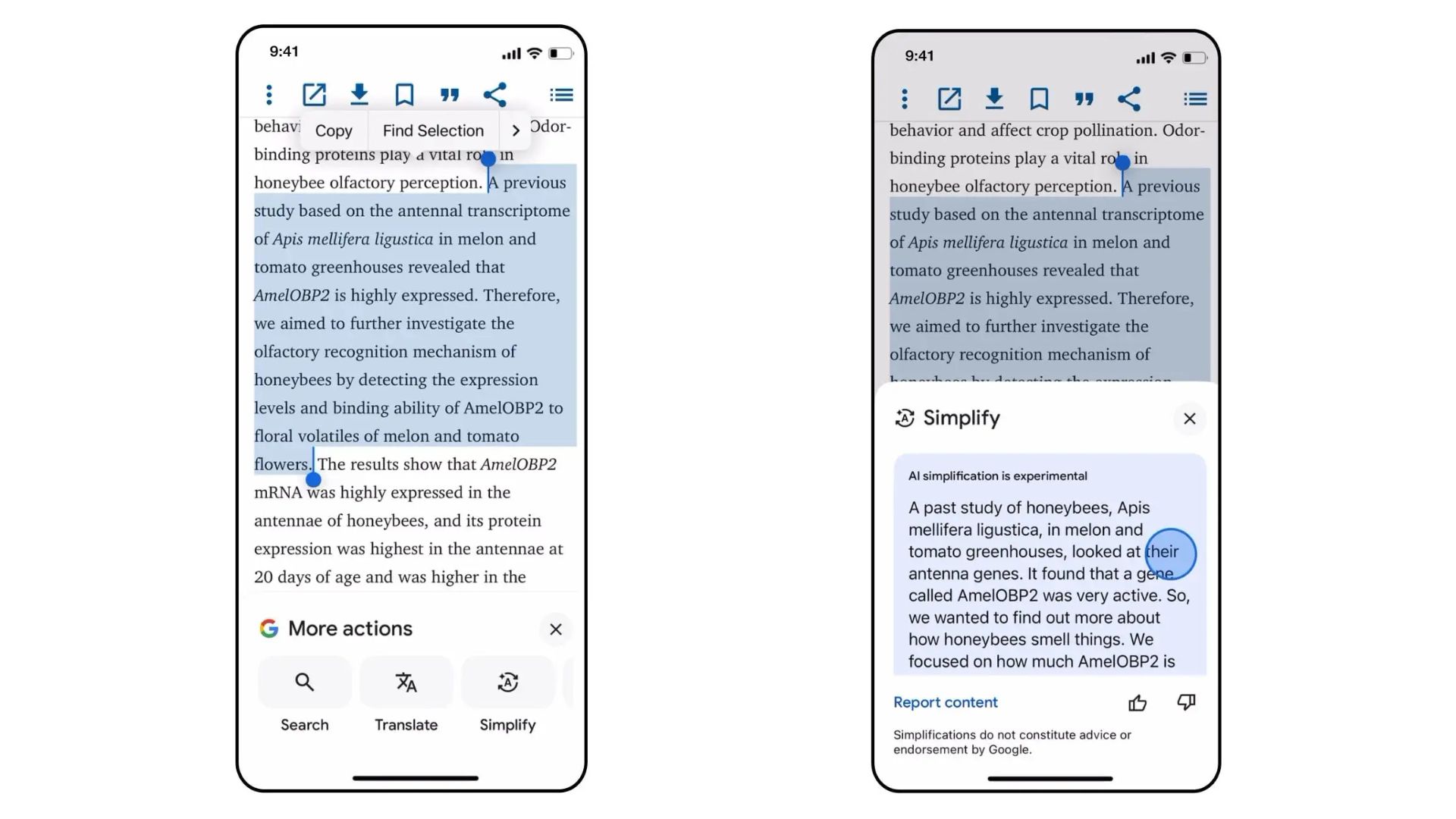
To use Simplify, select any complex text on a web page you’re visiting in the Google app. Tap the “Simplify” icon that appears, and a new window with a simpler version of the text will pop up.
iOS users with the latest version of the Google App might spot this new feature in action starting today. While it remains unclear when this could roll out to Android users, Android Central has reached out to the tech giant and will update this article when we have more information.

Keep your phone secure and easily accessible in your car with the Miracase Phone Holder for Your Car! This Amazon Best Seller is designed for easy installation and holds your phone firmly in place, ensuring a safe and convenient driving experience.
With a 4.3/5-star rating from 29,710 reviews, it’s a top choice for drivers! Plus, over 10,000 units sold in the past month! Get it now for just $15.99 on Amazon.
Help Power Techcratic’s Future – Scan To Support
If Techcratic’s content and insights have helped you, consider giving back by supporting the platform with crypto. Every contribution makes a difference, whether it’s for high-quality content, server maintenance, or future updates. Techcratic is constantly evolving, and your support helps drive that progress.
As a solo operator who wears all the hats, creating content, managing the tech, and running the site, your support allows me to stay focused on delivering valuable resources. Your support keeps everything running smoothly and enables me to continue creating the content you love. I’m deeply grateful for your support, it truly means the world to me! Thank you!
|
BITCOIN
bc1qlszw7elx2qahjwvaryh0tkgg8y68enw30gpvge Scan the QR code with your crypto wallet app |
|
DOGECOIN
D64GwvvYQxFXYyan3oQCrmWfidf6T3JpBA Scan the QR code with your crypto wallet app |
|
ETHEREUM
0xe9BC980DF3d985730dA827996B43E4A62CCBAA7a Scan the QR code with your crypto wallet app |
Please read the Privacy and Security Disclaimer on how Techcratic handles your support.
Disclaimer: As an Amazon Associate, Techcratic may earn from qualifying purchases.













































































![for Tesla Model 3 2025 Dashboard Cover,[Anti-Glare and Dustproof] Suede Dashboard Pad…](https://techcratic.com/wp-content/uploads/2025/08/61yHoBc6VfL._AC_SL1500_-360x180.jpg)


























