vishnu.skar@gmail.com (Vishnu Sarangapurkar)
2025-05-08 13:59:00
www.androidcentral.com
What you need to know
- Google Maps on iOS now lets you save locations directly from screenshots using Gemini.
- A new “Screenshots” list can be seen in the ‘You’ tab on Google Maps, prompting users to review and save recognized locations.
- The new feature eliminates the need to manually search for locations seen in screenshots on social media or the web.
Google Maps for iOS is getting quite an interesting feature that lets you save locations from screenshots.
Imagine you are that kind of person who often checks for new places either on the web or on social media — like a reel that shows some beautiful location. While you immediately screenshot it, Google Maps can now make a list of such screenshots in the app and help you save that location with the help of Gemini.
It is supposedly a new functionality, which is rolling out to Google Maps for iOS devices (via 9to5Google). Previously, users who saved the aforementioned screenshots would go into their phone’s gallery to see the location and again open up the Maps location and check for the location to get an idea.
The new Maps feature, however, would save you from these steps and instead users would need to check for the ‘You’ tab in the Google Maps app wherein users will see a new Screenshots list with a badge indicating “Try it out.”
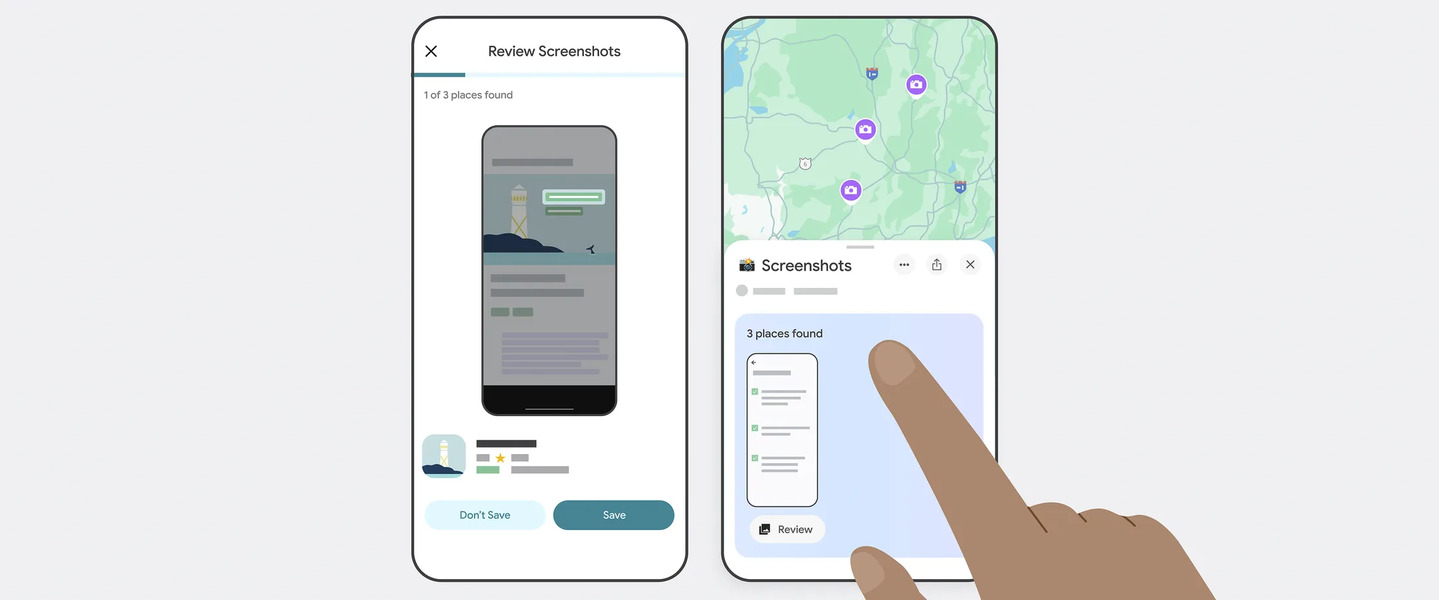
Using the new Screenshots feature on Google Maps
Google shares a how-to post explaining how to use the feature. Tapping “Try it out” will open up a video showcasing how the feature works, and users can simultaneously check the feature as well.
Firstly, users will have to allow Google Maps to access their photos, following which whenever a user takes a screenshot of the location info, they can directly head to the Google Maps app wherein it recognizes a place and “a message will pop up telling you that it has places ready for you to review.”
Users can then tap “review” if they want to save the image to their screenshots list or not, which is found on the “You” section of the Google Maps app. Consumers can also add older screenshots to the same list if they want to.

With the help of Gemini, users will be able to see the saved directly on their Google Maps or can look from the aforementioned list whenever required.
As 9to5 notes, the feature is currently rolling out to iOS devices, and Android handsets are likely to get it soon. Google previously highlighted this feature earlier this year in March, as part of its AI updates to get users ready for the summer. There were other updates mentioned, as well, like the ability for users to receive “trip ideas” for distinct regions and places in AI Overviews.

Keep your phone secure and easily accessible in your car with the Miracase Phone Holder for Your Car! This Amazon Best Seller is designed for easy installation and holds your phone firmly in place, ensuring a safe and convenient driving experience.
With a 4.3/5-star rating from 29,710 reviews, it’s a top choice for drivers! Plus, over 10,000 units sold in the past month! Get it now for just $15.99 on Amazon.
Help Power Techcratic’s Future – Scan To Support
If Techcratic’s content and insights have helped you, consider giving back by supporting the platform with crypto. Every contribution makes a difference, whether it’s for high-quality content, server maintenance, or future updates. Techcratic is constantly evolving, and your support helps drive that progress.
As a solo operator who wears all the hats, creating content, managing the tech, and running the site, your support allows me to stay focused on delivering valuable resources. Your support keeps everything running smoothly and enables me to continue creating the content you love. I’m deeply grateful for your support, it truly means the world to me! Thank you!
|
BITCOIN
bc1qlszw7elx2qahjwvaryh0tkgg8y68enw30gpvge Scan the QR code with your crypto wallet app |
|
DOGECOIN
D64GwvvYQxFXYyan3oQCrmWfidf6T3JpBA Scan the QR code with your crypto wallet app |
|
ETHEREUM
0xe9BC980DF3d985730dA827996B43E4A62CCBAA7a Scan the QR code with your crypto wallet app |
Please read the Privacy and Security Disclaimer on how Techcratic handles your support.
Disclaimer: As an Amazon Associate, Techcratic may earn from qualifying purchases.








































































































