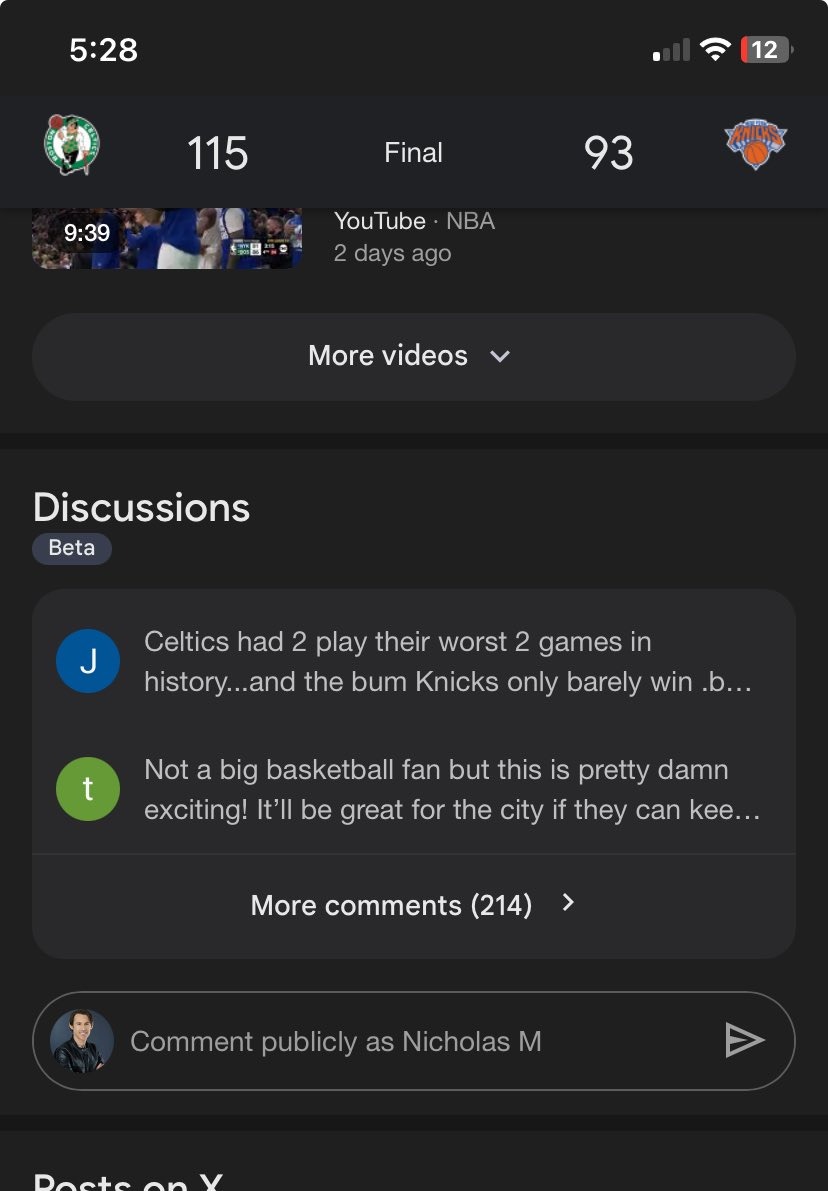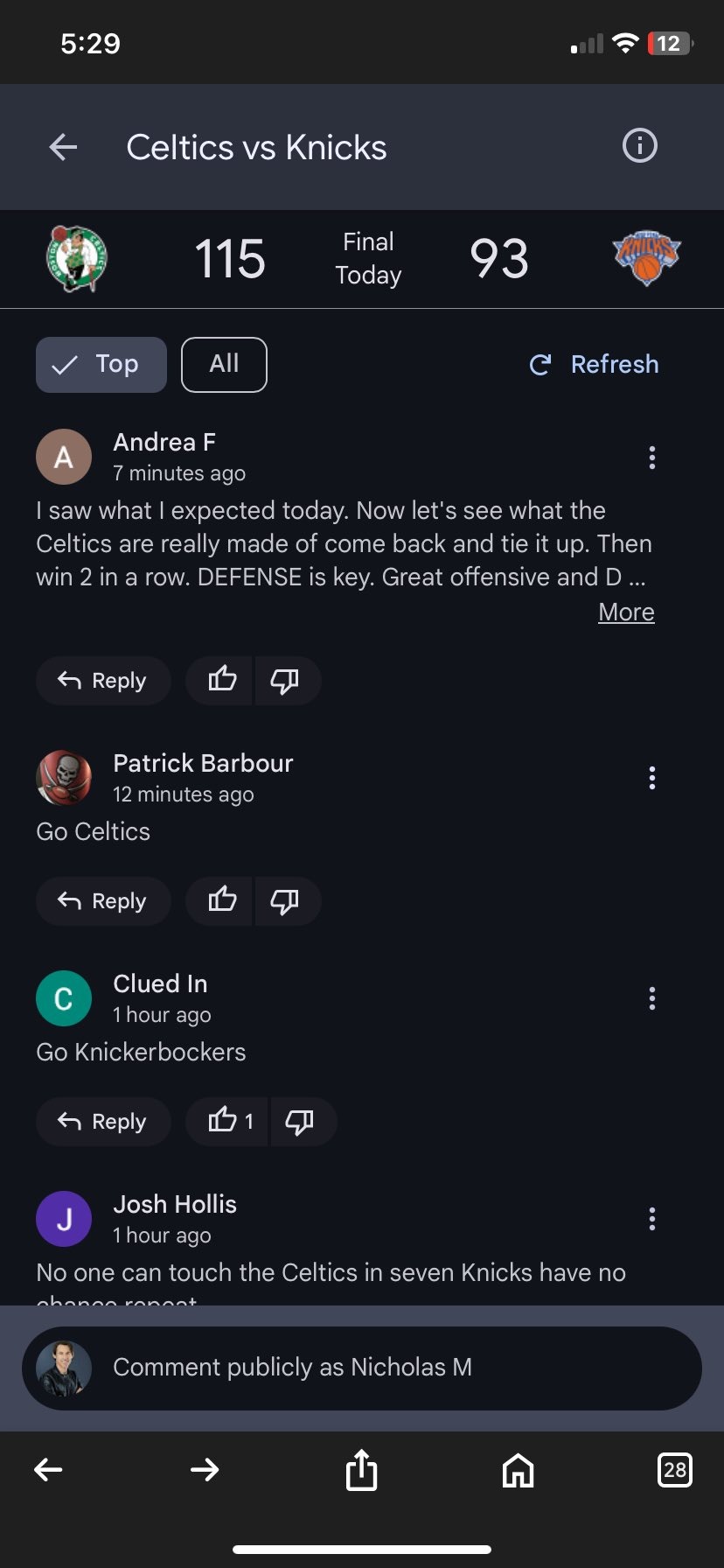techkritiko@gmail.com (Jay Bonggolto)
2025-05-13 16:28:00
www.androidcentral.com
What you need to know
- Google is testing a new “Discussion” feature for mobile Search, showing up mainly during sports-related searches.
- The feature lets users post comments, reply, and upvote or downvote posts, kind of like a Reddit thread.
- It’s still in beta and only pops up when you search “Team vs Team” in the U.S.
Google is currently testing out a new “Discussion” feature for its mobile Search app. Spotted during searches about sports events, this experimental setup pulls in real user takes and drops them straight into your mobile search results.
SEO consultant Nicholas McDonough shared some screenshots showing what looks like Reddit-style threads coming to Google Search on mobile (via Search Engine Roundtable). The experimental feature would let users post comments, reply to others, and rate posts with simple upvotes and downvotes.
When did Google Discussions beta launch? (mobile only) I’ve seen it tested off and on. cc: @rustybrick @glenngabe pic.twitter.com/L7uJxgQaTaMay 11, 2025
The early version of this feature is being tested in beta on mobile and only kicks in when you search something like “Team vs Team” in the U.S.
Before users start chiming in, Google Search lays out the usual sports rundown, including live scores and schedules. Then, front and center, you’ll spot the new “Discussions” tab, ready for fans to jump in and share their thoughts.
Sports-only (for now)
As mentioned earlier, this new feature is still limited to sports stuff for now. When you’re checking out a game card, the “Discussions” tab shows up right next to other sections like “Overview,” “Scorecard,” and “Stats.”
The “Discussions” tab is open to anyone with a Google account. You can jump in, share your thoughts on the game, and once you comment, your profile picture shows up. Other users won’t see your full name unless they hit the “More comments” button at the bottom.
Even though the setup feels a lot like Reddit or your usual comment section, there’s one big catch—no @mention feature. You can post replies, but there’s no way to tag someone directly, so they might not even see it.
If you’re trying to get someone’s attention, your best bet is to reply fast while they’re still active. But even then, it’s a bit of a gamble, especially in busy threads.
With AI platforms like ChatGPT and Google’s own Gemini gaining ground, it’s clear Google feels the pressure to step up its Search features.

Keep your phone secure and easily accessible in your car with the Miracase Phone Holder for Your Car! This Amazon Best Seller is designed for easy installation and holds your phone firmly in place, ensuring a safe and convenient driving experience.
With a 4.3/5-star rating from 29,710 reviews, it’s a top choice for drivers! Plus, over 10,000 units sold in the past month! Get it now for just $15.99 on Amazon.
Help Power Techcratic’s Future – Scan To Support
If Techcratic’s content and insights have helped you, consider giving back by supporting the platform with crypto. Every contribution makes a difference, whether it’s for high-quality content, server maintenance, or future updates. Techcratic is constantly evolving, and your support helps drive that progress.
As a solo operator who wears all the hats, creating content, managing the tech, and running the site, your support allows me to stay focused on delivering valuable resources. Your support keeps everything running smoothly and enables me to continue creating the content you love. I’m deeply grateful for your support, it truly means the world to me! Thank you!
|
BITCOIN
bc1qlszw7elx2qahjwvaryh0tkgg8y68enw30gpvge Scan the QR code with your crypto wallet app |
|
DOGECOIN
D64GwvvYQxFXYyan3oQCrmWfidf6T3JpBA Scan the QR code with your crypto wallet app |
|
ETHEREUM
0xe9BC980DF3d985730dA827996B43E4A62CCBAA7a Scan the QR code with your crypto wallet app |
Please read the Privacy and Security Disclaimer on how Techcratic handles your support.
Disclaimer: As an Amazon Associate, Techcratic may earn from qualifying purchases.