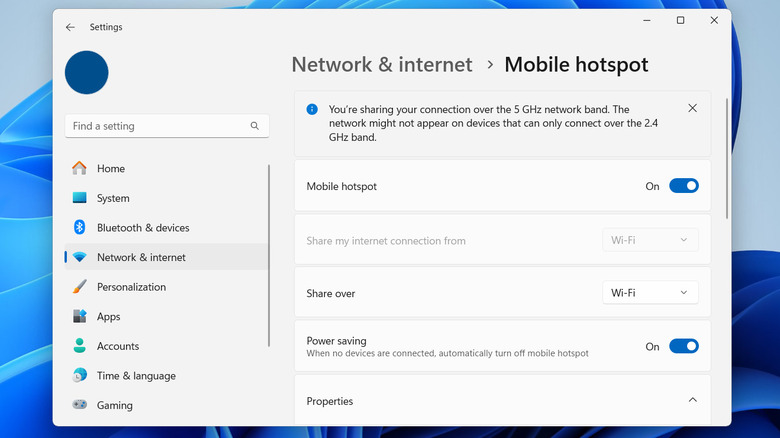staff@slashgear.com (Pankil Shah)
2025-05-19 12:45:00
www.slashgear.com
We may receive a commission on purchases made from links.
Smart TVs and streaming boxes give you complete freedom over what you want to watch and when. You can pick from a variety of streaming services and start watching your favorite content without much hassle. If you have a Roku TV, you can also enjoy free channels along with content from popular streaming services. However, geographic restrictions may sometimes block your access to certain content on your Roku device. An easy way to get around this limitation and unlock more content is by setting up a VPN connection.
Advertisement
Using a VPN on your Roku offers the same benefits as it does on your phone or computer. With it, you can route your internet traffic through a server in your preferred location and bypass geo-restrictions. A VPN connection also encrypts traffic, which means you don’t have to worry about snooping or unwanted tracking.
However, there is a catch: setting up a VPN on Roku isn’t as straightforward as it is on other smart TVs. That’s because Roku doesn’t natively support VPN apps, so you can’t just download one and start using it. That said, you can still set up a VPN connection on your Roku device in a couple of different ways. Below, we’ll walk you through these methods.
Use a VPN router
Using a VPN-enabled Wi-Fi router is one of the most straightforward ways to connect your Roku to a VPN. You can find VPN routers on Amazon starting at around $51, with higher-end models offering more features. You can choose to connect only your Roku to the VPN-enabled router, or use it as your primary router for all devices in your home. This setup is convenient if you regularly use a VPN on your other devices.
Advertisement
If you don’t wish to purchase a new router, you can also add a VPN to your existing Wi-Fi router. Note that not all routers support VPN connections, so make sure you check your router’s user manual to see if it has the necessary firmware. If your router is compatible, you can access its firmware settings to manually set up the VPN connection. The exact steps can vary depending on your router model.
Note that you will still need to subscribe to a VPN service, whether you purchase a VPN-enabled router or configure your existing one. Free VPNs usually don’t work well with Roku devices, so it’s best to pick a reliable provider such as ExpressVPN, NordVPN, Surfshark, or a similar premium service. Most of these VPN providers offer a 30-day money-back guarantee, so you can switch if you are not satisfied. Once your VPN router is set up and running, all that’s left to do is connect your Roku device to it and enjoy it.
Advertisement
Enable a VPN connection on Roku using your Windows or Mac PC
If you only plan to use a VPN connection on Roku for a short period, there’s another way. You can set up a VPN on your PC, enable a Wi-Fi hotspot, and then connect your Roku device to that hotspot. To get started, you need to download the VPN app of your choice to your computer and set it up. Once that’s done, you can set up a Wi-Fi hotspot on Windows using these steps:
Advertisement
- Press Win + I to open Settings and head to Network & internet > Mobile hotspot.
- Enable the Mobile hotspot toggle.
- Click the Edit button next to Network preferences to change the hotspot name, password, and network band.
- Now, press Win + S to access the search menu, type “view network connections,” and hit Enter.
- Right-click on your network adapter and select Properties.
- Under the Sharing tab and tick the “Allow other network users to connect through this computer’s Internet connection.” Then, click OK.
Similarly, you can set up a Wi-Fi hotspot on a Mac as well. Once done, simply connect your Roku device to the Wi-Fi hotspot. For that, head to Settings > Network > Set up connection. Then, select Wireless and choose your computer’s hotspot from the list, enter the set password and hit Connect. Your Roku device is now connected to a VPN, and you’ll be able to easily change your location using the VPN app on your PC.

PULIDIKI Car Cleaning Gel Universal Detailing Kit
Make car cleaning effortless with the PULIDIKI Car Cleaning Gel Universal Detailing Kit, a simple yet effective solution for keeping your vehicle spotless. With over 89,741 ratings and an impressive 4.1-star average, it’s no wonder this kit is a highly rated Amazon Best Seller.
Loved by over 40,000 buyers in just the past month, it’s an unbeatable deal for only $6.99. Perfect for cleaning those hard-to-reach areas, this detailing gel is a must-have for car enthusiasts. Order now for just $6.99 at Amazon!
Help Power Techcratic’s Future – Scan To Support
If Techcratic’s content and insights have helped you, consider giving back by supporting the platform with crypto. Every contribution makes a difference, whether it’s for high-quality content, server maintenance, or future updates. Techcratic is constantly evolving, and your support helps drive that progress.
As a solo operator who wears all the hats, creating content, managing the tech, and running the site, your support allows me to stay focused on delivering valuable resources. Your support keeps everything running smoothly and enables me to continue creating the content you love. I’m deeply grateful for your support, it truly means the world to me! Thank you!
|
BITCOIN
bc1qlszw7elx2qahjwvaryh0tkgg8y68enw30gpvge Scan the QR code with your crypto wallet app |
|
DOGECOIN
D64GwvvYQxFXYyan3oQCrmWfidf6T3JpBA Scan the QR code with your crypto wallet app |
|
ETHEREUM
0xe9BC980DF3d985730dA827996B43E4A62CCBAA7a Scan the QR code with your crypto wallet app |
Please read the Privacy and Security Disclaimer on how Techcratic handles your support.
Disclaimer: As an Amazon Associate, Techcratic may earn from qualifying purchases.