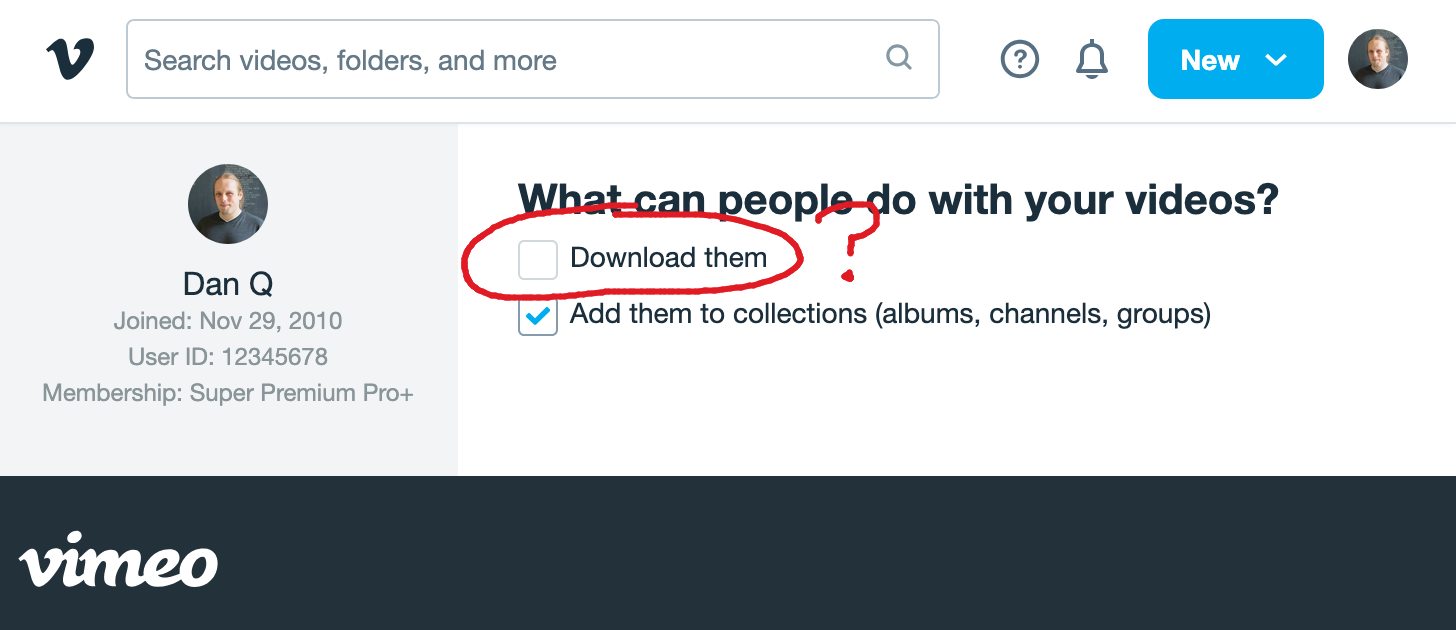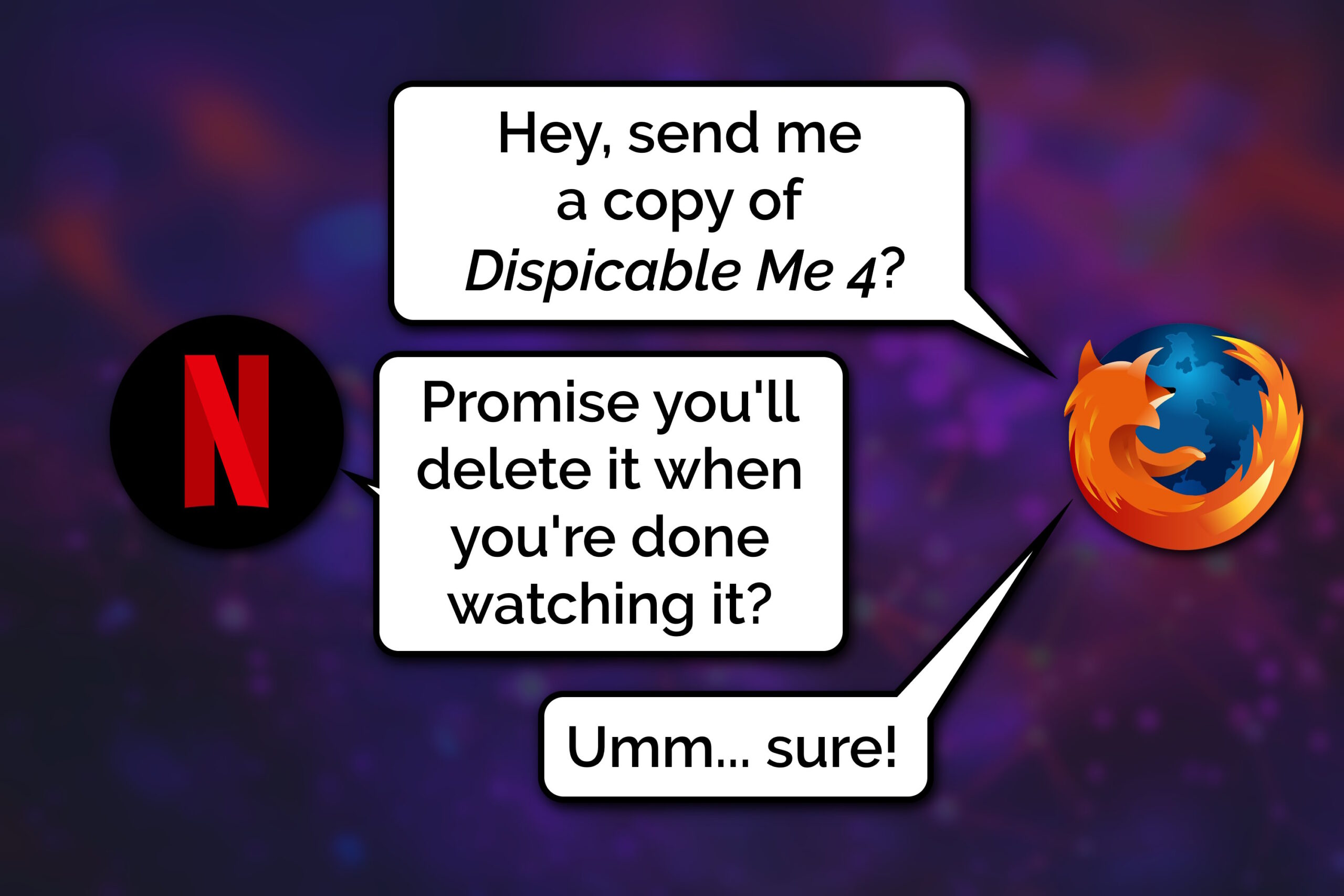2025-05-26 15:56:00
danq.me
What’s the difference between “streaming” and “downloading” video, audio, or some other kind of linear media?
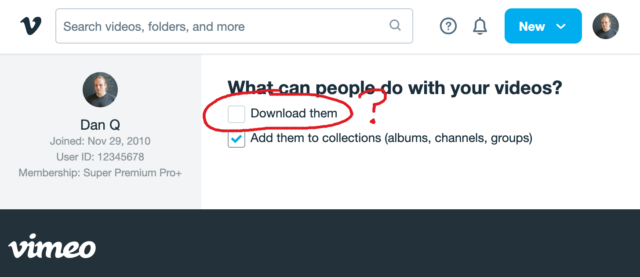
They’re basically the same thing
Despite what various platforms would have you believe, there’s no significant technical difference between streaming and downloading.
Suppose you’re choosing whether to download or stream a video.
In both cases:
- The server gets frames of video from a source (file, livestream, etc.)
- The server sends those frames to your device
- Your device stores them while it does something with them
So what’s the difference?
The fundamental difference between streaming and downloading is what your device does with those frames of video:
Does it show them to you once and then throw them away? Or does it re-assemble them all back into a video file and save it into storage?

darker grey part of the timeline shows which parts of the video are stored on – that is, downloaded to – your computer.
Buffering is when your streaming player gets some number of frames “ahead” of where you’re watching, to give you some protection against connection issues. If your WiFi wobbles
for a moment, the buffer protects you from the video stopping completely for a few seconds.
But for buffering to work, your computer has to retain bits of the video. So in a very real sense, all streaming is downloading! The buffer is the part
of the stream that’s downloaded onto your computer right now. The question is: what happens to it next?
All streaming is downloading
So that’s the bottom line: if your computer deletes the frames of video it was storing in the buffer, we call that streaming. If it retains them in a file, we
call that downloading.
That definition introduces a philosophical problem. Remember that Vimeo checkbox that lets a creator decide whether people can (i.e. are allowed to) download their videos? Isn’t
that somewhat meaningless if all streaming is downloading.
Because if the difference between streaming and downloading is whether their device belonging to the person watching the video deletes the media when they’re done. And in
virtually all cases, that’s done on the honour system.

When your favourite streaming platform says that it’s only possible to stream, and not download, their media… or when they restrict “downloading” as an option to higher-cost paid plans…
they’re relying on the assumption that the user’s device can be trusted to delete the media when the user’s done watching it.
But a user who owns their own device, their own network, their own screen or speakers has many, many opportunities to not fulfil the promise of deleting media it after they’ve consumed
it: to retain a “downloaded” copy for their own enjoyment, including:
- Intercepting the media as it passes through their network on the way to its destination device
- Using client software that’s been configured to stream-and-save, rather than steam-and-delete, the content
- Modifying “secure” software (e.g. an official app) so that it retains a saved copy rather than deleting it
- Capturing the stream buffer as it’s cached in device memory or on the device’s hard disk
- Outputting the resulting media to a different device, e.g. using a HDMI capture device, and saving it there
- Exploiting the “analogue
hole”:
using a camera, microphone, etc. to make a copy of what comes out of the screen/speakers
Okay, so I oversimplified (before you say “well, actually…”)
It’s not entirely true to say that streaming and downloading are identical, even with the caveat of “…from the server’s perspective”. There are three big exceptions worth
thinking about:
Exception #1: downloads can come in any order
When you stream some linear media, you expect the server to send the media in strict chronological order. Being able to start watching before the whole file has
downloaded is a big part of what makes steaming appealing, to the end-user. This means that media intended for streaming tends to be stored in a way that facilitates that
kind of delivery. For example:
- Media designed for streaming will often be stored in linear chronological order in the file, which impacts what kinds of compression are available.
- Media designed for streaming will generally use formats that put file metadata at the start of the file, so that it gets delivered first.
- Video designed for streaming will often have frequent keyframes so that a client that starts “in the middle” can decode the buffer without downloading too much data.
No such limitation exists for files intended for downloading. If you’re not planning on watching a video until it’s completely downloaded, the order in which the chunks arrives is
arbitrary!
But these limitations make the set of “files suitable for streaming” a subset of the set of “files suitable for downloading”. It only makes it challenging or impossible to
stream some media intended for downloading… it doesn’t do anything to prevent downloading of media intended for streaming.
Exception #2: streamed media is more-likely to be transcoded
A server that’s streaming media to a client exists in a sort-of dance: the client keeps the server updated on which “part” of the media it cares about, so the server can jump ahead,
throttle back, pause sending, etc. and the client’s buffer can be kept filled to the optimal level.
This dance also allows for a dynamic change in quality levels. You’ve probably seen this happen: you’re watching a video on YouTube and suddenly the quality “jumps” to something more
(or less) like a pile of LEGO bricks. That’s the result of your device realising that the rate
at which it’s receiving data isn’t well-matched to the connection speed, and asking the server to send a different quality level.
The server can – and some do! – pre-generate and store all of the different formats, but some servers will convert files (and particularly livestreams) on-the-fly, introducing
a few seconds’ delay in order to deliver the format that’s best-suited to the recipient. That’s not necessary for downloads, where the
user will often want the highest-quality version of the media (and if they don’t, they’ll select the quality they want at the outset, before the download begins).
Exception #3: streamed media is more-likely to be encumbered with DRM
And then, of course, there’s DRM.
As streaming digital media has become the default way for many people to consume video and audio content, rights holders have engaged in a fundamentally-doomed
arms race of implementing copy-protection strategies to attempt to prevent end-users from retaining usable downloaded copies of streamed media.
Take HDCP, for example, which e.g. Netflix use for their 4K streams. To download these streams, your device has to be running some decryption code that only works if it can trace a path
to the screen that it’ll be outputting to that also supports HDCP, and both your device and that screen promise that they’re definitely only going to show it and not make it
possible to save the video. And then that promise is enforced by Digital Content Protection LLC only granting a decryption key and a license to use it to manufacturers.

eBay). Obviously you could use something like this and a capture card to allow you to download content that was “protected” to ensure that you could only stream it, I suppose, too.
Anyway, the bottom line is that all streaming is, by definition, downloading, and the only significant difference between what people call “streaming” and
“downloading” is that when “streaming” there’s an expectation that the recipient will delete, and not retain, a copy of the video. And that’s it.
Keep your files stored safely and securely with the SanDisk 2TB Extreme Portable SSD. With over 69,505 ratings and an impressive 4.6 out of 5 stars, this product has been purchased over 8K+ times in the past month. At only $129.99, this Amazon’s Choice product is a must-have for secure file storage.
Help keep private content private with the included password protection featuring 256-bit AES hardware encryption. Order now for just $129.99 on Amazon!
Help Power Techcratic’s Future – Scan To Support
If Techcratic’s content and insights have helped you, consider giving back by supporting the platform with crypto. Every contribution makes a difference, whether it’s for high-quality content, server maintenance, or future updates. Techcratic is constantly evolving, and your support helps drive that progress.
As a solo operator who wears all the hats, creating content, managing the tech, and running the site, your support allows me to stay focused on delivering valuable resources. Your support keeps everything running smoothly and enables me to continue creating the content you love. I’m deeply grateful for your support, it truly means the world to me! Thank you!
|
BITCOIN
bc1qlszw7elx2qahjwvaryh0tkgg8y68enw30gpvge Scan the QR code with your crypto wallet app |
|
DOGECOIN
D64GwvvYQxFXYyan3oQCrmWfidf6T3JpBA Scan the QR code with your crypto wallet app |
|
ETHEREUM
0xe9BC980DF3d985730dA827996B43E4A62CCBAA7a Scan the QR code with your crypto wallet app |
Please read the Privacy and Security Disclaimer on how Techcratic handles your support.
Disclaimer: As an Amazon Associate, Techcratic may earn from qualifying purchases.