techkritiko@gmail.com (Jay Bonggolto)
2025-05-28 01:09:00
www.androidcentral.com
What you need to know
- Google is finally tuning Gemini to play nicer with tablets, making it feel more like the web version.
- A tablet-friendly layout popped up in the latest beta, featuring a sidebar for quick chat access and a classic hamburger menu to open it.
- New shortcuts make starting fresh chats or searching old ones quick and painless.
Google might finally be giving Gemini some love on tablets, tweaking the layout to feel more like the web version.
The tech giant has been steadily tweaking Gemini on Android to make it smoother and smarter to use. Recently, Google overhauled the prompt bar, and it now puts key tools like “Deep Research” and “Canvas” front and center. There’s also a new “Search History” feature spotted in the app, letting you dig up old chats just by typing in keywords or topics.
Even with all the updates, Gemini still treats tablets and foldables like oversized phones. It’s the same cramped layout, just awkwardly stretched across a big screen, with plenty of wasted space and not much thought behind it.
No more wasted space
That long-overdue fix might finally be on the way. The folks over at Android Authority managed to unlock a tablet-friendly Gemini layout in the latest Google app beta (v16.20.48.sa.arm64). It looks a lot like the web version, complete with a left-hand sidebar for jumping into past chats. You’ll get to it with a hamburger menu on the side.
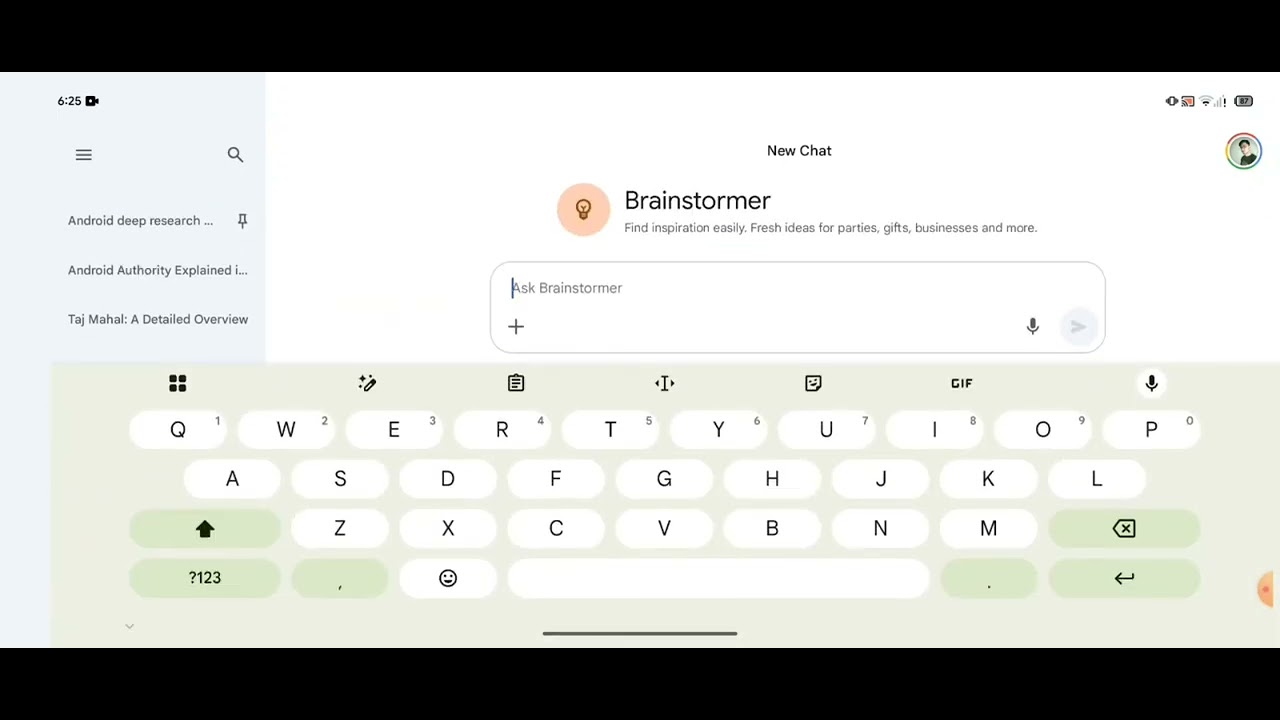
On top of that, the new layout throws in handy shortcuts to start fresh chats or dig through your old ones with a quick search.
Like on the web, the new tablet setup will toss a dropdown at the top so you can flip between Gemini models without breaking a sweat. The prompt bar is also getting a makeover, showing off neat buttons for “Video,” “Search,” “Research,” and “Canvas” that make jumping into those features a breeze.
Full-screen mode FTW
Want to give Gemini’s text the full spotlight? Just hit the toggle to tuck away the sidebar, and you’re back to a clean, no-frills view. Since the sidebar makes digging up past Gemini chats a breeze, a lot of folks might just keep it open all the time.
Google is always testing new features and tweaks behind the scenes, so there’s still no set date for when the tablet-ready Gemini layout will drop for everyone.

Keep your phone secure and easily accessible in your car with the Miracase Phone Holder for Your Car! This Amazon Best Seller is designed for easy installation and holds your phone firmly in place, ensuring a safe and convenient driving experience.
With a 4.3/5-star rating from 29,710 reviews, it’s a top choice for drivers! Plus, over 10,000 units sold in the past month! Get it now for just $15.99 on Amazon.
Help Power Techcratic’s Future – Scan To Support
If Techcratic’s content and insights have helped you, consider giving back by supporting the platform with crypto. Every contribution makes a difference, whether it’s for high-quality content, server maintenance, or future updates. Techcratic is constantly evolving, and your support helps drive that progress.
As a solo operator who wears all the hats, creating content, managing the tech, and running the site, your support allows me to stay focused on delivering valuable resources. Your support keeps everything running smoothly and enables me to continue creating the content you love. I’m deeply grateful for your support, it truly means the world to me! Thank you!
|
BITCOIN
bc1qlszw7elx2qahjwvaryh0tkgg8y68enw30gpvge Scan the QR code with your crypto wallet app |
|
DOGECOIN
D64GwvvYQxFXYyan3oQCrmWfidf6T3JpBA Scan the QR code with your crypto wallet app |
|
ETHEREUM
0xe9BC980DF3d985730dA827996B43E4A62CCBAA7a Scan the QR code with your crypto wallet app |
Please read the Privacy and Security Disclaimer on how Techcratic handles your support.
Disclaimer: As an Amazon Associate, Techcratic may earn from qualifying purchases.














































![TouchDesigner tutorial[RealseseCamera][Particle][InteractiveArt]](https://techcratic.com/wp-content/uploads/2025/08/1755986049_maxresdefault-360x180.jpg)






































![Werewolf Bitches from Outer Space [DVD]](https://techcratic.com/wp-content/uploads/2025/08/61upPkjjMfL._SL1000_-360x180.jpg)

















