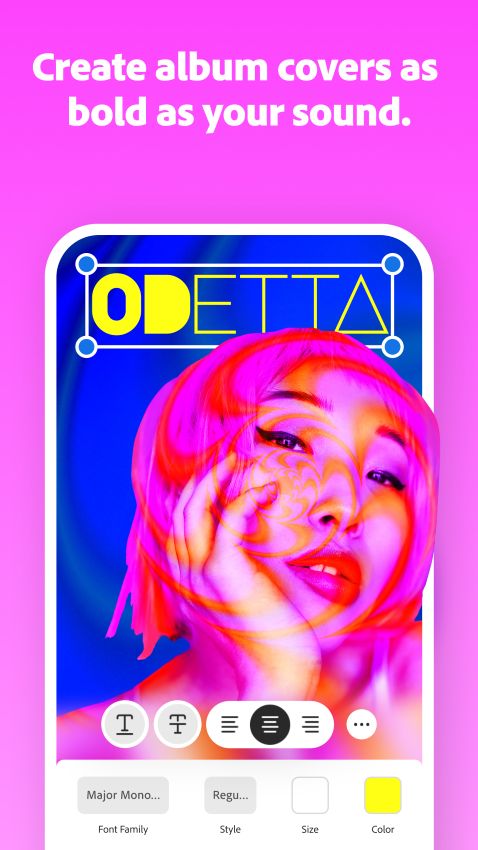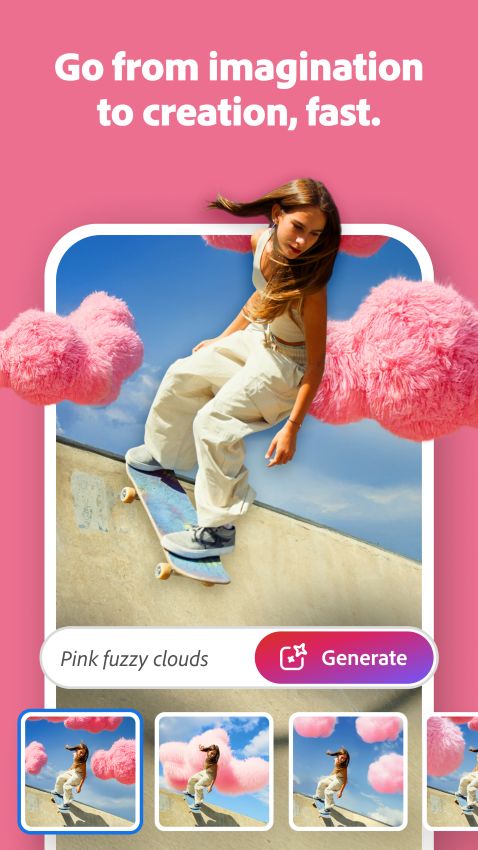techkritiko@gmail.com (Jay Bonggolto)
2025-06-03 09:00:00
www.androidcentral.com
What you need to know
- Adobe just rolled out Photoshop on Android, bringing desktop-level tools plus some cool generative AI tricks.
- This isn’t your usual Photoshop Express—this new app packs way more power and feels much closer to the full desktop version.
- Free version includes essentials like layering, masking, Spot Healing Brush, and pro blending tools.
Adobe today rolled out its Photoshop app for Android phones, and it’s packing a serious punch with tools straight from the desktop version, plus some wild generative AI features baked right in.
The app first made its way to iPhones in February, and Android users were told to hang tight until late 2025—well, that wait is officially over.
While Photoshop Express has been around on mobile for over ten years, Adobe says this new app goes way beyond that with more power and an experience that’s much closer to the full desktop vibe. This should give the top photo editing apps on Android a run for their money.
As per the company’s announcement, this first-ever Android version packs all the classic Photoshop magic like layering and masking.
On top of that, this free version gives you full access to a bunch of Photoshop’s must-have tools, such as Spot Healing Brush, Tap Select, detailed layer controls, pro-level masking, and powerful tools for blending and compositing.
Loaded with Adobe Stock assets
Plus, it throws in some handpicked Adobe Stock assets and plays nicely with Creative Cloud apps like Adobe Express, Lightroom, and Fresco.
Even on the free version, you get to use the game-changing Generative Fill and Generative Expand features powered by Firefly AI. These tools have been making waves because they let you stretch images beyond their original size, fix missing parts, or clean out unwanted stuff.
Since Photoshop mobile is built to sync smoothly with the whole Adobe Creative Cloud lineup, users can easily keep their flow going across Adobe Express, Fresco, and Lightroom.
On the other hand, some of Photoshop’s fancier tools like Object Select, Magic Wand, Content-Aware Fill, Clone Stamp, and the Remove Tool are locked behind a premium subscription. It runs $7.99 a month or $69.99 a year.
Starting today, Tuesday, the beta version of Adobe Photoshop is rolling out on Android, and it’s free to grab on the Google Play Store.

Keep your phone secure and easily accessible in your car with the Miracase Phone Holder for Your Car! This Amazon Best Seller is designed for easy installation and holds your phone firmly in place, ensuring a safe and convenient driving experience.
With a 4.3/5-star rating from 29,710 reviews, it’s a top choice for drivers! Plus, over 10,000 units sold in the past month! Get it now for just $15.99 on Amazon.
Help Power Techcratic’s Future – Scan To Support
If Techcratic’s content and insights have helped you, consider giving back by supporting the platform with crypto. Every contribution makes a difference, whether it’s for high-quality content, server maintenance, or future updates. Techcratic is constantly evolving, and your support helps drive that progress.
As a solo operator who wears all the hats, creating content, managing the tech, and running the site, your support allows me to stay focused on delivering valuable resources. Your support keeps everything running smoothly and enables me to continue creating the content you love. I’m deeply grateful for your support, it truly means the world to me! Thank you!
|
BITCOIN
bc1qlszw7elx2qahjwvaryh0tkgg8y68enw30gpvge Scan the QR code with your crypto wallet app |
|
DOGECOIN
D64GwvvYQxFXYyan3oQCrmWfidf6T3JpBA Scan the QR code with your crypto wallet app |
|
ETHEREUM
0xe9BC980DF3d985730dA827996B43E4A62CCBAA7a Scan the QR code with your crypto wallet app |
Please read the Privacy and Security Disclaimer on how Techcratic handles your support.
Disclaimer: As an Amazon Associate, Techcratic may earn from qualifying purchases.