2025-06-10 09:32:00
www.pcworld.com
A significant update is coming to the Windows 11 Start Menu: Microsoft is now testing a wider, scrollable design, complete with the Windows Phone sidebar. This latest change follows the introduction of a “category” view last year, showing ongoing development.
If this sounds like old news, it is, sort of. While Microsoft’s new “category” view within Start was hidden in a build last year, it resurfaced in February when Microsoft announced it would debut in a Windows Insider test channel soon. By April, the wider, scrollable Start menu was unearthed by Twitter sleuths, again as a hidden feature.
In June 2024, Microsoft also began testing a “sidebar” to the Windows 11 Start menu for Android phones, then added iPhone support to the sidebar as well. (Microsoft is also testing allowing users to mirror their Android phones’ screens from this sidebar as well.)
If you’re a member of the Windows Insider program and subscribe to the Dev Channel, this is all coming together: the category view, the wider Start, and the phone sidebar. (Though I added the screen mirroring feature, that’s the only bit left out in the latest build, Windows 11 Insider Preview Build 26200.5641 (KB5060824).
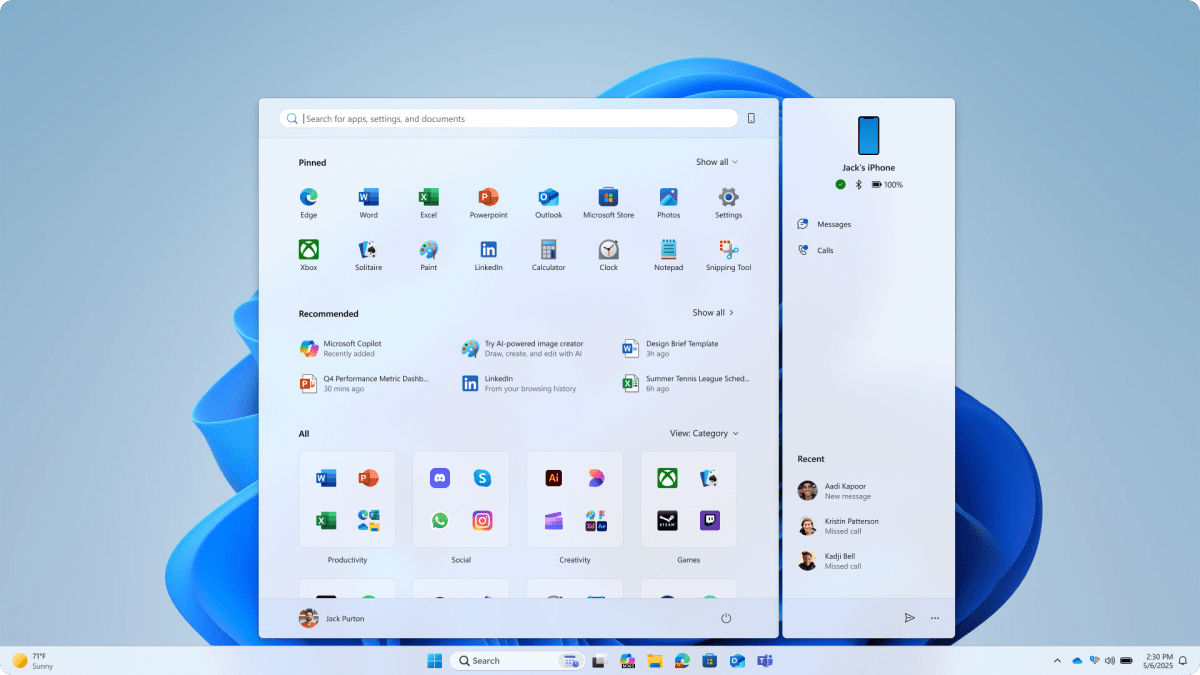
Microsoft
It’s all obviously more than a bit confusing, since Microsoft tests features in various channels, off and on, before an eventual launch. The “Dev” channel is one of the most experimental, so there’s no guarantee you’ll see these features anytime soon. Just know that Microsoft is playing with what works and what doesn’t inside the Start menu, and you can be part of it if you choose.
A little flexibility comes to Start
Basically, Microsoft is testing a more responsive Start menu. If you pin apps, you’ll see those on top. If you don’t, you may see the “Pinned” row shrink. Underneath those apps, Start will continue to include “recommended” files—but you can turn those off inside the Windows Settings, too, via a toggle.
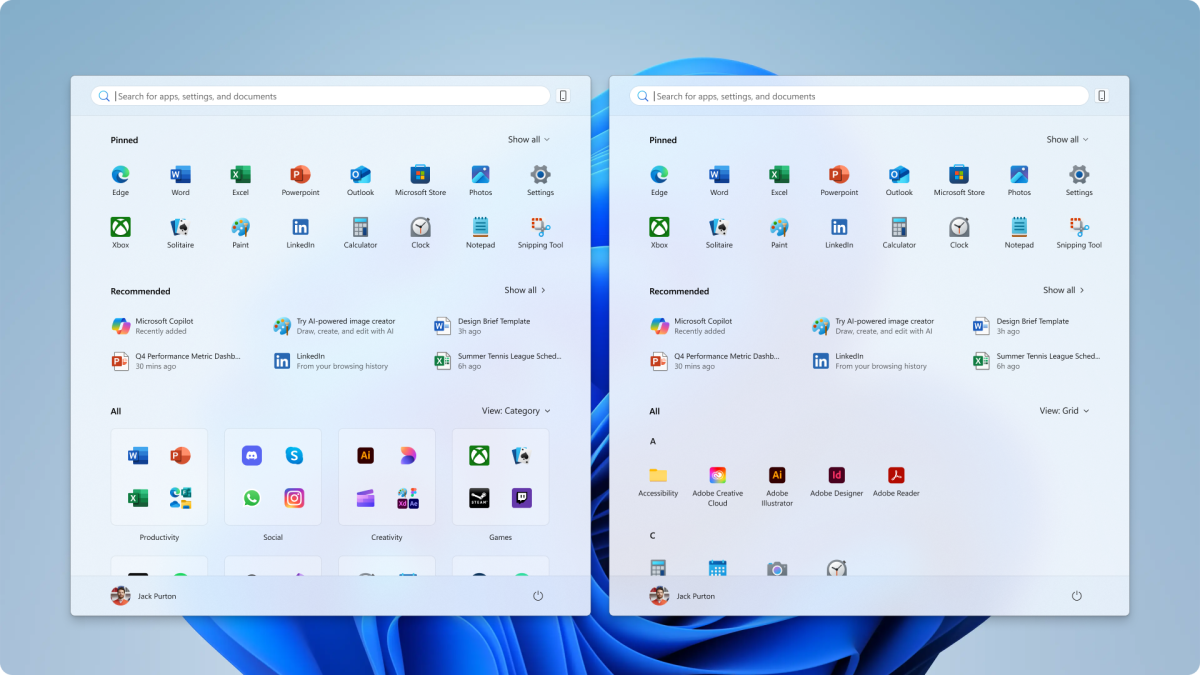
Microsoft
Underneath the “recommended” files will be a list of “all” apps, organized into one of two views: Category or Grid view.
Category view will use AI to group apps into cards. Microsoft’s example uses “productivity,” “creativity,” and “social.” The grid view feels more like the Start menu of old. There won’t really be a “grid” of apps, but they’ll be arranged alphabetically: all of the “A” apps together, then the “B” apps, and so on.
If you have a large or widescreen display, the Start menu will stretch wider than it has before.
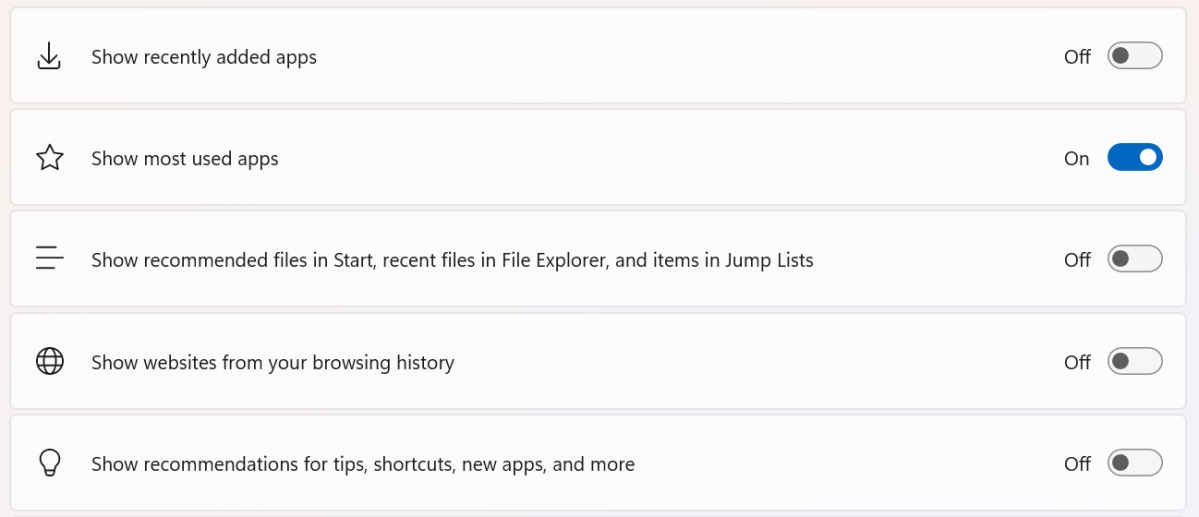
“Have a larger-screen device? You can expect to see a larger Start menu, by default, so you can see more of your apps and files,” Microsoft said. “On larger devices, users can expect to see eight columns of pinned apps, six recommendations, and four columns of categories in the Start menu. On smaller devices, you’ll see six columns of pinned apps, four recommendations, and three columns of categories.”
If you have a mobile phone, you’ll also be able to push the small “phone” icon and open up the sidebar, where you’ll be able to access messages, calls, and possibly more.
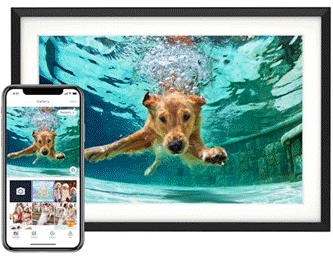
An Amazon’s Choice and the #1 Top Seller, the Euphro Digital Picture Frame has delighted millions of customers. With 1,473 ratings, an impressive 4.7 out of 5 stars, and over 6,000 units sold in the past month, this frame is a must-have for your home or as the perfect gift. Available now for just $79.99.
Connect Euphro digital picture frame to a WiFi network and share photos and videos via the free “Uhale” app. Share the special life moments instantly and privately, creating a seamless connection with your family and friends. The sleek design fits any home decor and comes with crystal-clear image quality to highlight every cherished moment.
Join the millions of happy customers who call Euphro “a game-changer for photo sharing.” Order yours now for $79.99 on Amazon!
Help Power Techcratic’s Future – Scan To Support
If Techcratic’s content and insights have helped you, consider giving back by supporting the platform with crypto. Every contribution makes a difference, whether it’s for high-quality content, server maintenance, or future updates. Techcratic is constantly evolving, and your support helps drive that progress.
As a solo operator who wears all the hats, creating content, managing the tech, and running the site, your support allows me to stay focused on delivering valuable resources. Your support keeps everything running smoothly and enables me to continue creating the content you love. I’m deeply grateful for your support, it truly means the world to me! Thank you!
|
BITCOIN
bc1qlszw7elx2qahjwvaryh0tkgg8y68enw30gpvge Scan the QR code with your crypto wallet app |
|
DOGECOIN
D64GwvvYQxFXYyan3oQCrmWfidf6T3JpBA Scan the QR code with your crypto wallet app |
|
ETHEREUM
0xe9BC980DF3d985730dA827996B43E4A62CCBAA7a Scan the QR code with your crypto wallet app |
Please read the Privacy and Security Disclaimer on how Techcratic handles your support.
Disclaimer: As an Amazon Associate, Techcratic may earn from qualifying purchases.













































































