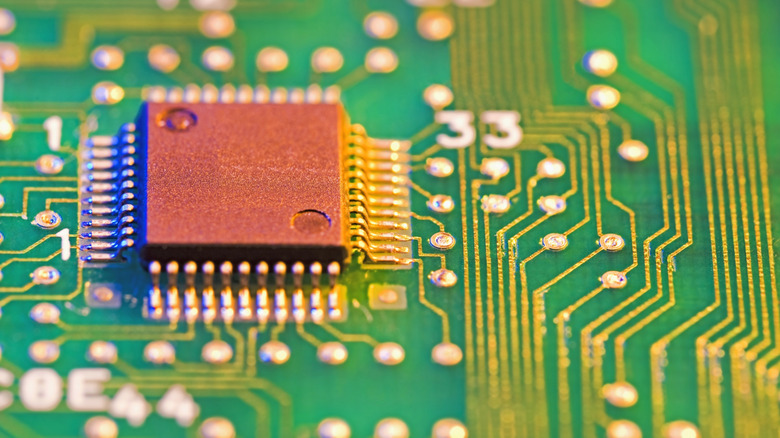staff@slashgear.com (Anthoni Oisin)
2025-06-17 11:45:00
www.slashgear.com
There are all kinds of reasons why you might want to check out your PC’s serial number. You might need to provide it to your employer, or you might want to check it while troubleshooting technical issues. However, if you have a custom PC, you’re probably going to have a tough time finding it.
Advertisement
Most of the time, custom-built PCs won’t actually have a serial number. You can check if your PC has one by following the usual steps for finding your Windows computer’s serial number, or by checking your device for any stickers or labels, but it’s highly unlikely that it has one. This is because they’re combinations of several different components and parts, instead of being singular machines built entirely by one manufacturer.
In the likely case that your self-built or custom PC doesn’t have a serial number, your best bet is just to explain the situation to whoever is asking for it. But there are some circumstances where that might not be an option; depending on the context, though, you might have a few workarounds to choose from. First off, if you need a serial number for purely administrative purposes, then, as strange as it may sound, you might be able to make one up. But, this only works if they don’t need it for hardware purposes or for any issues relating to your Windows installation. In those instances, you’ll need to get a bit more technical by using other information from your PC or even using tools to create serial numbers yourself.
Advertisement
Your motherboard might be the answer to your problems
If you absolutely need something to use in place of a serial number, you might be able to check your PC’s specs for potentially useful information. Some individual PC parts, like the motherboard, have their own serial numbers. You can check your motherboard’s serial number using Windows Command Prompt:
Advertisement
- Open up your start menu by hitting your Windows key.
- Type “CMD” into the search bar and highlight the Command Prompt program.
- Run it as an Administrator.
- Type the command “wmic baseboard get product,manufacturer,version,serialnumber” and press the Enter key to run it.
Your motherboard’s serial number will then be printed in the Command Prompt, allowing you to read it. However, in some cases, there still might not be a serial number set. According to r/SysAdmin, a subreddit dedicated to computer system administration, you might be able to set the number yourself using the right tools:
Some tools, like those available on Bios Mods, allow you to generate serial numbers that you can then apply to your motherboard. The make and model of your motherboard determines which tool you’ll need. Just be careful when using third-party tools and use due diligence to protect your PC.

PULIDIKI Car Cleaning Gel Universal Detailing Kit
Make car cleaning effortless with the PULIDIKI Car Cleaning Gel Universal Detailing Kit, a simple yet effective solution for keeping your vehicle spotless. With over 89,741 ratings and an impressive 4.1-star average, it’s no wonder this kit is a highly rated Amazon Best Seller.
Loved by over 40,000 buyers in just the past month, it’s an unbeatable deal for only $6.99. Perfect for cleaning those hard-to-reach areas, this detailing gel is a must-have for car enthusiasts. Order now for just $6.99 at Amazon!
Help Power Techcratic’s Future – Scan To Support
If Techcratic’s content and insights have helped you, consider giving back by supporting the platform with crypto. Every contribution makes a difference, whether it’s for high-quality content, server maintenance, or future updates. Techcratic is constantly evolving, and your support helps drive that progress.
As a solo operator who wears all the hats, creating content, managing the tech, and running the site, your support allows me to stay focused on delivering valuable resources. Your support keeps everything running smoothly and enables me to continue creating the content you love. I’m deeply grateful for your support, it truly means the world to me! Thank you!
|
BITCOIN
bc1qlszw7elx2qahjwvaryh0tkgg8y68enw30gpvge Scan the QR code with your crypto wallet app |
|
DOGECOIN
D64GwvvYQxFXYyan3oQCrmWfidf6T3JpBA Scan the QR code with your crypto wallet app |
|
ETHEREUM
0xe9BC980DF3d985730dA827996B43E4A62CCBAA7a Scan the QR code with your crypto wallet app |
Please read the Privacy and Security Disclaimer on how Techcratic handles your support.
Disclaimer: As an Amazon Associate, Techcratic may earn from qualifying purchases.





























![Thymesia – Sound of the Abyss Boss Fight [4K 60FPS] [PS5]](https://techcratic.com/wp-content/uploads/2025/08/1755816673_maxresdefault-360x180.jpg)