techkritiko@gmail.com (Jay Bonggolto)
2025-06-16 09:22:00
www.androidcentral.com
What you need to know
- The Fitbit app’s settings page now matches the Pixel Watch app, making everything feel more connected and way easier to use.
- You’ll see your current watch face, battery, sync time, and connection status right at the top—plus a “Sync now” button for quick updates.
- Cards for Watch Faces, Apps, and Tiles look fresh but still work the same.
Google just gave the Fitbit app a quiet but meaningful glow-up, rolling out a refreshed Device Settings page for its smartwatches and fitness trackers.
As spotted by 9to5Google, the fresh layout now matches the Pixel Watch app’s interface, which is clearly a step toward making everything in the Google-Fitbit universe play nice together.
This update is aimed at Fitbit OS devices and brings a more visual, user-friendly feel. Right off the bat, you’ll see a big preview of your watch and its current face. Just below that, key information like battery level, last sync time, and connection status is front and center. There’s even a handy “Sync now” button tucked in the top-right corner for quick refreshes.
Familiar, but cleaner layout
Right under your Fitbit’s preview, you’ll see neatly organized cards for Watch Faces, Apps, and Tiles. These are straight out of the Pixel Watch app playbook. The layout has gained a fresh coat of paint, but don’t expect anything wild—those cards still lead to the same settings you’ve been using.
Even the main settings menu got a fresh coat of paint. On a Fitbit Sense 2, for instance, you’ll now spot organized sections like Notifications, Device Preferences, Google Services (Wallet and Maps), Fitbit Reminders & Alerts, Tips & Support, System, and Smart Features like Alexa and on-wrist calls.
Material 3 Expressive makeover incoming
Outside of the device settings revamp, Google is also prepping the Fitbit app for a full Material 3 Expressive makeover. The classic Steps view isn’t going anywhere, but you’ll notice a few slick upgrades, like a floating action button for Gemini popping up next to the toolbar. That toolbar is getting a tweak too, ditching the top tabs for a cleaner layout to switch between Day, Week, Month, and Year views.
Google has been tightening up the Fitbit app in the past few months. One of the bigger changes came early last year when Sleep tracking got a major revamp. Instead of bouncing between screens, you now get everything — last night’s sleep breakdown, your overall score, and a full timeline — all in one scroll-free view.
Back in March, Fitbit gave its Health Metrics page a makeover to match the app’s overall feel. As part of the revamp, it ditched the separate “Today” and “Trends” tabs and rolled everything into one unified view.

Keep your phone secure and easily accessible in your car with the Miracase Phone Holder for Your Car! This Amazon Best Seller is designed for easy installation and holds your phone firmly in place, ensuring a safe and convenient driving experience.
With a 4.3/5-star rating from 29,710 reviews, it’s a top choice for drivers! Plus, over 10,000 units sold in the past month! Get it now for just $15.99 on Amazon.
Help Power Techcratic’s Future – Scan To Support
If Techcratic’s content and insights have helped you, consider giving back by supporting the platform with crypto. Every contribution makes a difference, whether it’s for high-quality content, server maintenance, or future updates. Techcratic is constantly evolving, and your support helps drive that progress.
As a solo operator who wears all the hats, creating content, managing the tech, and running the site, your support allows me to stay focused on delivering valuable resources. Your support keeps everything running smoothly and enables me to continue creating the content you love. I’m deeply grateful for your support, it truly means the world to me! Thank you!
|
BITCOIN
bc1qlszw7elx2qahjwvaryh0tkgg8y68enw30gpvge Scan the QR code with your crypto wallet app |
|
DOGECOIN
D64GwvvYQxFXYyan3oQCrmWfidf6T3JpBA Scan the QR code with your crypto wallet app |
|
ETHEREUM
0xe9BC980DF3d985730dA827996B43E4A62CCBAA7a Scan the QR code with your crypto wallet app |
Please read the Privacy and Security Disclaimer on how Techcratic handles your support.
Disclaimer: As an Amazon Associate, Techcratic may earn from qualifying purchases.




























![Thymesia – Sound of the Abyss Boss Fight [4K 60FPS] [PS5]](https://techcratic.com/wp-content/uploads/2025/08/1755816673_maxresdefault-360x180.jpg)





























































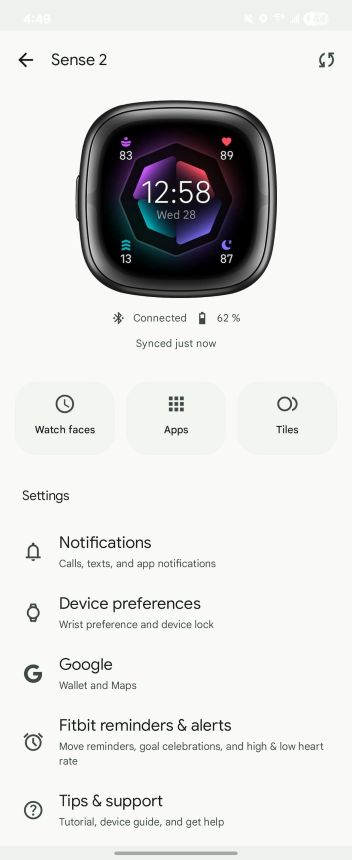

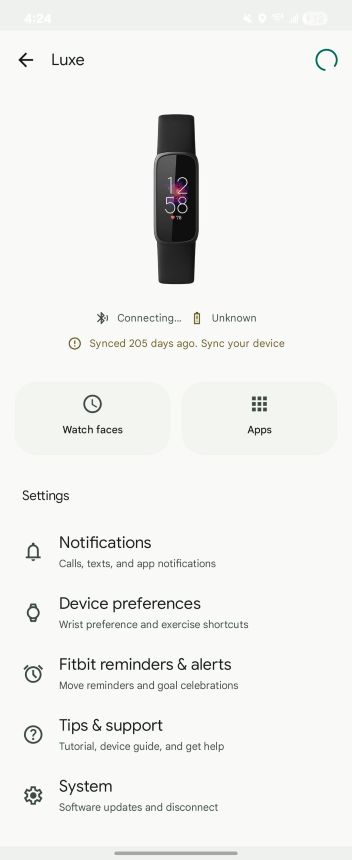














![THEY GAVE IT A 10/10!!! – GOD OF WAR RAGNAROK REVIEW REACTION!!! ON IGN – ITS A MASTERPIECE!!! [UH]](https://techcratic.com/wp-content/uploads/2025/06/1750169446_maxresdefault-75x75.jpg)