vishnu.skar@gmail.com (Vishnu Sarangapurkar)
2025-06-18 14:36:00
www.androidcentral.com
What you need to know
- Gemini in the Google app now supports video analysis, allowing users to upload videos for AI-powered insights.
- As seen in the latest APK teardown, users can upload videos up to five minutes long on the Gemini AI assistant chat.
- Future updates may include direct video analysis shot through the camera app.
Gemini is constantly gaining features, and the latest version of the Google app brings new capabilities to the AI assistant similar to ChatGPT, such as the ability to analyze videos.
An APK teardown performed by folks at Android Authority has revealed that Gemini has added support for video analysis. The feature seems to have been spotted in the Google app bearing version 16.23.69. And, it is said to be on a gradual rollout for now, and users are expected to be getting it soon.
According to a video shared by the publication, videos from your Android phone up to five minutes in length can be uploaded to the Gemini AI assistant for it to analyze what’s in the video. Here, a selected video can be of five minutes, or users can upload multiple videos, but the run time should be five minutes (combined).
To try the feature, users need to hit the “plus” button in the Gemini text box and upload a video from their gallery/ files, provided the feature is available for the handset first. Gemini would then generate an analysis of the video(s) and further elaborate with relevant pointers as well.
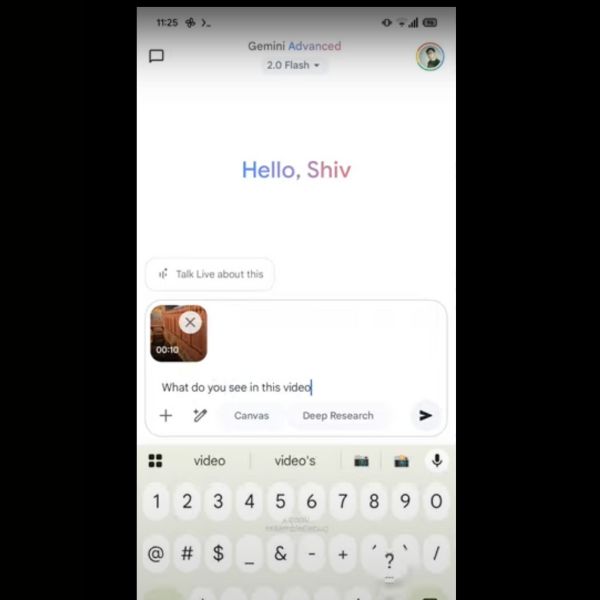
The said feature is currently limited to file upload onto the Gemini AI assistant; however, in future releases, users can expect it to work right from the camera video recording when users hit the camera icon, instead of selecting gallery/ files for existing video upload.
Handy new way to get summaries
The latest addition, similar to what ChatGPT had for a while, is a welcoming feature for Gemini through the Google app. It can help users to summarize what’s in the video they shot or received on their phone.
It can be beneficial to students, assuming they video record their classes or see a demonstration of something important, like an equipment functionality, and get a quick summary of it later on their phones with the help of Gemini. We also expect that the AI assistant should soon be able to remove the five-minute threshold of the video in the near future after a broader rollout.

Keep your phone secure and easily accessible in your car with the Miracase Phone Holder for Your Car! This Amazon Best Seller is designed for easy installation and holds your phone firmly in place, ensuring a safe and convenient driving experience.
With a 4.3/5-star rating from 29,710 reviews, it’s a top choice for drivers! Plus, over 10,000 units sold in the past month! Get it now for just $15.99 on Amazon.
Help Power Techcratic’s Future – Scan To Support
If Techcratic’s content and insights have helped you, consider giving back by supporting the platform with crypto. Every contribution makes a difference, whether it’s for high-quality content, server maintenance, or future updates. Techcratic is constantly evolving, and your support helps drive that progress.
As a solo operator who wears all the hats, creating content, managing the tech, and running the site, your support allows me to stay focused on delivering valuable resources. Your support keeps everything running smoothly and enables me to continue creating the content you love. I’m deeply grateful for your support, it truly means the world to me! Thank you!
|
BITCOIN
bc1qlszw7elx2qahjwvaryh0tkgg8y68enw30gpvge Scan the QR code with your crypto wallet app |
|
DOGECOIN
D64GwvvYQxFXYyan3oQCrmWfidf6T3JpBA Scan the QR code with your crypto wallet app |
|
ETHEREUM
0xe9BC980DF3d985730dA827996B43E4A62CCBAA7a Scan the QR code with your crypto wallet app |
Please read the Privacy and Security Disclaimer on how Techcratic handles your support.
Disclaimer: As an Amazon Associate, Techcratic may earn from qualifying purchases.














































![TouchDesigner tutorial[RealseseCamera][Particle][InteractiveArt]](https://techcratic.com/wp-content/uploads/2025/08/1755986049_maxresdefault-360x180.jpg)






































![Werewolf Bitches from Outer Space [DVD]](https://techcratic.com/wp-content/uploads/2025/08/61upPkjjMfL._SL1000_-360x180.jpg)

















