techkritiko@gmail.com (Jay Bonggolto)
2025-06-18 18:23:00
www.androidcentral.com
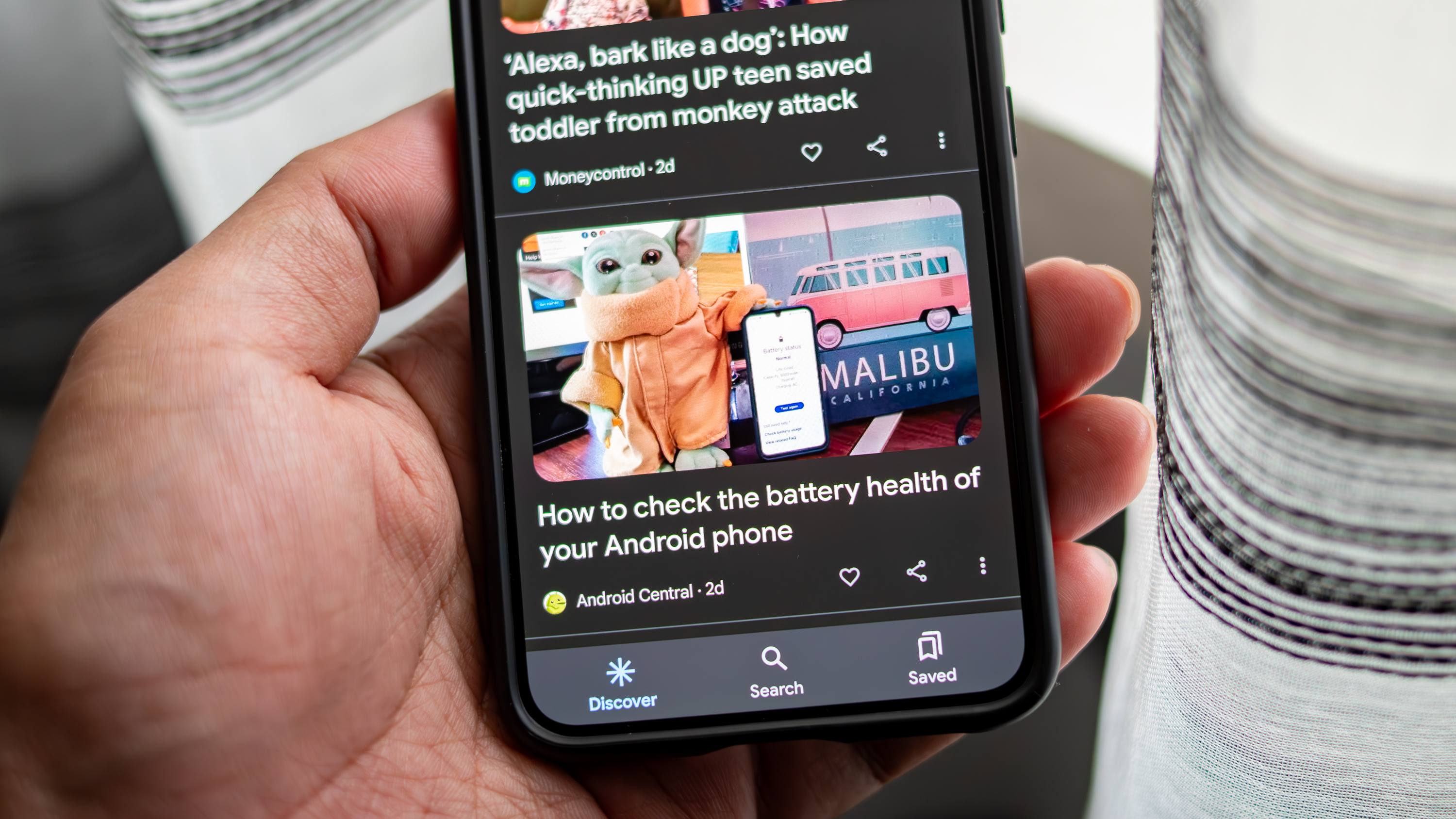
What you need to know
- Search Live in the Google app lets you actually chat with Google — just speak your questions and it talks back in real time.
- You can keep texting, scrolling, or doomscrolling while chatting with Search since it works in the background.
- The feature runs on a customized version of Gemini, making conversations feel more natural.
Google is rolling out Search Live, a fresh twist on AI Mode that lets you speak directly to Search in the app. It’s a pretty big leap toward making the whole experience feel more human and less like, well, searching.
As per the tech giant’s blog post, Search Live lets you actually talk to Search in which you can ask questions out loud, get answers back in real time, and dive into related links if you’re curious. Just open the Google app, tap the new “Live” icon, and start chatting. The AI talks back, and you can keep the conversation going as long as you want.
Stuck on a recipe, planning a getaway, or just randomly curious? Now you can chat it out with Google Search and get answers on the fly. Even better, it runs in the background, so you can keep scrolling, texting, or doing whatever while the chat keeps going.
Powered by Gemini (with a twist)
Search Live, built into the Google app for Android and iOS, uses a custom spin on Gemini to power real-time voice conversations with Search. But it’s not just about asking questions out loud. You will be able to point your camera at something, ask what it is, and get instant answers.
For now, this feature is in testing and only rolling out to Labs users in the U.S.—and the camera part isn’t live just yet. But Google says it’s coming soon, so you’ll be able to point your phone at something, and Search will actually see what you’re talking about in real time.
Furthermore, there’s a handy transcript link that lets you skim through your chat whenever you want. You can tap it to read what was said and even keep the chat going by typing. If you want to revisit an old chat, just head to your AI Mode history and pick up the thread.
Barely weeks after rolling out AI Mode across the U.S., Google is already cranking things up. The arrival of Search Live is a straight-up power move aimed at challengers like Perplexity AI and ChatGPT Search.

Keep your phone secure and easily accessible in your car with the Miracase Phone Holder for Your Car! This Amazon Best Seller is designed for easy installation and holds your phone firmly in place, ensuring a safe and convenient driving experience.
With a 4.3/5-star rating from 29,710 reviews, it’s a top choice for drivers! Plus, over 10,000 units sold in the past month! Get it now for just $15.99 on Amazon.
Help Power Techcratic’s Future – Scan To Support
If Techcratic’s content and insights have helped you, consider giving back by supporting the platform with crypto. Every contribution makes a difference, whether it’s for high-quality content, server maintenance, or future updates. Techcratic is constantly evolving, and your support helps drive that progress.
As a solo operator who wears all the hats, creating content, managing the tech, and running the site, your support allows me to stay focused on delivering valuable resources. Your support keeps everything running smoothly and enables me to continue creating the content you love. I’m deeply grateful for your support, it truly means the world to me! Thank you!
|
BITCOIN
bc1qlszw7elx2qahjwvaryh0tkgg8y68enw30gpvge Scan the QR code with your crypto wallet app |
|
DOGECOIN
D64GwvvYQxFXYyan3oQCrmWfidf6T3JpBA Scan the QR code with your crypto wallet app |
|
ETHEREUM
0xe9BC980DF3d985730dA827996B43E4A62CCBAA7a Scan the QR code with your crypto wallet app |
Please read the Privacy and Security Disclaimer on how Techcratic handles your support.
Disclaimer: As an Amazon Associate, Techcratic may earn from qualifying purchases.
















































































![for Tesla Model 3 2025 Dashboard Cover,[Anti-Glare and Dustproof] Suede Dashboard Pad…](https://techcratic.com/wp-content/uploads/2025/08/61yHoBc6VfL._AC_SL1500_-360x180.jpg)























