2025-06-19 11:51:00
www.pcgamer.com
Valve is currently in the middle of a big push towards improving both Steam’s accessibility features, and those of the games it hosts. In April it announced the Steam store would start highlighting accessibility features on store pages then, once this feature dropped, allowed users to start searching for games by individual accessibility features.
Now, Valve is testing out new accessibility settings in Steam Beta (which any user can easily opt-in to test out). Today’s Beta update adds new accessibility options in Big Picture Mode and on devices running SteamOS such as Steam Deck. The features include:
- UI scaling, high contrast mode, and reduced motion features (in both Big Picture Mode, and on devices running SteamOS)
- Screen reader and color filter settings (on devices running SteamOS only)
Players who use screen readers on desktop are being asked to use Big Picture mode for now, which supports this functionality, as well as being better suited for keyboard navigation.
There’s a new accessibility menu in the main settings drop-down, which lets players tweak the features. The UI Scaling allows you to use a slider to adjust text size, and you can adjust the pitch, speed and volume of the Screen Reader (so if you want to be guided by a hyperactive pixie voice, now you can).
High Contrast Mode makes it easier to see text and buttons on backgrounds, while the Reduce Motion option disables various animations and page transitions. This comes alongside a new Color Filter that changes the display for both Steam and games, allowing you to view in Grayscale, invert brightness, or invert the display colours.
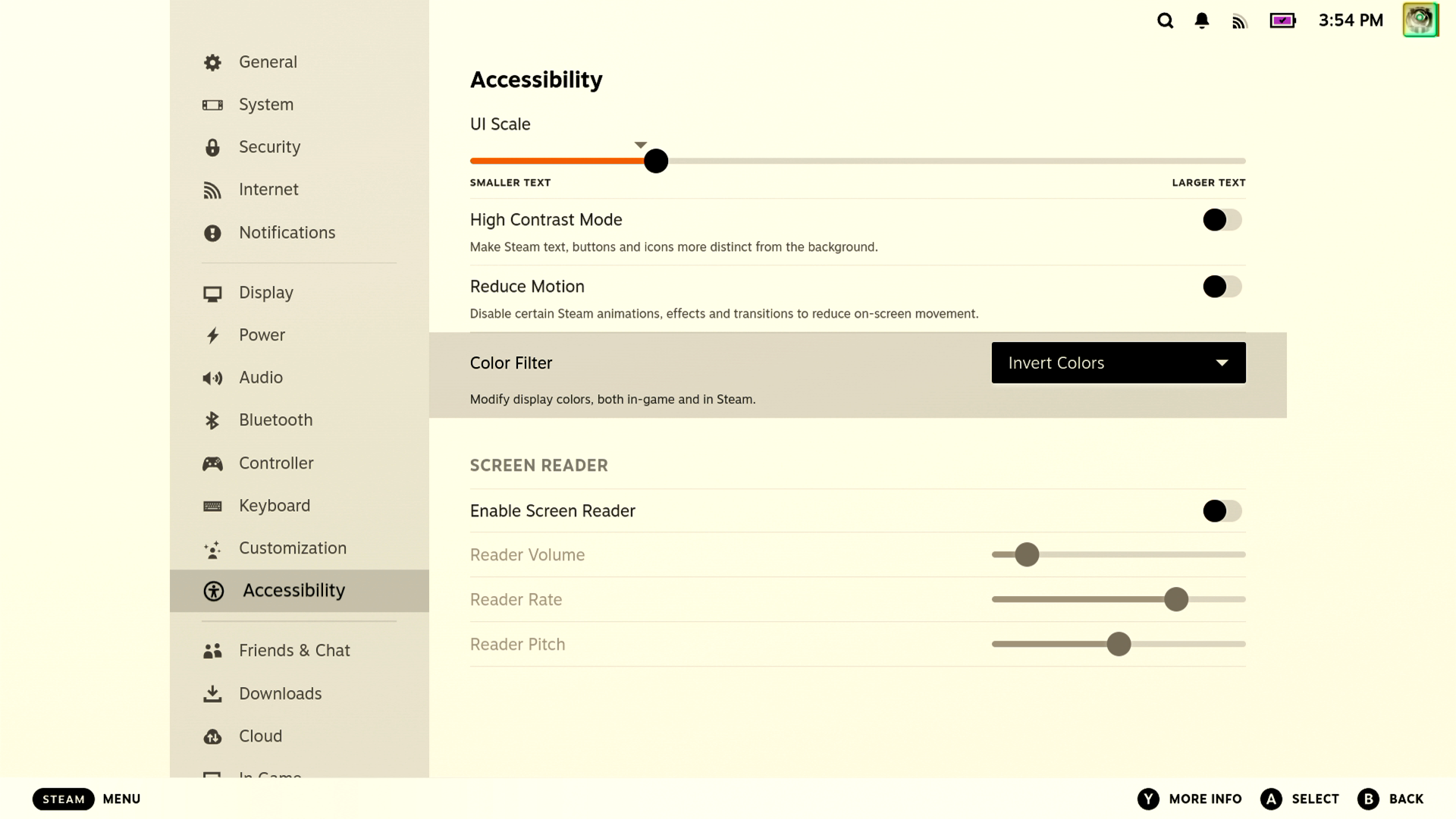
Valve emphasises that “these are just the first accessibility features we’re making available as we continue our work to improve accessibility of Steam on all devices.” It says more tools are on the way and, to that end, is particularly encouraging players with disabilities to provide feedback and suggestions in this thread.
The push towards better accessibility settings has thus far proven popular, with Valve saying recently that “over 5,000 applications have added details about their accessibility support (with more developers updating their games each day).”
These toggles are well worth a look to find games that, for example, provide “color alternatives”, because certain games can prove impossible to play for people with color blindness. Others like “save anytime” and “adjustable text size” are just nice for everyone to have: and I can well imagine that, in years to come, I’ll be reaching for the latter myself.
Take your gaming to the next level! The Redragon S101 RGB Backlit Gaming Keyboard is an Amazon’s Choice product that delivers incredible value. This all-in-one PC Gamer Value Kit includes a Programmable Backlit Gaming Mouse, perfect for competitive gaming or casual use.
With 46,015 ratings, an average of 4.6 out of 5 stars, and over 4K+ bought in the past month, this kit is trusted by gamers everywhere! Available now for just $39.99 on Amazon. Plus, act fast and snag an exclusive 15% off coupon – but hurry, this offer won’t last long!
Help Power Techcratic’s Future – Scan To Support
If Techcratic’s content and insights have helped you, consider giving back by supporting the platform with crypto. Every contribution makes a difference, whether it’s for high-quality content, server maintenance, or future updates. Techcratic is constantly evolving, and your support helps drive that progress.
As a solo operator who wears all the hats, creating content, managing the tech, and running the site, your support allows me to stay focused on delivering valuable resources. Your support keeps everything running smoothly and enables me to continue creating the content you love. I’m deeply grateful for your support, it truly means the world to me! Thank you!
|
BITCOIN
bc1qlszw7elx2qahjwvaryh0tkgg8y68enw30gpvge Scan the QR code with your crypto wallet app |
|
DOGECOIN
D64GwvvYQxFXYyan3oQCrmWfidf6T3JpBA Scan the QR code with your crypto wallet app |
|
ETHEREUM
0xe9BC980DF3d985730dA827996B43E4A62CCBAA7a Scan the QR code with your crypto wallet app |
Please read the Privacy and Security Disclaimer on how Techcratic handles your support.
Disclaimer: As an Amazon Associate, Techcratic may earn from qualifying purchases.


































![Baldur's Gate 3 Is Just A Good Game [Review]](https://techcratic.com/wp-content/uploads/2025/08/1755459069_maxresdefault-360x180.jpg)









































![for 2025 Tesla Model 3 Rear Back Seat Protector [Durable Upgraded TPE] Second Row Seats…](https://techcratic.com/wp-content/uploads/2025/08/81by5xZys1L._AC_SL1500_-360x180.jpg)



























![Baldur's Gate 3 Is Just A Good Game [Review]](https://techcratic.com/wp-content/uploads/2025/08/1755459069_maxresdefault-350x250.jpg)
