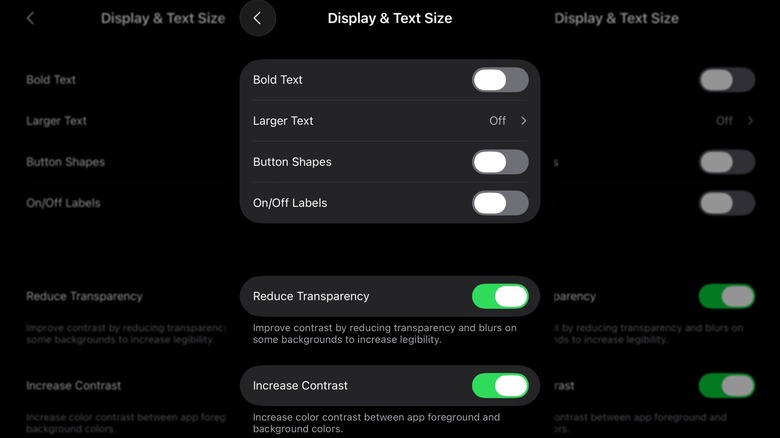staff@slashgear.com (Pankil Shah)
2025-06-19 05:15:00
www.slashgear.com
At WWDC25, Apple unveiled iOS 26, and one of the biggest talking points was its bold new design language: Liquid Glass. This fresh take on translucency mimics the look and feel of real glass. It’s not just coming to the iPhone. Apple is bringing Liquid Glass across its entire product lineup, including iPad, Mac, Watch, TV, and Vision Pro. With the first iOS 26 Developer Beta now out, users are already getting a feel for this new design direction. While the visuals are certainly striking, some early feedback has raised concerns about readability.
iOS 26 brings the new Liquid Glass design everywhere across the interface, right from the lock screen and home screen to Control Center. You’ll also notice it in many of Apple’s own apps, like Messages, Phone, Camera, and others. However, the transparency effect makes things harder to read in certain cases.
While Liquid Glass does adapt between dark and light environments, it isn’t always enough. For instance, the Control Center’s transparent background can make the text and icons hard to see, depending on what’s behind them. If you’re not a fan of these effects showing up everywhere, you can tone them down by adjusting a couple of settings.
Enable Reduce Transparency and Increase Contrast
iOS includes plenty of useful Accessibility settings that help simplify navigation. One of these is the Reduce Transparency feature, which improves contrast by replacing transparent backgrounds with solid colors. This can make on-screen elements easier to see. Here’s how to turn it on:
- Open the Settings app on your iPhone.
- Scroll down to tap on Accessibility.
- Go to Display & Text Size and enable the Reduce Transparency toggle.
In the same menu, you’ll see an option called Increase Contrast. Turning it on can make things even easier to read by darkening certain visual elements. It’s a small change that can make a difference, so it’s worth giving it a try. For quick access, you can add Reduce Transparency and Improve Contrast to your iPhone’s Control Center. Just swipe down from the top right corner of the screen to open it, tap the plus icon at the top, and look for those two options. Once added, you can toggle them on or off anytime you need them.
iOS 26 is still in Developer Beta, so things could change before the final release as Apple continues to gather feedback and make adjustments. In the meantime, though, turning on these two settings should help fix the readability issues caused by the new Liquid Glass feature.

PULIDIKI Car Cleaning Gel Universal Detailing Kit
Make car cleaning effortless with the PULIDIKI Car Cleaning Gel Universal Detailing Kit, a simple yet effective solution for keeping your vehicle spotless. With over 89,741 ratings and an impressive 4.1-star average, it’s no wonder this kit is a highly rated Amazon Best Seller.
Loved by over 40,000 buyers in just the past month, it’s an unbeatable deal for only $6.99. Perfect for cleaning those hard-to-reach areas, this detailing gel is a must-have for car enthusiasts. Order now for just $6.99 at Amazon!
Help Power Techcratic’s Future – Scan To Support
If Techcratic’s content and insights have helped you, consider giving back by supporting the platform with crypto. Every contribution makes a difference, whether it’s for high-quality content, server maintenance, or future updates. Techcratic is constantly evolving, and your support helps drive that progress.
As a solo operator who wears all the hats, creating content, managing the tech, and running the site, your support allows me to stay focused on delivering valuable resources. Your support keeps everything running smoothly and enables me to continue creating the content you love. I’m deeply grateful for your support, it truly means the world to me! Thank you!
|
BITCOIN
bc1qlszw7elx2qahjwvaryh0tkgg8y68enw30gpvge Scan the QR code with your crypto wallet app |
|
DOGECOIN
D64GwvvYQxFXYyan3oQCrmWfidf6T3JpBA Scan the QR code with your crypto wallet app |
|
ETHEREUM
0xe9BC980DF3d985730dA827996B43E4A62CCBAA7a Scan the QR code with your crypto wallet app |
Please read the Privacy and Security Disclaimer on how Techcratic handles your support.
Disclaimer: As an Amazon Associate, Techcratic may earn from qualifying purchases.



























![Thymesia – Sound of the Abyss Boss Fight [4K 60FPS] [PS5]](https://techcratic.com/wp-content/uploads/2025/08/1755816673_maxresdefault-360x180.jpg)