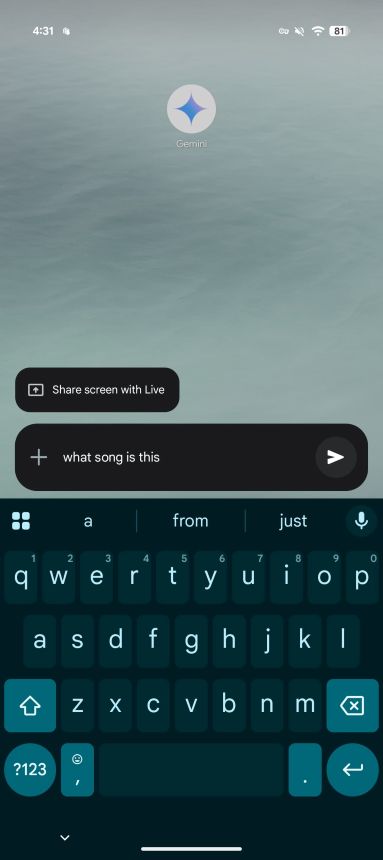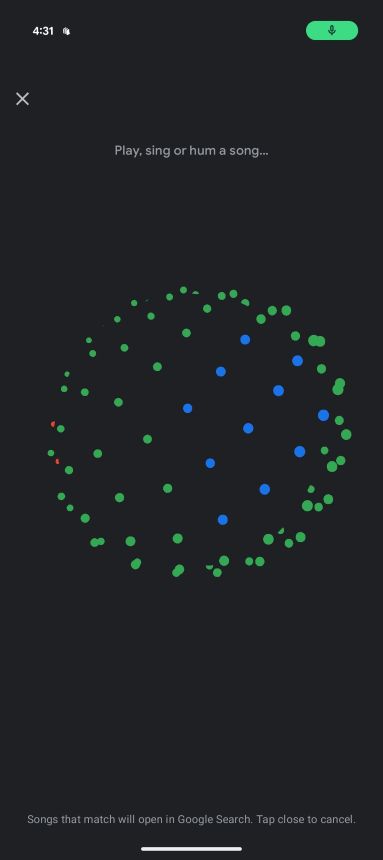techkritiko@gmail.com (Jay Bonggolto)
2025-06-22 21:35:00
www.androidcentral.com
What you need to know
- Android users can now use Gemini to ID songs by playing, singing, or even humming.
- However, instead of giving answers in-chat, Gemini kicks you to a Google Search page, breaking the flow.
- Additionally, iOS users are left hanging, but a wider rollout is probably in the works.
Google has been tuning up Gemini on Android, and now it can finally name that mystery song for you—a long-requested feature that makes it way more useful on the daily.
When Gemini first rolled out, it left out some fan-favorite features from Google Assistant, like figuring out what song was playing. Ask it back then, and it would just point you to another app.
But according to 9to5Google, that’s changed. Over the past few weeks, Gemini quietly picked up built-in song search, finally closing a major gap with its predecessor and making it feel more like a fully-loaded assistant for Android users.
Just ask and play
To try out Gemini’s new song ID skill, just say, “What song is this?” It’ll then launch a full-screen mode and ask you to play, sing, or hum the tune. While it listens, you’ll see that signature pulsing sphere in action as it hunts down the closest match using Google’s smarts.
Gemini’s music-matching skills work across the board, meaning it can catch songs playing nearby, in your playlists, or even ones you hum.
Still a bit clunky
While Gemini on Android can now ID songs, it’s not fully baked into the Gemini experience just yet. When you ask it to name a tune, it actually hands things off to the Google app’s full-screen listening mode.
It works, but it’s not as smooth or seamless as something like Pixel’s built-in Now Playing feature, which still takes the lead when it comes to smooth song ID. You can trigger it with a quick voice command or tap the lock screen shortcut, and it delivers results right in the interface. Plus, it works offline, which is a major win.
Another thing that sets Gemini’s song ID apart from a fully integrated setup is that it shows the results on a Google Search page instead of keeping it in the chat. So instead of a smooth, in-line answer like you’d get from Google Assistant, you’re bumped out of the conversation flow, making the experience feel a bit disjointed.
Currently, Song Search is only live in Gemini on Android. Google hasn’t officially said when (or if) it’s coming to iOS, but chances are it’s just a phased rollout.

Keep your phone secure and easily accessible in your car with the Miracase Phone Holder for Your Car! This Amazon Best Seller is designed for easy installation and holds your phone firmly in place, ensuring a safe and convenient driving experience.
With a 4.3/5-star rating from 29,710 reviews, it’s a top choice for drivers! Plus, over 10,000 units sold in the past month! Get it now for just $15.99 on Amazon.
Help Power Techcratic’s Future – Scan To Support
If Techcratic’s content and insights have helped you, consider giving back by supporting the platform with crypto. Every contribution makes a difference, whether it’s for high-quality content, server maintenance, or future updates. Techcratic is constantly evolving, and your support helps drive that progress.
As a solo operator who wears all the hats, creating content, managing the tech, and running the site, your support allows me to stay focused on delivering valuable resources. Your support keeps everything running smoothly and enables me to continue creating the content you love. I’m deeply grateful for your support, it truly means the world to me! Thank you!
|
BITCOIN
bc1qlszw7elx2qahjwvaryh0tkgg8y68enw30gpvge Scan the QR code with your crypto wallet app |
|
DOGECOIN
D64GwvvYQxFXYyan3oQCrmWfidf6T3JpBA Scan the QR code with your crypto wallet app |
|
ETHEREUM
0xe9BC980DF3d985730dA827996B43E4A62CCBAA7a Scan the QR code with your crypto wallet app |
Please read the Privacy and Security Disclaimer on how Techcratic handles your support.
Disclaimer: As an Amazon Associate, Techcratic may earn from qualifying purchases.