jerry.hildenbrand@futurenet.com (Jerry Hildenbrand)
2025-06-24 15:45:00
www.androidcentral.com
Finally, you can move the address bar in Chrome for Android to the bottom—or you will be able to once the feature rolls out to your account.
This isn’t a huge deal for some people, but it matters a lot for others. Depending on the phone you’re using and how big or small your hands are, stretching way up to tap something into the address bar was a pain for some folks. Now it should be less of a pain.
More importantly, and something Google often forgets, you have the option. Options are good because they’re what allow everyone to make something work a little better for them.
How to move your Chrome address bar to the bottom
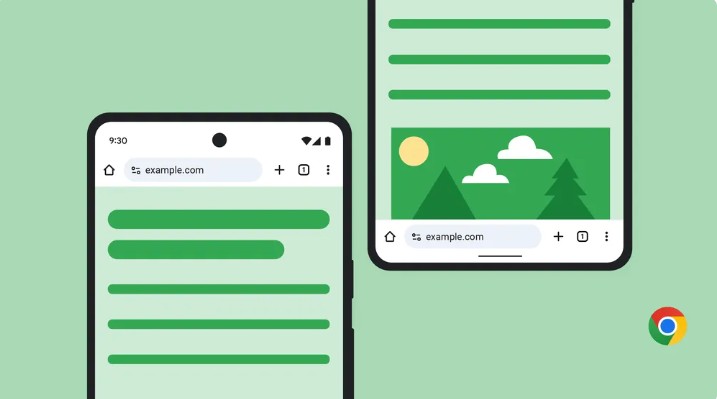
Having the option does no good if you don’t know how to use it. In this case, it’s pretty simple.
1. Wait until Google sends the ability to your account. Even tiny changes can break stuff, so Google always rolls out features slowly. It will get there.
2. Long-press on the address bar itself, then choose the Move address bar to bottom option.
3. Alternatively, open the Chrome settings and look for the entry labeled ‘address bar‘ to decide where to place it.
Once you’ve placed it where you want it, it should stay in place. Since I don’t have the option, I have no idea if it can break anything else. If it does, Google will stop sending it out and attempt to fix the issue.
All about the choice

As I mentioned, it’s important that Google gives us a choice this time, just like Microsoft does with the Edge browser. Letting users decide what they like is always the best way and often the right way to do anything.
We all have different-sized hands and fingers. There are a lot of phones out there of every shape and size. Some people need to move the bar down low, while others don’t. It’s really that simple.
How you hold a phone can matter, too. I have larger-than-normal-sized hands, so I can reach it if it’s up top. But I have noticed that I hold a phone like the Pixel 9 Pro XL differently than I hold my Motorola Razr.
On the Razr, I want to move it down to the bottom. On the Pixel, I want to keep it at the top. Having the choice means it works for me on both phones.
Individually, none of us is so special that Google needs to change something to satisfy us. But as a whole, Android is all about its users; it wouldn’t exist without us. Something small, like providing options to make your software better for everyone, is the way to go, Google. Let’s see more of it.

Keep your phone secure and easily accessible in your car with the Miracase Phone Holder for Your Car! This Amazon Best Seller is designed for easy installation and holds your phone firmly in place, ensuring a safe and convenient driving experience.
With a 4.3/5-star rating from 29,710 reviews, it’s a top choice for drivers! Plus, over 10,000 units sold in the past month! Get it now for just $15.99 on Amazon.
Help Power Techcratic’s Future – Scan To Support
If Techcratic’s content and insights have helped you, consider giving back by supporting the platform with crypto. Every contribution makes a difference, whether it’s for high-quality content, server maintenance, or future updates. Techcratic is constantly evolving, and your support helps drive that progress.
As a solo operator who wears all the hats, creating content, managing the tech, and running the site, your support allows me to stay focused on delivering valuable resources. Your support keeps everything running smoothly and enables me to continue creating the content you love. I’m deeply grateful for your support, it truly means the world to me! Thank you!
|
BITCOIN
bc1qlszw7elx2qahjwvaryh0tkgg8y68enw30gpvge Scan the QR code with your crypto wallet app |
|
DOGECOIN
D64GwvvYQxFXYyan3oQCrmWfidf6T3JpBA Scan the QR code with your crypto wallet app |
|
ETHEREUM
0xe9BC980DF3d985730dA827996B43E4A62CCBAA7a Scan the QR code with your crypto wallet app |
Please read the Privacy and Security Disclaimer on how Techcratic handles your support.
Disclaimer: As an Amazon Associate, Techcratic may earn from qualifying purchases.








































































































