christinep2424@gmail.com (Christine Persaud)
2025-06-24 14:09:00
www.androidcentral.com
Smartphones carry so much of our lives thanks to their ample storage, numerous apps, and ultra-fast processing power. This is why smartphone manufacturers have been upping the ante when it comes to security. You store your social media logins, banking information, personal photos, important files, and the list goes on.
Google offers Advanced Protection for its Google Pixel phones as well as other compatible Android devices through an Android 16 update. It’s considered the “strongest layer of security” for protecting not only your devices but also your Google Account. All you need to do is enroll, and you can take advantage of the added protection against hacks, malware, unsafe apps, and thieves. The best part? It’s free!
How to enable Advanced Protection on a Google Pixel phone
1. Open the Settings app on your Google Pixel phone.
2. Scroll down and select Security and Privacy.
3. If this is the first time you’re accessing this setting from the device after the Android 16 update, select See details under Advanced Protection. If not, scroll down and select Advanced Protection under Other settings.
4. Toggle the switch to the right and select Turn on to confirm. You’ll receive a prompt to restart the phone.
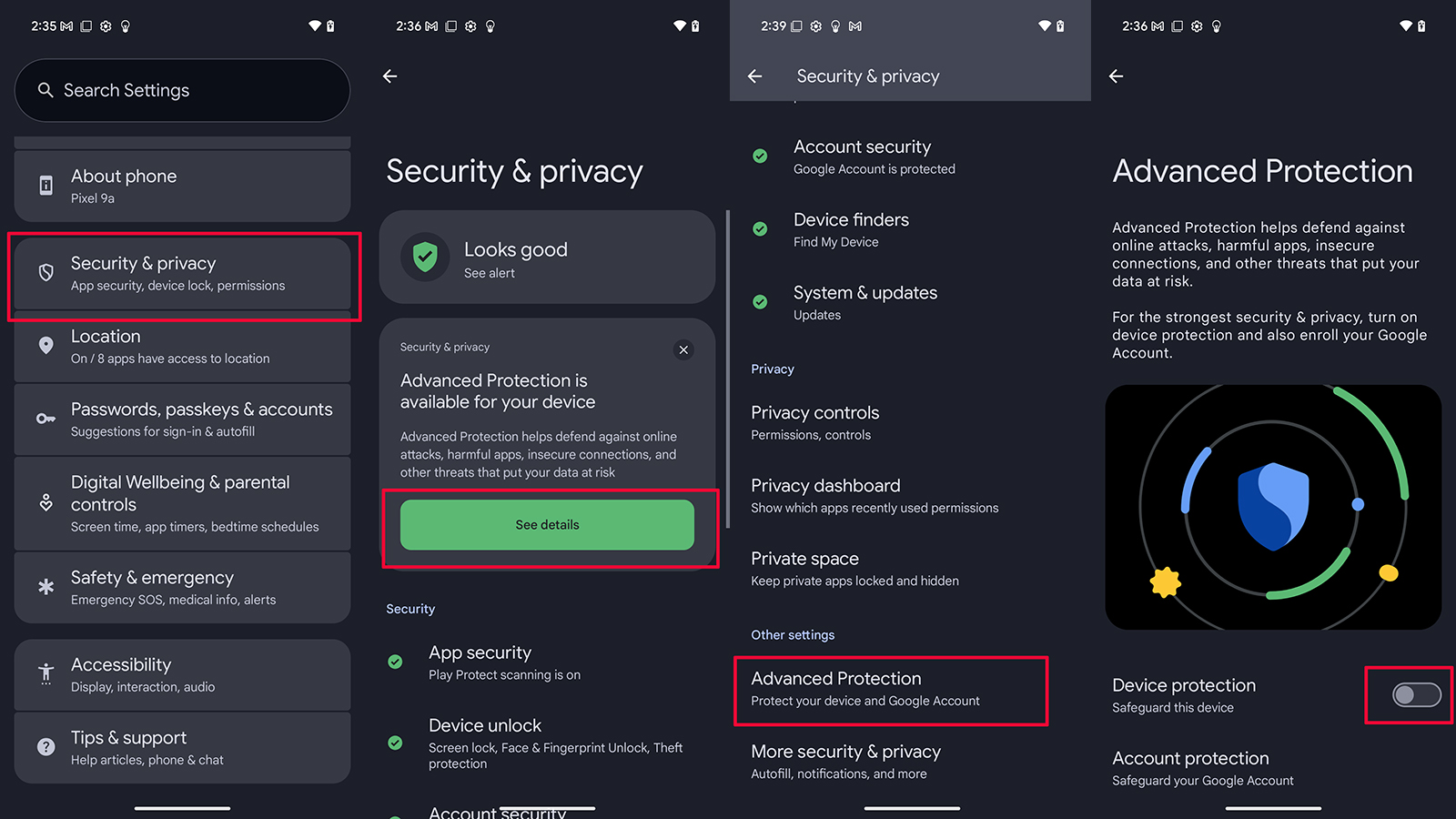
What do you get with Advanced Protection?
Advanced Protection includes many features to help safeguard your device and personal information. Combined with other security features, it’s one of the reasons the latest Google Pixel phones rank among the most secure Android phones.
Device theft protection: This locks your phone automatically if motion indicates potential theft, like the phone is grabbed furiously and then moves in rapid motion, suggesting it was confiscated. The phone also automatically locks when the device is offline and restarts if it’s locked for three days.
App protection: The phone scans Google Play for unsafe apps and malware and blocks the installation of apps from unknown sources. If there’s an app you want or need that isn’t in the Google Play store, and thus isn’t considered a trusted source, you won’t be able to download it.
Even some apps in the Play Store may not have received approval for download with Advanced Protection. In these instances, you’ll receive a warning. You should only install this app if it’s from a trusted developer. To go ahead and install it anyway, go to See details on the app page, select Continue to install, then Install.
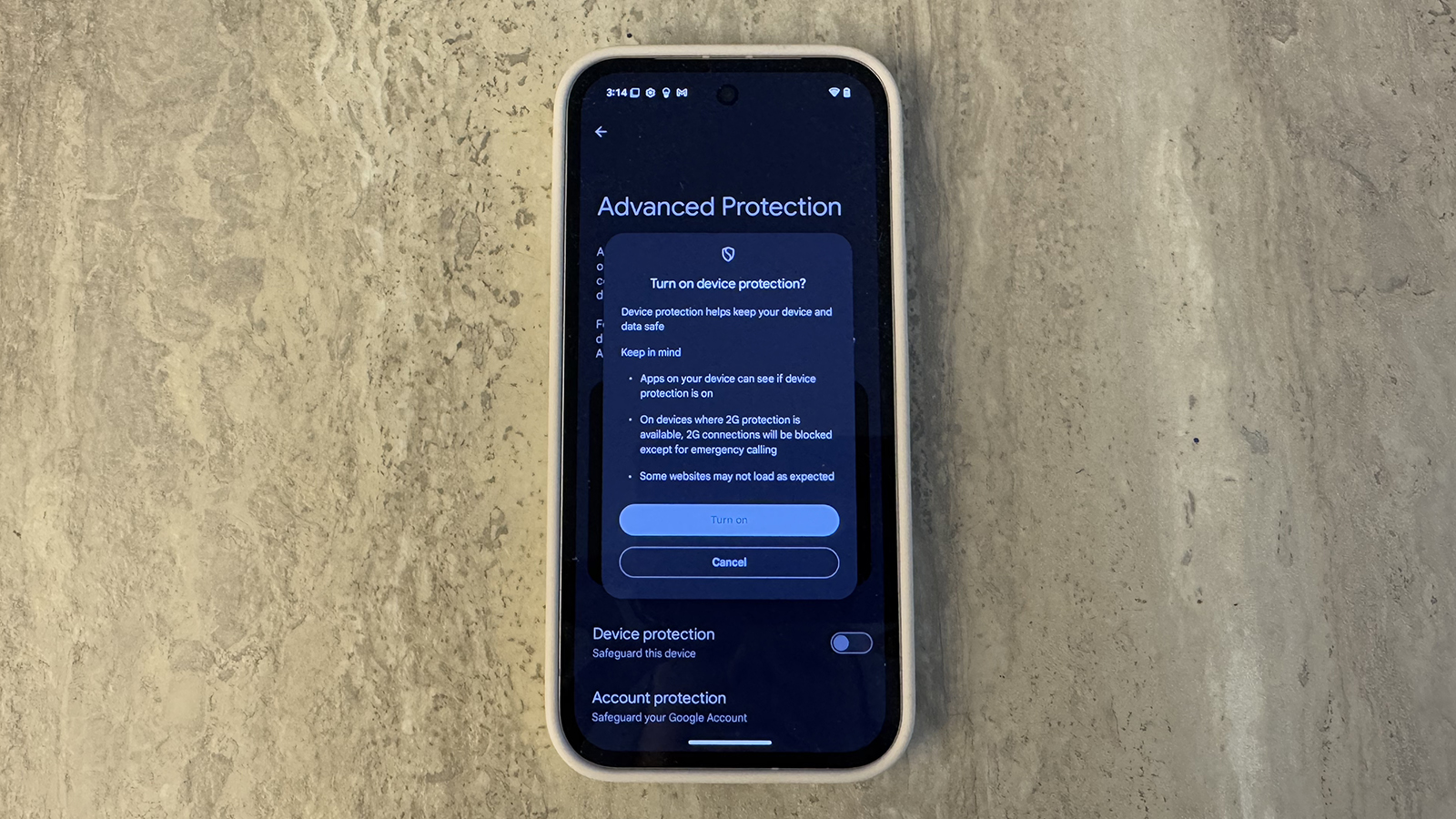
Network protection: On compatible devices, the phone will avoid unsecure 2G networks to prevent you from connecting to a vulnerable network.
Web protection: Harmful webpages will be blocked, and you’ll receive warnings before visiting non-HTTPS websites via the Chrome browser. Some advanced capabilities will also be turned off to reduce risks via JavaScript protections.
What else to know about Advanced Protection

What might be the reason you don’t want to enable Advanced Protection? As noted, it can limit what apps you can install on the device to just approved ones from the Google Play Store, Android Debug Bridge, and preinstalled Android app store apps. If there are other essential apps you need for work or specific projects, you might have to turn them off.
If you don’t want to enroll in Advanced Protection, there are things you can manually do on your Google Pixel phone to still ensure your private information stays that way. Download the Google Play Protect app and use it to manually scan the device to look for potentially harmful software. The advantage with Advanced Protection, however, is that this step is done automatically for you.
Given all the benefits of Advanced Protection, like automatically turning on theft detection, enabling protections for scams and spam in Google Messages, and ensuring you can’t disable features like the Google Play Protect malware protection and Android Safe Browsing, it’s worth considering. The best part is that if you decide it’s too restrictive and you want to handle your own safeguards beyond the standard Google Pixel security features, you can reverse the steps above to turn Advanced Protection off at any time.
Google Advanced Protection is available for all Pixel phones from the Pixel 8 and later, including ones that rank among the best Android phones you can buy right now. Baked into Android 16, you can also access it from other Android devices that support this latest OS and eventually, beyond.

It’s like Fort Knox
Google Pixel phones like the Google Pixel 9 Pro XL are already ultra-secure. When you add Advanced Protection to the equation, a free feature with Android 16, they become even more so. They do restrict some access and downloads, but it’s all for your own good.

Keep your phone secure and easily accessible in your car with the Miracase Phone Holder for Your Car! This Amazon Best Seller is designed for easy installation and holds your phone firmly in place, ensuring a safe and convenient driving experience.
With a 4.3/5-star rating from 29,710 reviews, it’s a top choice for drivers! Plus, over 10,000 units sold in the past month! Get it now for just $15.99 on Amazon.
Help Power Techcratic’s Future – Scan To Support
If Techcratic’s content and insights have helped you, consider giving back by supporting the platform with crypto. Every contribution makes a difference, whether it’s for high-quality content, server maintenance, or future updates. Techcratic is constantly evolving, and your support helps drive that progress.
As a solo operator who wears all the hats, creating content, managing the tech, and running the site, your support allows me to stay focused on delivering valuable resources. Your support keeps everything running smoothly and enables me to continue creating the content you love. I’m deeply grateful for your support, it truly means the world to me! Thank you!
|
BITCOIN
bc1qlszw7elx2qahjwvaryh0tkgg8y68enw30gpvge Scan the QR code with your crypto wallet app |
|
DOGECOIN
D64GwvvYQxFXYyan3oQCrmWfidf6T3JpBA Scan the QR code with your crypto wallet app |
|
ETHEREUM
0xe9BC980DF3d985730dA827996B43E4A62CCBAA7a Scan the QR code with your crypto wallet app |
Please read the Privacy and Security Disclaimer on how Techcratic handles your support.
Disclaimer: As an Amazon Associate, Techcratic may earn from qualifying purchases.




















































































![Conquest of Space / I Married a Monster from Outer Space [Blu-ray]](https://techcratic.com/wp-content/uploads/2025/09/81Yx1UahVuL._SL1500_-360x180.jpg)



















