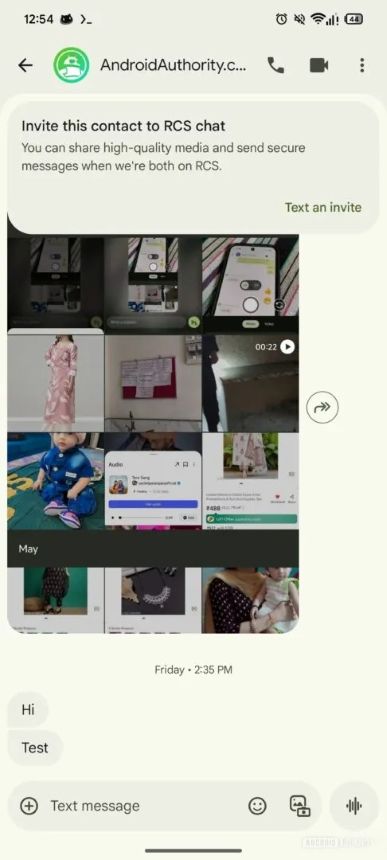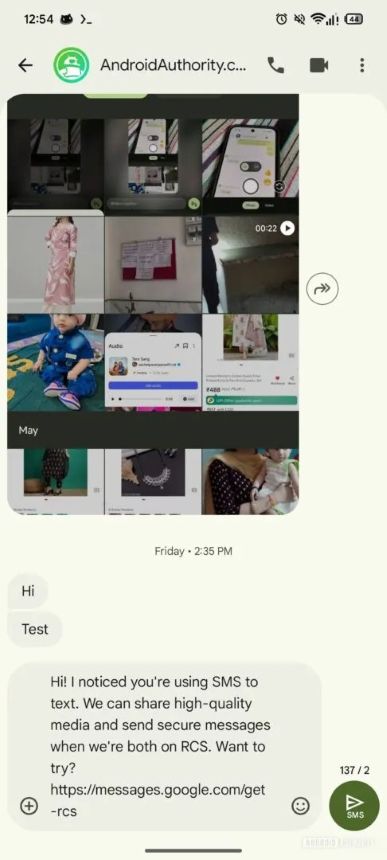techkritiko@gmail.com (Jay Bonggolto)
2025-06-24 13:42:00
www.androidcentral.com
What you need to know
- Google Messages might soon rely on you to nudge your friends to turn on RCS with built-in prompts.
- A new feature will autofill an invite for your SMS-only contacts, making it super easy to rope them into richer chats.
- These nudges aren’t live yet, but the code’s there, so a rollout is likely right around the corner.
RCS is still an optional upgrade in Google Messages, meaning you’ve got to turn it on yourself. But some digging into the app’s latest version uncovered hidden text hints that Google is planning to give users a friendly nudge to switch it on soon.
A recent APK teardown by Android Authority reveals that Google is preparing a new feature that auto-fills a prompt to send to friends still stuck on SMS. If you’re not using RCS yet, expect a friendly nudge from your RCS-using buddies to finally flip the switch.
When Google Messages spots that someone is still on SMS, you’ll get a “Text an invite” option. Phrases like “invite this contact to RCS chat” and “we can share high-quality media and send secure messages when we’re both on RCS” hint that nudging friends to upgrade will be quick and easy, with barely any effort on your end.
One-tap guilt trip
Interestingly, right now on Android, the RCS invite link just sends people to the Google Messages’ Play Store page—even if they already have the app. That’s not super helpful for people who have installed it but haven’t turned on RCS yet. Still, there’s a good chance Google will tweak the link before this feature officially becomes public.
These new RCS prompts aren’t live just yet, but their appearance in the app’s code hints that Google is gearing up for a launch soon.
And honestly, the push makes sense—RCS seriously levels up your messaging experience with typing indicators, read receipts, crisp photo and video sharing, better group chats, and end-to-end encryption for an extra layer of privacy.
To join the RCS party, just tap your profile picture in the top right of Google Messages, head to Messages settings > RCS chats, and flip the “Turn on RCS chats” switch.

Keep your phone secure and easily accessible in your car with the Miracase Phone Holder for Your Car! This Amazon Best Seller is designed for easy installation and holds your phone firmly in place, ensuring a safe and convenient driving experience.
With a 4.3/5-star rating from 29,710 reviews, it’s a top choice for drivers! Plus, over 10,000 units sold in the past month! Get it now for just $15.99 on Amazon.
Help Power Techcratic’s Future – Scan To Support
If Techcratic’s content and insights have helped you, consider giving back by supporting the platform with crypto. Every contribution makes a difference, whether it’s for high-quality content, server maintenance, or future updates. Techcratic is constantly evolving, and your support helps drive that progress.
As a solo operator who wears all the hats, creating content, managing the tech, and running the site, your support allows me to stay focused on delivering valuable resources. Your support keeps everything running smoothly and enables me to continue creating the content you love. I’m deeply grateful for your support, it truly means the world to me! Thank you!
|
BITCOIN
bc1qlszw7elx2qahjwvaryh0tkgg8y68enw30gpvge Scan the QR code with your crypto wallet app |
|
DOGECOIN
D64GwvvYQxFXYyan3oQCrmWfidf6T3JpBA Scan the QR code with your crypto wallet app |
|
ETHEREUM
0xe9BC980DF3d985730dA827996B43E4A62CCBAA7a Scan the QR code with your crypto wallet app |
Please read the Privacy and Security Disclaimer on how Techcratic handles your support.
Disclaimer: As an Amazon Associate, Techcratic may earn from qualifying purchases.