roydon.cerejo@gmail.com (Roydon Cerejo)
2025-06-25 14:15:00
www.androidcentral.com
The Google Pixel line keeps getting better with age thanks to Pixel Drop updates, which are new features added to the Pixel series. With the June 2025 update, Google has added a new widget for the Contacts app called Pixel VIPs. It essentially lets you access all pertinent information about your favorite contacts like location, birthdays, memos, and more, with just a single tap. Pixel VIPs is compatible with only Pixel phones, from the Pixel 6 and newer.
We got this working successfully on a Pixel 6a running Android 16. If you have a compatible Pixel, make sure you update it and try out the new Pixel VIPs widget.
How to set up and add Pixel VIPs
1. Verify that your Pixel is on the latest software version by heading to Settings, System, and scroll to Software updates.
2. Under System update, make sure it says ‘Updated to 5 June 2025.’ If not, tap System update and let it search and install it.
3. Once updated, you should have a notification waiting which says Pixel Tips. You can tap this to see all the newly added features, the first one being Pixel VIPs. You can also open the Contacts app and head to the Highlights tab below to find it.
4. From here on, simply follow the on-screen instructions to set it up. Your favorite contacts will automatically be chosen, and you can add up to eight VIP contacts.
5. Once you’ve filled out all the information you need for each contact, it’s time to add the widget to the home screen.
6. Use a long-press gesture on any free space on your home screen, and choose Widgets.
7. Scroll down to Contacts and the first 4×1 widget should say VIPs.
8. Simply place the widget anywhere on the home screen, adjust the size, and all your chosen VIP contacts should show up. Now, you can simply tap a name to bring up a card overlay with all the information for that particular contact.
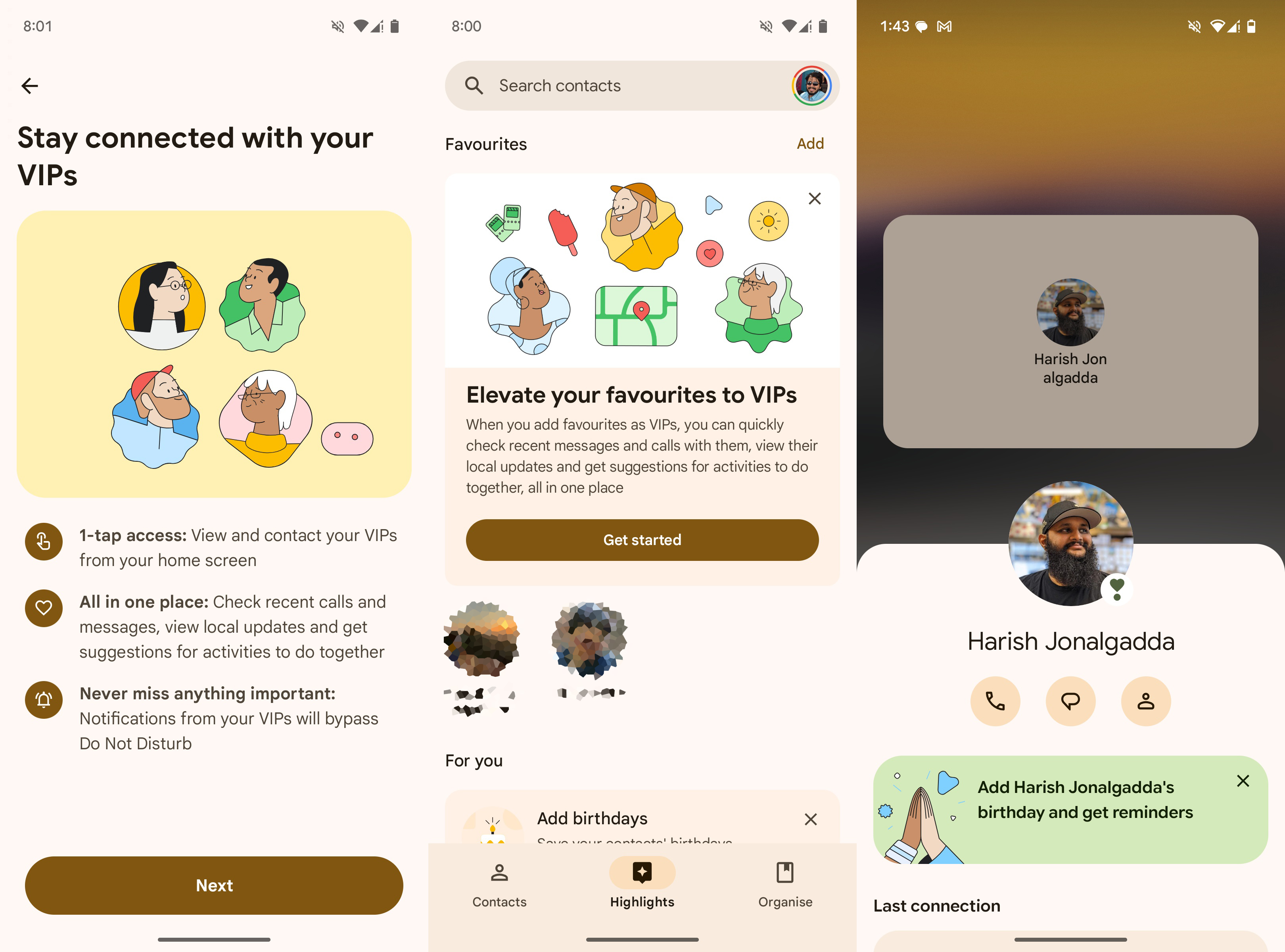
Note: It’s possible you might not see the VIPs feature in the Contacts app at first, even after installing the June update. It happened to us, and a few others on Reddit have also complained about this issue. A quick fix would be to open the Play Store, head to Manage apps and devices, and uninstall Pixel VIPs. Scan for updates and re-download the Pixel VIP update, close the Contacts app (if it’s open), and open it again. You should see Pixel VIPs now.
Thanks Wavesium for the tip!
Pixel VIPs is just one of the cool new features added to Pixel devices
Pixel VIPs lets you add a ton of personal information about a contact, that you can get to with one single tap. This includes shortcuts for calls, messages, and WhatsApp, get alerts before major events like an upcoming birthday, keep track of the weather and the local time of your contact, and also get push-suggestions for outdoor activities that you could potentially do together. The more information you punch in, the better the personalized experience will be. This makes Pixels some of the best Android phones in the market today.
Besides Pixel VIPs, the June 2025 Pixel Drop also added a fun new feature that now lets you create GenAI stickers in Gboard. This feature is only available for Pixel 9 users as it basically uses Pixel Studio to create stickers from from simple text prompts. Other additions include new accessibility features like Expressive Captions to capture the mood of what’s streaming, the ability to customize preferences like the volume on hearing aids, and the addition of LE Audio for low-energy Bluetooth pairing with hearing aids.

The best Pixel to buy
The Pixel 9 Pro is currently one of the best Android phones to buy. Apart from Pixel VIPs, you’ll also get to enjoy exclusive features like the new GenAI sticker creation in Gboard.

Keep your phone secure and easily accessible in your car with the Miracase Phone Holder for Your Car! This Amazon Best Seller is designed for easy installation and holds your phone firmly in place, ensuring a safe and convenient driving experience.
With a 4.3/5-star rating from 29,710 reviews, it’s a top choice for drivers! Plus, over 10,000 units sold in the past month! Get it now for just $15.99 on Amazon.
Help Power Techcratic’s Future – Scan To Support
If Techcratic’s content and insights have helped you, consider giving back by supporting the platform with crypto. Every contribution makes a difference, whether it’s for high-quality content, server maintenance, or future updates. Techcratic is constantly evolving, and your support helps drive that progress.
As a solo operator who wears all the hats, creating content, managing the tech, and running the site, your support allows me to stay focused on delivering valuable resources. Your support keeps everything running smoothly and enables me to continue creating the content you love. I’m deeply grateful for your support, it truly means the world to me! Thank you!
|
BITCOIN
bc1qlszw7elx2qahjwvaryh0tkgg8y68enw30gpvge Scan the QR code with your crypto wallet app |
|
DOGECOIN
D64GwvvYQxFXYyan3oQCrmWfidf6T3JpBA Scan the QR code with your crypto wallet app |
|
ETHEREUM
0xe9BC980DF3d985730dA827996B43E4A62CCBAA7a Scan the QR code with your crypto wallet app |
Please read the Privacy and Security Disclaimer on how Techcratic handles your support.
Disclaimer: As an Amazon Associate, Techcratic may earn from qualifying purchases.








































































































