bradypsnyder@gmail.com (Brady Snyder)
2025-06-30 11:12:00
www.androidcentral.com
Android Intelligence

Android Intelligence is a weekly column covering all things artificial intelligence, including AI models, apps, features, and how they all impact your favorite devices.
The Gemini app serves as the central home for Google’s AI efforts on iOS and Android, but the company changed things up last month when it introduced a standalone NotebookLM app on mobile. Considering that NotebookLM started out as a limited research project in 2023, earning its own mobile app is a big milestone for the AI-powered study tool.
Although the Gemini mobile app has almost completely replaced the web-based equivalent for me, I was skeptical that this would be the same for the NotebookLM app.
Despite the name, NotebookLM isn’t a note-taker like Google Keep or Notion. It’s more of a research and study tool, capable of using AI to parse and converse about complex topics with a lot of specific context.
As it turns out, I was both right and wrong to be skeptical of NotebookLM’s Android app. It’s going to be a helpful companion for existing NotebookLM users, but it likely won’t be a great first impression of the service for new users. The Gemini-powered research tool is simply better suited for the desktop — let me explain why.
What’s good about the NotebookLM mobile app

Let’s start with a high-level overview of what NotebookLM does. It takes a collection of sources about a topic to form a “notebook.” Each of these sources can contain up to 500,000 words, and you can put 50 of them into a single notebook. This gives your NotebookLM project its own context based on the sources provided, whether they be websites, YouTube videos, PDF files, or your own notes.
After you’ve selected your sources, a Gemini model within NotebookLM gets to work. It’s not always clear which Gemini model is at work — Google seems to update it often, but we know it’s at least a tweaked version of Gemini 2.0 Flash Thinking. Considering the Gemini 2.5 series is already stable and public, it’s possible the model working behind the scenes has been updated.
From there, NotebookLM can do a lot — including chat with you based on the context of your sources, provide summaries, generate spoken Audio Overviews, and more.

The mobile version of NotebookLM works best with notebooks you’ve already created. After opening the app for the first time, you’re greeted with a list of your existing notebooks alongside the option to create a new one. With sources already uploaded, one of your current notebooks is ready to go for text-based chats or spoken Audio Overviews.
Audio Overviews are the best part of the NotebookLM app, as they can be downloaded to your device for offline listening. Of course, this takes a while — the generation process for an Audio Overview takes around 5-10 minutes, and the download takes additional time on top of that. It’s such a lengthy process that the app reminds you that you can close it and do something else while an Audio Overview is created. And sometimes, it’ll fail entirely.
But when it does work, it’s pretty glorious. You can listen to the podcast-style Audio Overview based on your study topic while driving, taking the train, or doing just about everything else. Downloaded content helps eliminate some of the stutters you might experience while trying to play an Audio Overview on a mobile network. You can also “join” an Audio Overview to get your podcast hosts on the exact topic you need help with, which is neat.

Audio Overviews are perhaps the most popular feature included with NotebookLM — so popular that they’ve since been added to the Gemini app and an experiment in Search Labs. Really, it feels like the NotebookLM mobile app for iOS and Android is just a player for Audio Overviews, because aside from the chat function, there’s not much else this app can do at the moment.
That doesn’t have to be a bad thing, but it’s important to keep your expectations tame if you try this app as a potential replacement for your favorite note-taker.
What’s bad about the NotebookLM mobile app
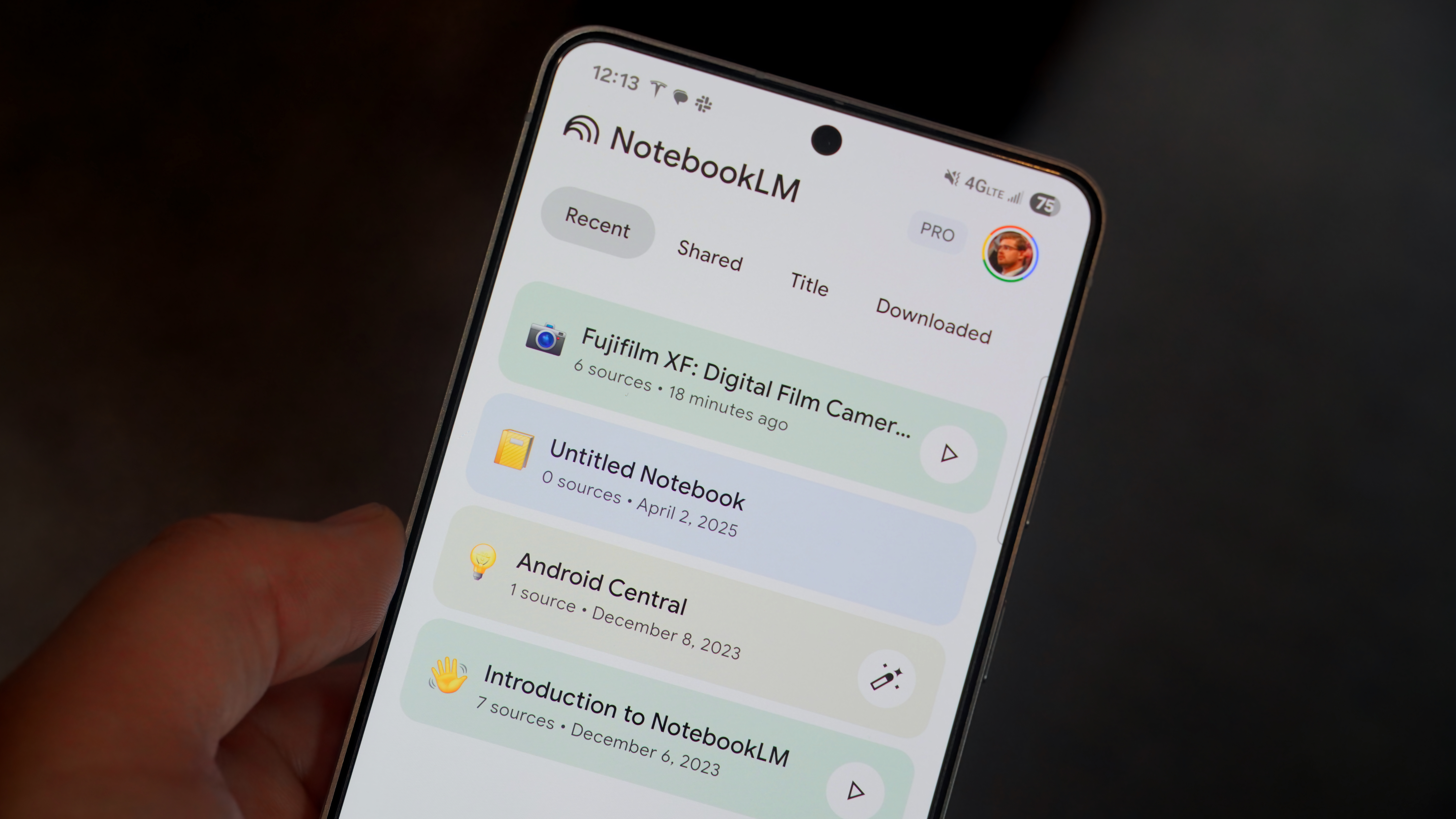
The limitations of the NotebookLM mobile app compared to the web client are why I kept wanting to use the fully-featured desktop experience instead. One of the best NotebookLM features added recently is called Discover sources, and it effectively takes the work out of your hands when creating a new notebook. You’ll type in a few keywords, like “Algebra I” or “The American Revolution,” and NotebookLM will find good sources on the web and automatically add 10 of them to a new notebook.
There’s also an I’m feeling curious button, which is a nod to Google Search’s I’m feeling lucky button. As you might have guessed, this tool picks a random topic, finds sources about it, and adds it to a new notebook. It’s perfect for the curious-minded person who just loves to learn new things.
I was excited to use this feature in the NotebookLM mobile app, but I quickly found out that it wasn’t there. It’s quite disappointing because the process of adding sources to a notebook using the Android app is tedious. It involves a ton of window-switching and copying that isn’t suited for a small screen, even if the NotebookLM shortcut in the Android share card is handy.
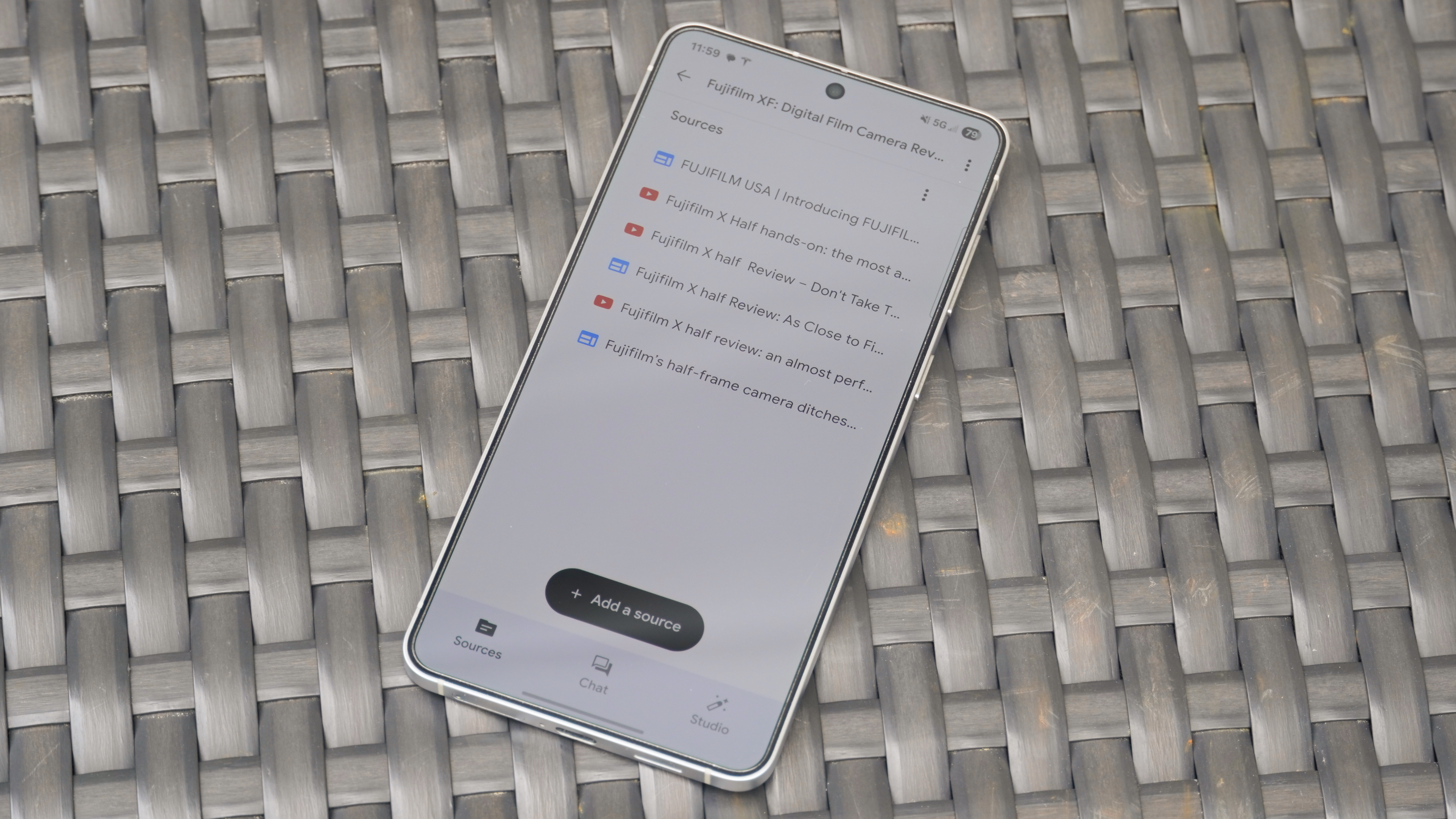
Put simply, it feels like a missed opportunity, and it isn’t the only one. You also can’t create a note on the NotebookLM mobile app. On the web, you can make a brand-new, text-based note in a notebook on the fly and later convert it to a source. This feature is notably absent on the mobile app, and it severely limits its capabilities as an Android note-taker.
For now, the NotebookLM web client isn’t going anywhere
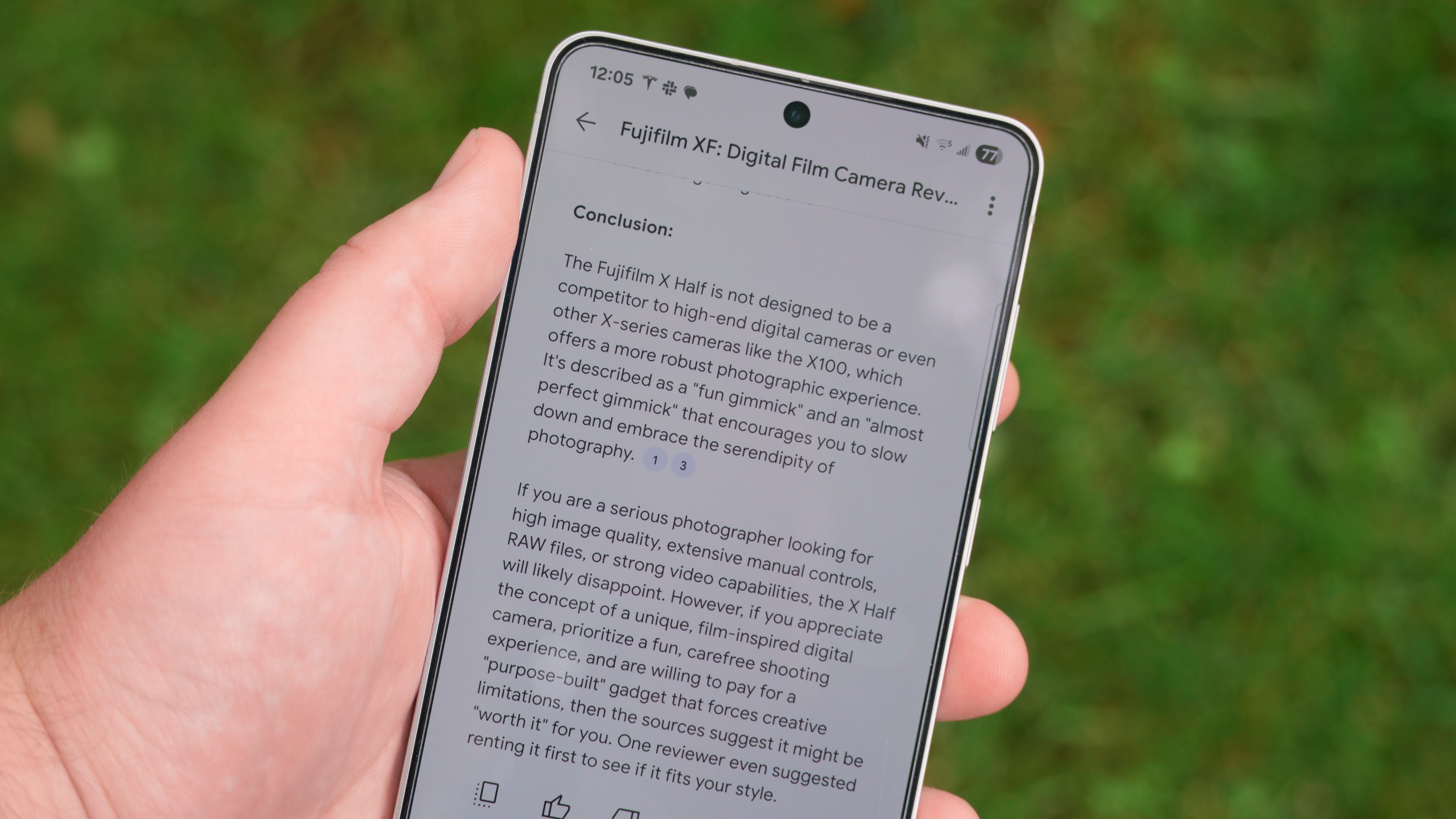
To be fair, Google is aware of these limitations. In its introductory blog post, the company said that “this first version of the app includes many of the core features of NotebookLM — with more refinements and features to come in the months ahead.” I’m hopeful that in the future, the NotebookLM app will become on par with its desktop counterpart.
For now, though, the NotebookLM app on iOS and Android isn’t that useful. It’s the only way to download Audio Overviews to your mobile device, so if that feature sounds appealing to you, it’s worth using. Otherwise, you should probably stick to the web client — that’s what I’m going to do.

Keep your phone secure and easily accessible in your car with the Miracase Phone Holder for Your Car! This Amazon Best Seller is designed for easy installation and holds your phone firmly in place, ensuring a safe and convenient driving experience.
With a 4.3/5-star rating from 29,710 reviews, it’s a top choice for drivers! Plus, over 10,000 units sold in the past month! Get it now for just $15.99 on Amazon.
Help Power Techcratic’s Future – Scan To Support
If Techcratic’s content and insights have helped you, consider giving back by supporting the platform with crypto. Every contribution makes a difference, whether it’s for high-quality content, server maintenance, or future updates. Techcratic is constantly evolving, and your support helps drive that progress.
As a solo operator who wears all the hats, creating content, managing the tech, and running the site, your support allows me to stay focused on delivering valuable resources. Your support keeps everything running smoothly and enables me to continue creating the content you love. I’m deeply grateful for your support, it truly means the world to me! Thank you!
|
BITCOIN
bc1qlszw7elx2qahjwvaryh0tkgg8y68enw30gpvge Scan the QR code with your crypto wallet app |
|
DOGECOIN
D64GwvvYQxFXYyan3oQCrmWfidf6T3JpBA Scan the QR code with your crypto wallet app |
|
ETHEREUM
0xe9BC980DF3d985730dA827996B43E4A62CCBAA7a Scan the QR code with your crypto wallet app |
Please read the Privacy and Security Disclaimer on how Techcratic handles your support.
Disclaimer: As an Amazon Associate, Techcratic may earn from qualifying purchases.














































































![for Tesla Model 3 2025 Dashboard Cover,[Anti-Glare and Dustproof] Suede Dashboard Pad…](https://techcratic.com/wp-content/uploads/2025/08/61yHoBc6VfL._AC_SL1500_-360x180.jpg)

























