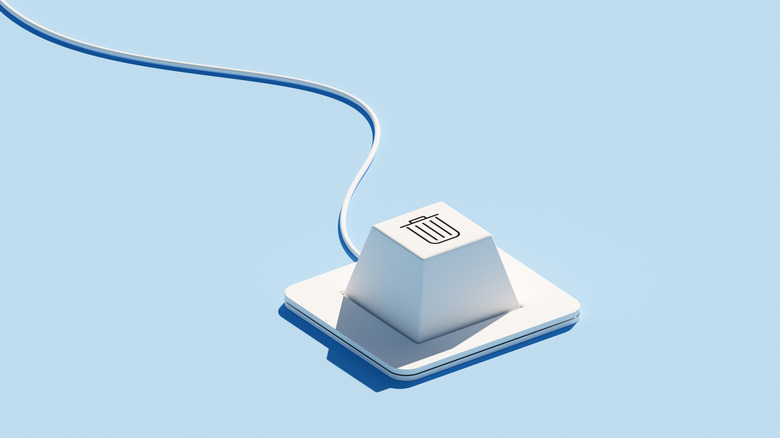staff@slashgear.com (Aman Kumar)
2025-07-08 17:15:00
www.slashgear.com
There are plenty of things that you can do to boost your Windows computer’s performance. You can enable fast startup, reduce the number of background-running applications, and change the performance mode. Additionally, you can also free up some storage by deleting unnecessary files for a performance boost. But have you ever wondered what exactly happens to the files when you delete them from your Windows computer? No, the answer is not what you might be thinking.
A file is made up of many bits of information, and when you add it to your computer, it’s physically written on your computer’s drive. When you delete that file, the disc doesn’t actually “unwrite” it and get rid of it completely. Instead, the file is still there, but it won’t be visible to you. Also, Windows will show the amount of space it was taking available for overwriting by other files. In the future, when you add a new file to that location, it will be overwritten over that deleted file.
Notably, this overwriting of the data stuff is only associated with traditional hard drives. An SSD performs the delete function as you would expect it to perform—it completely deletes the file when you hit the Delete or Shift+Del key on your keyboard. Anyway, you might be wondering why traditional hard drives don’t completely delete a file when ordered to do so and whether you can recover deleted files. Here are all your answers.
Why doesn’t Windows completely delete the files when ordered to do so?
If you’re a longtime Windows user, you must have come across situations when you have mistakenly deleted a file. If it was some stuff that you got from the internet, then you can download it again. However, things will be complicated when you delete an important file that you can’t get from anywhere. To help you in such situations, Windows follows the approach of not completely deleting the file. If a new file hasn’t overwritten the deleted file, then you can recover it using a dedicated data recovery product like DiskGenius or EaseUS Data Recovery Wizard. Also, if you’ve temporarily deleted the file, i.e., selected the file and simply hit the Delete key instead of the Shift+Delete key, then you can recover the file from the Recycle Bin.
However, there’s another side to this Windows feature of not deleting files completely that you need to be aware of. Let’s say a bad actor gets access to your computer; then, they can also use the recovery applications to gain access to files that you thought you had deleted from your computer. To ensure such a thing doesn’t happen to you, you should use data destruction utilities like SysTools Data Wipe to delete data completely from Windows. The downside of using such a tool is that you might not be able to recover the files that you’ve deleted by mistake. So, make sure you don’t develop the habit of using such tools regularly; use them only to delete sensitive files that you can’t afford to fall into the hands of bad actors.

PULIDIKI Car Cleaning Gel Universal Detailing Kit
Make car cleaning effortless with the PULIDIKI Car Cleaning Gel Universal Detailing Kit, a simple yet effective solution for keeping your vehicle spotless. With over 89,741 ratings and an impressive 4.1-star average, it’s no wonder this kit is a highly rated Amazon Best Seller.
Loved by over 40,000 buyers in just the past month, it’s an unbeatable deal for only $6.99. Perfect for cleaning those hard-to-reach areas, this detailing gel is a must-have for car enthusiasts. Order now for just $6.99 at Amazon!
Help Power Techcratic’s Future – Scan To Support
If Techcratic’s content and insights have helped you, consider giving back by supporting the platform with crypto. Every contribution makes a difference, whether it’s for high-quality content, server maintenance, or future updates. Techcratic is constantly evolving, and your support helps drive that progress.
As a solo operator who wears all the hats, creating content, managing the tech, and running the site, your support allows me to stay focused on delivering valuable resources. Your support keeps everything running smoothly and enables me to continue creating the content you love. I’m deeply grateful for your support, it truly means the world to me! Thank you!
|
BITCOIN
bc1qlszw7elx2qahjwvaryh0tkgg8y68enw30gpvge Scan the QR code with your crypto wallet app |
|
DOGECOIN
D64GwvvYQxFXYyan3oQCrmWfidf6T3JpBA Scan the QR code with your crypto wallet app |
|
ETHEREUM
0xe9BC980DF3d985730dA827996B43E4A62CCBAA7a Scan the QR code with your crypto wallet app |
Please read the Privacy and Security Disclaimer on how Techcratic handles your support.
Disclaimer: As an Amazon Associate, Techcratic may earn from qualifying purchases.