2025-07-11 10:30:00
www.pcworld.com
Cropping images on Windows is easier than you think, thanks to built-in tools like the Snipping Tool, Photos app, and Paint. Whether you’re editing screenshots, resizing photos, or preparing images for social media, Windows offers several ways to crop without the need for third-party software. Here’s how to do it with each tool.
Let’s start with the Snipping Tool. First, right-click on an image file in Explorer and navigate to Open with > Snipping Tool. This will load the Snipping Tool with the selected image.
Next, click on the Crop image button in the toolbar—it’s the fourth from the right. A frame with handles will now appear around the image. Drag the handles inward to crop the image as desired.
Once the result looks right, click the checkmark icon at the top labeled Apply (input). Use the Save as button at the top right to save the edited image as a new file.

The Photos app is best suited for cropping images, as it includes advanced editing options and photo management.
IDG
Using the Photos App
With the Photos app (also known as the Windows Photo Viewer), you can easily crop images. To do this, right-click on the desired photo in Explorer and select Edit with Photos from the context menu.
Make sure that Crop is selected at the top of the toolbar, then drag the handles until the image is the desired size. Click the Save options button and select what you want to do with the edited image.
Alternatively, to crop your photo with a custom aspect ratio, click Free at the bottom, choose a suitable format, confirm with Done, and click on Save options.
Using Paint
As a third option, you can also use the Paint program for cropping. Right-click on the image file in Explorer and go to Edit with Paint.
In Paint, you may first have to adjust the photo to a suitable view using the Fit to window size button at the bottom right. The software automatically adds handles to the photo, which you can use to crop it quickly.
It’s also possible to go to Select > Rectangle on the far left of the toolbar, select the part of the image you want to keep, and then use the Crop button (immediately to the right) to remove the rest of the photo.
This article originally appeared on our sister publication PC-WELT and was translated and localized from German.
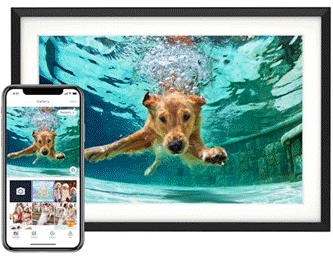
An Amazon’s Choice and the #1 Top Seller, the Euphro Digital Picture Frame has delighted millions of customers. With 1,473 ratings, an impressive 4.7 out of 5 stars, and over 6,000 units sold in the past month, this frame is a must-have for your home or as the perfect gift. Available now for just $79.99.
Connect Euphro digital picture frame to a WiFi network and share photos and videos via the free “Uhale” app. Share the special life moments instantly and privately, creating a seamless connection with your family and friends. The sleek design fits any home decor and comes with crystal-clear image quality to highlight every cherished moment.
Join the millions of happy customers who call Euphro “a game-changer for photo sharing.” Order yours now for $79.99 on Amazon!
Help Power Techcratic’s Future – Scan To Support
If Techcratic’s content and insights have helped you, consider giving back by supporting the platform with crypto. Every contribution makes a difference, whether it’s for high-quality content, server maintenance, or future updates. Techcratic is constantly evolving, and your support helps drive that progress.
As a solo operator who wears all the hats, creating content, managing the tech, and running the site, your support allows me to stay focused on delivering valuable resources. Your support keeps everything running smoothly and enables me to continue creating the content you love. I’m deeply grateful for your support, it truly means the world to me! Thank you!
|
BITCOIN
bc1qlszw7elx2qahjwvaryh0tkgg8y68enw30gpvge Scan the QR code with your crypto wallet app |
|
DOGECOIN
D64GwvvYQxFXYyan3oQCrmWfidf6T3JpBA Scan the QR code with your crypto wallet app |
|
ETHEREUM
0xe9BC980DF3d985730dA827996B43E4A62CCBAA7a Scan the QR code with your crypto wallet app |
Please read the Privacy and Security Disclaimer on how Techcratic handles your support.
Disclaimer: As an Amazon Associate, Techcratic may earn from qualifying purchases.







































































































