2025-07-11 05:30:00
www.computerworld.com
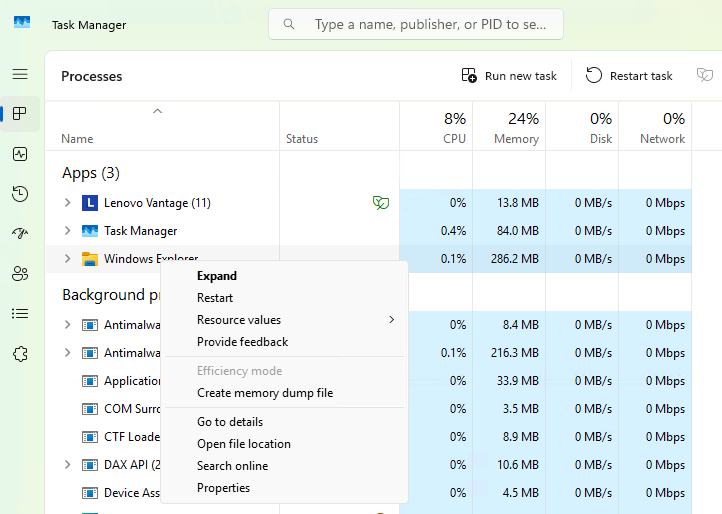
Figure 2: Right-click on Windows Explorer, then click Restartin the pop-up menu (2nd from top).
Ed Tittel / Foundry
If you don’t see Windows Explorer listed in Task Manager, no worries. Simply launch an instance of File Explorer. If you can’t do that from the taskbar or Start menu, use the Windows key + R shortcut. This opens the Windows run box, inside which you can type explorer (or explorer.exe). Once launched, it appears in Task Manager as Windows Explorer under the Apps heading as shown above.
Right-clicking Windows Explorer and selecting Restart from the menu that appears usually restores the Start menu and the taskbar to normal operation. This can take up to 30 seconds to complete, so wait for the taskbar to reappear before resuming normal Windows activity. That said, this restart is much faster than restarting Windows.
Don’t be surprised when you see the taskbar go blank and all icons disappear. This is a normal side effect of restarting File Explorer. Before it can be restarted, it must first be stopped — and when it’s stopped, all those UI elements disappear temporarily. However disconcerting this may be, it won’t last long.

Stay updated with the Echo Show 8 (3rd Gen) – your ultimate hands-free assistant for news, entertainment, and more. With 10K+ bought in the past month, 14,769 ratings, and an impressive 4.5 out of 5 stars, this device is a must-have!
Help Power Techcratic’s Future – Scan To Support
If Techcratic’s content and insights have helped you, consider giving back by supporting the platform with crypto. Every contribution makes a difference, whether it’s for high-quality content, server maintenance, or future updates. Techcratic is constantly evolving, and your support helps drive that progress.
As a solo operator who wears all the hats, creating content, managing the tech, and running the site, your support allows me to stay focused on delivering valuable resources. Your support keeps everything running smoothly and enables me to continue creating the content you love. I’m deeply grateful for your support, it truly means the world to me! Thank you!
|
BITCOIN
bc1qlszw7elx2qahjwvaryh0tkgg8y68enw30gpvge Scan the QR code with your crypto wallet app |
|
DOGECOIN
D64GwvvYQxFXYyan3oQCrmWfidf6T3JpBA Scan the QR code with your crypto wallet app |
|
ETHEREUM
0xe9BC980DF3d985730dA827996B43E4A62CCBAA7a Scan the QR code with your crypto wallet app |
Please read the Privacy and Security Disclaimer on how Techcratic handles your support.
Disclaimer: As an Amazon Associate, Techcratic may earn from qualifying purchases.





































































































