2025-07-15 16:06:00
www.pcworld.com
Razer has ushered in a new Thunderbolt 5 generation of external GPUs with the launch of the Core X V2, alongside its new Razer Thunderbolt 5 dock. But it’s a noticeable step down from Razer’s earlier eGPUs.
One of the more popular eGPUs of the Thunderbolt 3 generation was the Core X, which provided 650W of power for a three-slot graphics card — which you had to supply yourself, of course. The Core X V2 allows for GPUs up to four slots wide, but this time, you’ll need to provide both the GPU and power supply.
Even worse, the original Core X also included a handful of USB slots and a gigabit Ethernet port. The Core X V2 apparently does not. Instead, Razer’s Core X V2 page attempts to sell you one of Razer’s Thunderbolt docks instead. At $349.99, that’s a tough pill to swallow for potential Core X V2 buyers: you’ll need to buy a graphics card, a power supply, and maybe an optional dock.
Razer’s first Thunderbolt 5 dock isn’t cheap, either. A Mercury White edition costs $389.99, while the blinged-out RGB option, the Chroma edition, goes for $399.99.
Razer’s Core X V2 demands a lot from your wallet
The Core X V2 accomodates a four-slot card, a step up from its predecessor. The V2 measures 16.59 inches deep by 7.76 inches wide and 8.51 inches high, and is designed for ATX power supplies. The ventilated steel chassis also includes a built-in 120mm fan for additional cooling.
Razer says you’ll need to buy a power supply that can meet your card’s power requirements, plus an additional 230W for the Core X V2 itself. (Presumably, that includes powering the dock as well as pushing 140W of power to your laptop, in line with the Thunderbolt 5 specification.)

Razer
Razer’s price is higher too, even after the omissions. The Razer Core debuted in 2016 for $500, followed by the Core X for $299. Now, the price has bounced up again, even after cutting the power supply the previous models included.
At this point, you may be wondering why you’re spending $350 if you still have to fork over additional cash for an external GPU and a power supply. But there’s another issue: right now, Thunderbolt 5 is typically found only on high-end gaming laptops, which already have a robust GPU. Part of the promise of an external GPU dock is that you can buy a relatively modest laptop, then connect it to an external GPU card for after-hours gaming. That scenario doesn’t seem likely for a few months yet, or longer.
To be fair, Razer’s Core X V2 should work with PCs equipped with Thunderbolt 4 ports. But the increased bandwidth of Thunderbolt 5 fits better with the high-end capabilities of today’s high-end GPUs.
Razer’s earlier dock bodes well for its new TB5 model
A Thunderbolt 5 dock, however, seems to be a more useful option. For now, most gaming laptops — again, where Thunderbolt 5 is debuting — still include gobs of hardwired ports. But I really liked the Razer Thunderbolt 4 Dock Chroma, which is a good omen for the Thunderbolt 5 model. (You’ll be able to use the dock with a laptop or PC equipped with Thunderbolt 4, too.) PCWorld included it in its list of the best Thunderbolt docks.

Razer
The Razer Thunderbolt Dock is a 10-port dock (hub), with three Thunderbolt 5 connections in addition to the dedicated port between the dock and the laptop. That means that the dock should support three 144Hz 4K displays. The dock also includes a gigabit Ethernet port, a pair of 10Gbps USB-A connections, one 10Gbps USB-C connection, a UHS-II card slot and a mic/headphone jack. It’s also actively cooled, with a small fan inside.
Razer’s dock also ships with an open M.2 slot, specifically for PCIe Gen 4 x4 SSDs. I’ve loved the performance a docked SSD provides. The dock also supports Thunderbolt Share, which can connect two Thunderbolt-equipped PCs together. And, of course, there’s the optional RGB, too.
The dock ships with a year’s warranty.

Razer
Nothing’s cheap any more, unfortunately. Razer’s latest Thunderbolt hardware looks great, but the amount you’ll spend really puts a damper on the bling.
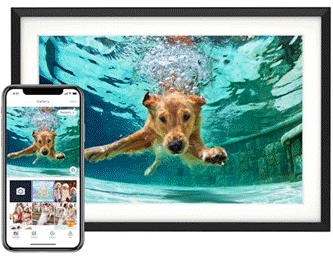
An Amazon’s Choice and the #1 Top Seller, the Euphro Digital Picture Frame has delighted millions of customers. With 1,473 ratings, an impressive 4.7 out of 5 stars, and over 6,000 units sold in the past month, this frame is a must-have for your home or as the perfect gift. Available now for just $79.99.
Connect Euphro digital picture frame to a WiFi network and share photos and videos via the free “Uhale” app. Share the special life moments instantly and privately, creating a seamless connection with your family and friends. The sleek design fits any home decor and comes with crystal-clear image quality to highlight every cherished moment.
Join the millions of happy customers who call Euphro “a game-changer for photo sharing.” Order yours now for $79.99 on Amazon!
Help Power Techcratic’s Future – Scan To Support
If Techcratic’s content and insights have helped you, consider giving back by supporting the platform with crypto. Every contribution makes a difference, whether it’s for high-quality content, server maintenance, or future updates. Techcratic is constantly evolving, and your support helps drive that progress.
As a solo operator who wears all the hats, creating content, managing the tech, and running the site, your support allows me to stay focused on delivering valuable resources. Your support keeps everything running smoothly and enables me to continue creating the content you love. I’m deeply grateful for your support, it truly means the world to me! Thank you!
|
BITCOIN
bc1qlszw7elx2qahjwvaryh0tkgg8y68enw30gpvge Scan the QR code with your crypto wallet app |
|
DOGECOIN
D64GwvvYQxFXYyan3oQCrmWfidf6T3JpBA Scan the QR code with your crypto wallet app |
|
ETHEREUM
0xe9BC980DF3d985730dA827996B43E4A62CCBAA7a Scan the QR code with your crypto wallet app |
Please read the Privacy and Security Disclaimer on how Techcratic handles your support.
Disclaimer: As an Amazon Associate, Techcratic may earn from qualifying purchases.
















































































![BASENOR 3PCS Tesla Model Y Model 3 Center Console Organizer [Carbon Fiber Edition]…](https://techcratic.com/wp-content/uploads/2025/08/71R5dfCR9FL._AC_SL1500_-360x180.jpg)























