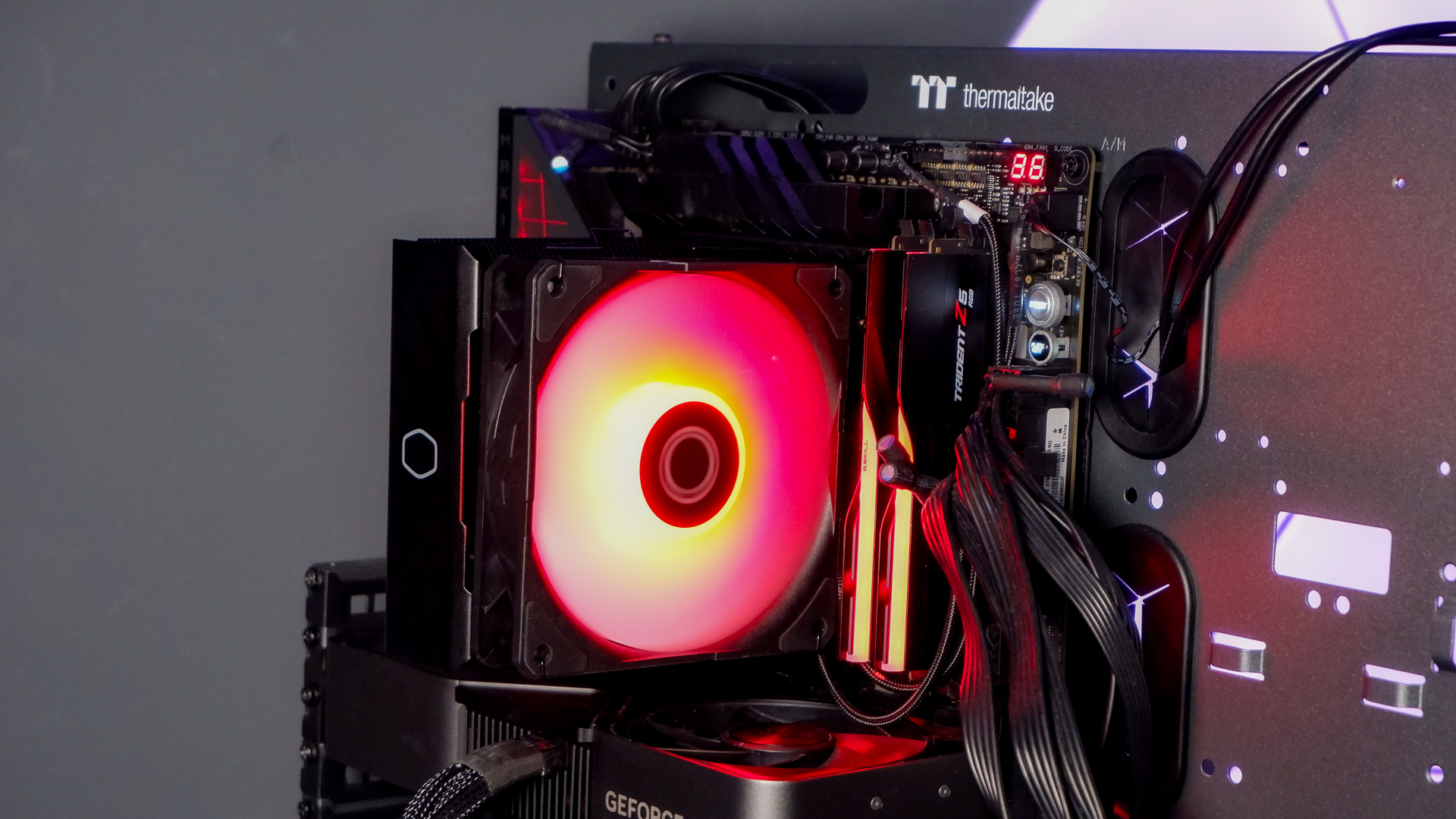2025-07-16 09:12:00
www.pcgamer.com
The Hyper 212 is a legend. I was still in school when it first came out—the early 2000s, I believe—and it’s remained an undying recommendation for some PC builders ever since. I’m not surprised it’s still around either, being a cheap and capable cooler, though I am surprised Cooler Master is still able to find ways to repackage it into a new product to this day. So, what’s the Pro version all about, and is it actually worth buying in 2025? Let’s dive into all that.
The core design of the Hyper 212 looks to be relatively unchanged since the latest version of the Hyper 212 Black. They share a similar construction, with four heatpipes, a single SickleFlow Edge 120 fan, and a black finish across the aluminium heatsink. Though Cooler Master has tweaked the formula a little to justify the new name and $34/£40 price tag—that’s more expensive than the Black cooler right now, by the way.
For starters, the heatpipes have been redesigned. The Pro uses Cooler Master’s new Superconductive Composite Heat Pipes (SCHP), which the company suggests is efficient enough to see the Pro cool up to 230 W. That’s theoretically enough for some pretty powerful processors, though in reality, you still likely want to look elsewhere for use with a high-performance gaming processor with a particularly high TDP.
Our test bench uses the Core i7 14700K, which has a Maximum Turbo Power over 230 W (253 W), and it shows. This chip is too power-hungry and hot for the plucky little Hyper 212, running at over 90 °C, but that’s to be expected. That’s why I also limit the TDP to 120 W, more in line with today’s popular Ryzen chips, to give air coolers a fairer run of things. In this power-limited test, the Hyper 212 Pro performed a lot better, even while running the demanding Cinebench R23 benchmark.
Hyper 212 Pro specs

Size: single-tower
Fans: 1x 120 mm SickleFlow Edge 120
Fan speed: 690 – 2500
Socket support: AM4/AM5 (AMD), LGA 1851 / 1700 / 1200 / 1151 / 1150 / 1155 / 1156 (Intel)
Dimensions: 125 x 74 x 152 mm / 4.9 x 2.9 x 5.9 inch
Heatsink material: Aluminium
Heatpipes: 4 (SCHP)
Lighting: ARGB fan
Price: $34/£40
That said, the Hyper 212 Pro is outperformed by the Cooler Master Hyper 612 Apex and, more importantly, the real competition, Arctic’s Freezer 36. It’s not a close-run match, either. The Hyper 212 Pro hits 77 °C max and 59 °C average during Cinebench R23. The Freezer 36 only 71 °C and 55 °C. In cooler world, at least nowadays, that’s a pretty big gap.
The Hyper 212 Pro is at a disadvantage versus the Freezer 36 for its single fan. The Freezer 36 has two easily removable fans, while the Hyper 212 Pro only has one held on with two simple metal clips. Yet despite only having half the fans, the Hyper 212 Pro was pretty loud in my testing, easily surpassing the noise generated by the Freezer 36’s dual-fan configuration when measured from 15 cm away.
The increase in volume might be to blame on the slightly faster max fan speed on the SickleFlow Edge 120 versus Arctic’s P12 PST fan, 2500 rpm to 2000 rpm. But that excess fan speed hasn’t helped the Hyper 212 Pro keep temperatures any lower than the Freezer, so it feels a bit of a wasted effort.
So, a little toasty and a little loud. Not a great run for the old timer. But at least you can be sure it’s little. The Hyper 212 Pro is fairly tall, especially for its vanity cover over the top of the heatpipes, but it’s a slender unit and doesn’t bother your RAM sticks in any way. There’s plenty of clearance. It also only weighs 0.7 kg, which is light enough that I’m not too worried about it snapping my motherboard on a bumpy car ride.
Buy if…
You are running an older processor and you find a great deal: It’s tough to recommend this cooler when others do it better, but if you are able to find it for around $25 and you don’t need top performance, it could work well enough.
Don’t buy if…
You can shop around: You really shouldn’t buy this exact air cooler without at least considering the other options, namely the Arctic Freezer 36.
This latest addition comes with an all-black finish and an RGB fan to sweeten the deal. The all-black finish and accent on the top make the Pro look a little more fitting in a PC build in 2025 than previous models, and it does look nicer than the cheapest version of the Freezer 36 in its bare metal, but it’s nothing particularly special. At least the RGB fan is easy enough to set-up. It uses a straightforward ARGB header straight from the fan, which plugs into compatible motherboards (most modern motherboards have an ARGB slot) and can be controlled with a variety of software, including that included with your motherboard.
Cooler Master has nailed the installation process after all this time. It’s about as straightforward as they come with a couple of screws and brackets that lock together securely. Easy peasy.
I could go on, but I’ve already made my mind up. At around $25, you can just about argue for the affordability of the older Hyper 212 models. At least if you’re on a shoestring budget and need to save every penny. However, with a price tag any higher than that, it’s a much harder sell versus something like the Arctic Freezer 36. Right now, Arctic’s cooler is just $38/£33 and that’s absolutely where my money is going instead.

Best CPU coolers 2025
Take your gaming to the next level! The Redragon S101 RGB Backlit Gaming Keyboard is an Amazon’s Choice product that delivers incredible value. This all-in-one PC Gamer Value Kit includes a Programmable Backlit Gaming Mouse, perfect for competitive gaming or casual use.
With 46,015 ratings, an average of 4.6 out of 5 stars, and over 4K+ bought in the past month, this kit is trusted by gamers everywhere! Available now for just $39.99 on Amazon. Plus, act fast and snag an exclusive 15% off coupon – but hurry, this offer won’t last long!
Help Power Techcratic’s Future – Scan To Support
If Techcratic’s content and insights have helped you, consider giving back by supporting the platform with crypto. Every contribution makes a difference, whether it’s for high-quality content, server maintenance, or future updates. Techcratic is constantly evolving, and your support helps drive that progress.
As a solo operator who wears all the hats, creating content, managing the tech, and running the site, your support allows me to stay focused on delivering valuable resources. Your support keeps everything running smoothly and enables me to continue creating the content you love. I’m deeply grateful for your support, it truly means the world to me! Thank you!
|
BITCOIN
bc1qlszw7elx2qahjwvaryh0tkgg8y68enw30gpvge Scan the QR code with your crypto wallet app |
|
DOGECOIN
D64GwvvYQxFXYyan3oQCrmWfidf6T3JpBA Scan the QR code with your crypto wallet app |
|
ETHEREUM
0xe9BC980DF3d985730dA827996B43E4A62CCBAA7a Scan the QR code with your crypto wallet app |
Please read the Privacy and Security Disclaimer on how Techcratic handles your support.
Disclaimer: As an Amazon Associate, Techcratic may earn from qualifying purchases.


















































![[Download] Intuitive 3D Modeling | Abstract Sculpture | FLIGHT | DANA KRYSTLE](https://techcratic.com/wp-content/uploads/2025/08/1755630966_maxresdefault-360x180.jpg)