2025-07-15 10:30:00
www.pcworld.com
Expert’s Rating
Pros
- User-friendly presets
- Helps prolong SSD lifespan
- Works independently of the OS
Cons
- Performance improvements depend on your setup
- Doesn’t support caching for network drives
Our Verdict
PrimoCache delivers noticeable speed improvements on systems with ample RAM and slower drives that frequently read and write data, while on high-end systems its main benefit is reducing wear and tear rather than boosting speed.
Price When Reviewed
This value will show the geolocated pricing text for product undefined
Best Pricing Today
Best Prices Today: PrimoCache
PrimoCache is designed to boost the performance of hard drives and SSDs by using fast cache memory. It works by using your RAM or secondary SSD to temporarily store data you use a lot. Then, when your system needs that data again, it grabs it straight from the cache instead of the slower hard drive. That means your most common programs launch quicker and files open faster. This software tool also operates independently of the operating system and doesn’t require changes to existing software.
It works with traditional hard drives, SSDs, and modern flash memory. PrimoCache can also speed up access to USB flash drives. But caution is advised: PrimoCache delays the final data storage. New data is first written to the cache and only later transferred to your hard drive or USB stick. Premature removal of your flash drive can actually lead to data loss when using this software.
The software is pretty configurable. You can decide how much RAM or SSD space to dedicate to caching, and even speed up several devices at once.
PrimoCache speeds up your system by using fast cache memory to load frequently used data quickly, helping programs start faster and files open sooner.
PrimoCache: Setup and performance results
After installation, we first had to set up a cache task. We were able to reserve RAM for the cache, set up a second-level cache on an SSD, select the drives to be cached, and adjust a few other parameters such as block size and delayed writing specifications. This process wasn’t overly complex, but less technically experienced users will appreciate the presets provided, which cover different use cases with just a few clicks.
We initially set up a cache on a somewhat outdated notebook with a mechanical hard drive and 8GB of RAM to get a sense of PrimoCache’s performance. As expected, the result was positive, though there was no real wow factor, especially since the old machine had already been working satisfactorily.
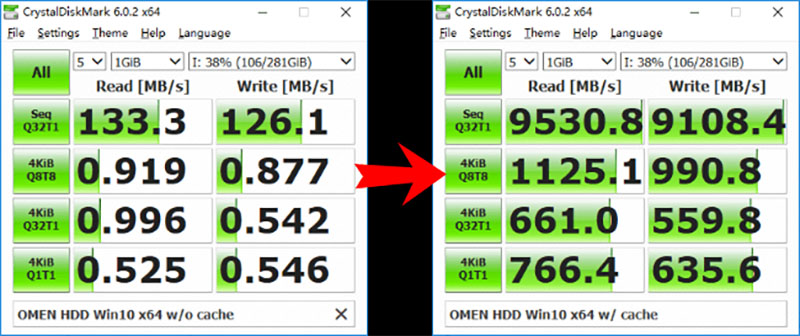
Primocache
To avoid relying solely on subjective impressions, we measured performance using the Crystal Disk Mark benchmark tool. The results showed a significant increase in performance: in tests with a USB drive, average read speeds increased by more than 50 percent with random reads, and a performance gain of nearly 25 percent was measurable with the mechanical hard drive. However, speed gains in writing and sequential reading were negligible, such as when copying large files in one go, which is typical during backups.
On a second, more current notebook with a fast SSD, neither perceived nor measured speed improvements were particularly impressive. In such cases, the main benefit of PrimoCache would be reducing the frequency of SSD access, potentially prolonging the drive’s lifespan by limiting write and delete cycles.
PrimoCache: Worth it? A simple rule of thumb
From our tests, we developed a simple rule of thumb to help decide whether purchasing PrimoCache is worthwhile. The software offers greater benefits the slower the drives you use and the more frequent individual, non-sequential file accesses occur in daily use.
Examples include database applications, indexing services, or using your computer as a web server.
This article originally appeared on our sister publication PC-WELT and was translated and localized from German.
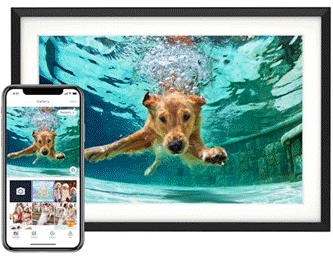
An Amazon’s Choice and the #1 Top Seller, the Euphro Digital Picture Frame has delighted millions of customers. With 1,473 ratings, an impressive 4.7 out of 5 stars, and over 6,000 units sold in the past month, this frame is a must-have for your home or as the perfect gift. Available now for just $79.99.
Connect Euphro digital picture frame to a WiFi network and share photos and videos via the free “Uhale” app. Share the special life moments instantly and privately, creating a seamless connection with your family and friends. The sleek design fits any home decor and comes with crystal-clear image quality to highlight every cherished moment.
Join the millions of happy customers who call Euphro “a game-changer for photo sharing.” Order yours now for $79.99 on Amazon!
Help Power Techcratic’s Future – Scan To Support
If Techcratic’s content and insights have helped you, consider giving back by supporting the platform with crypto. Every contribution makes a difference, whether it’s for high-quality content, server maintenance, or future updates. Techcratic is constantly evolving, and your support helps drive that progress.
As a solo operator who wears all the hats, creating content, managing the tech, and running the site, your support allows me to stay focused on delivering valuable resources. Your support keeps everything running smoothly and enables me to continue creating the content you love. I’m deeply grateful for your support, it truly means the world to me! Thank you!
|
BITCOIN
bc1qlszw7elx2qahjwvaryh0tkgg8y68enw30gpvge Scan the QR code with your crypto wallet app |
|
DOGECOIN
D64GwvvYQxFXYyan3oQCrmWfidf6T3JpBA Scan the QR code with your crypto wallet app |
|
ETHEREUM
0xe9BC980DF3d985730dA827996B43E4A62CCBAA7a Scan the QR code with your crypto wallet app |
Please read the Privacy and Security Disclaimer on how Techcratic handles your support.
Disclaimer: As an Amazon Associate, Techcratic may earn from qualifying purchases.








































































































