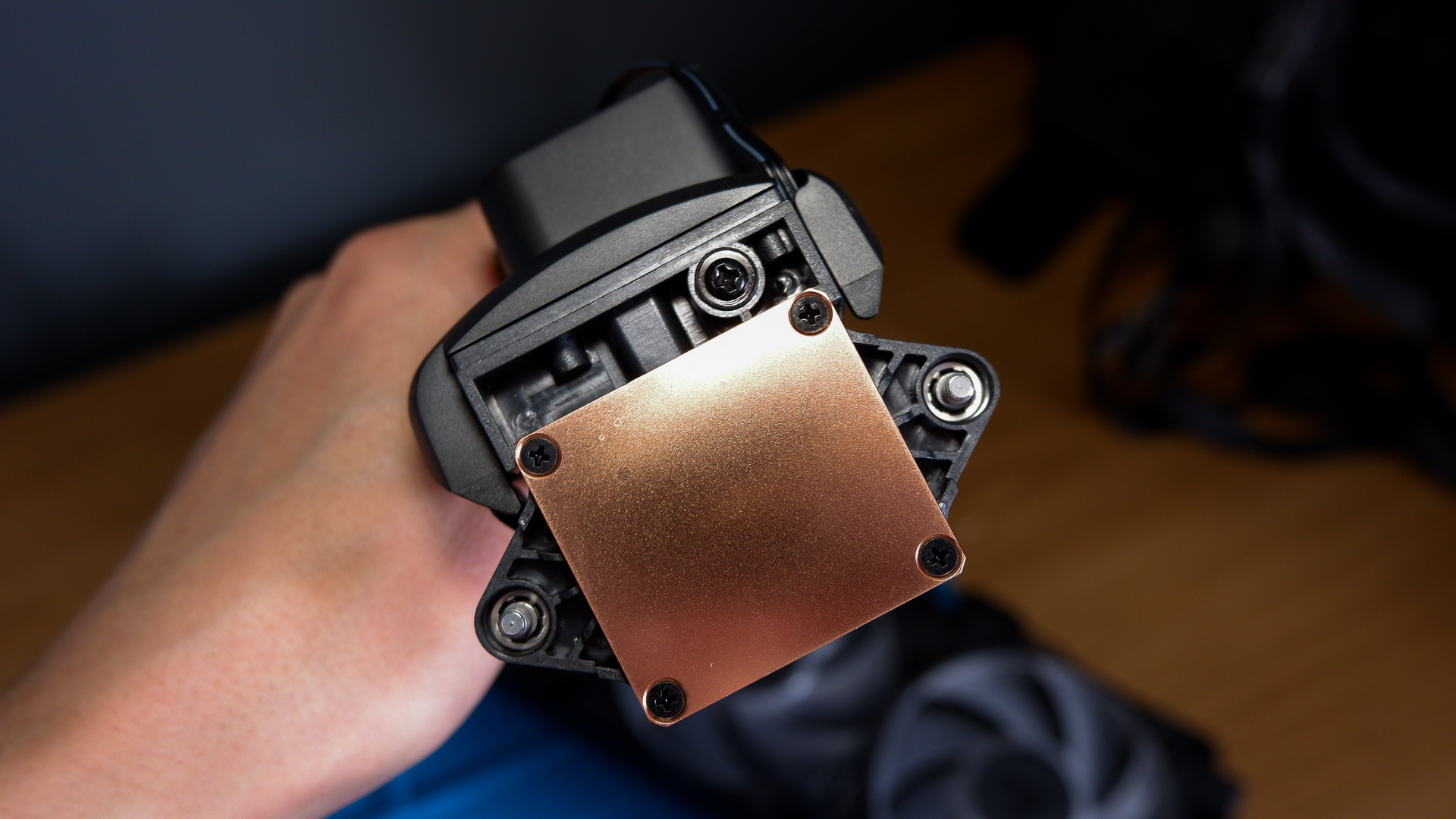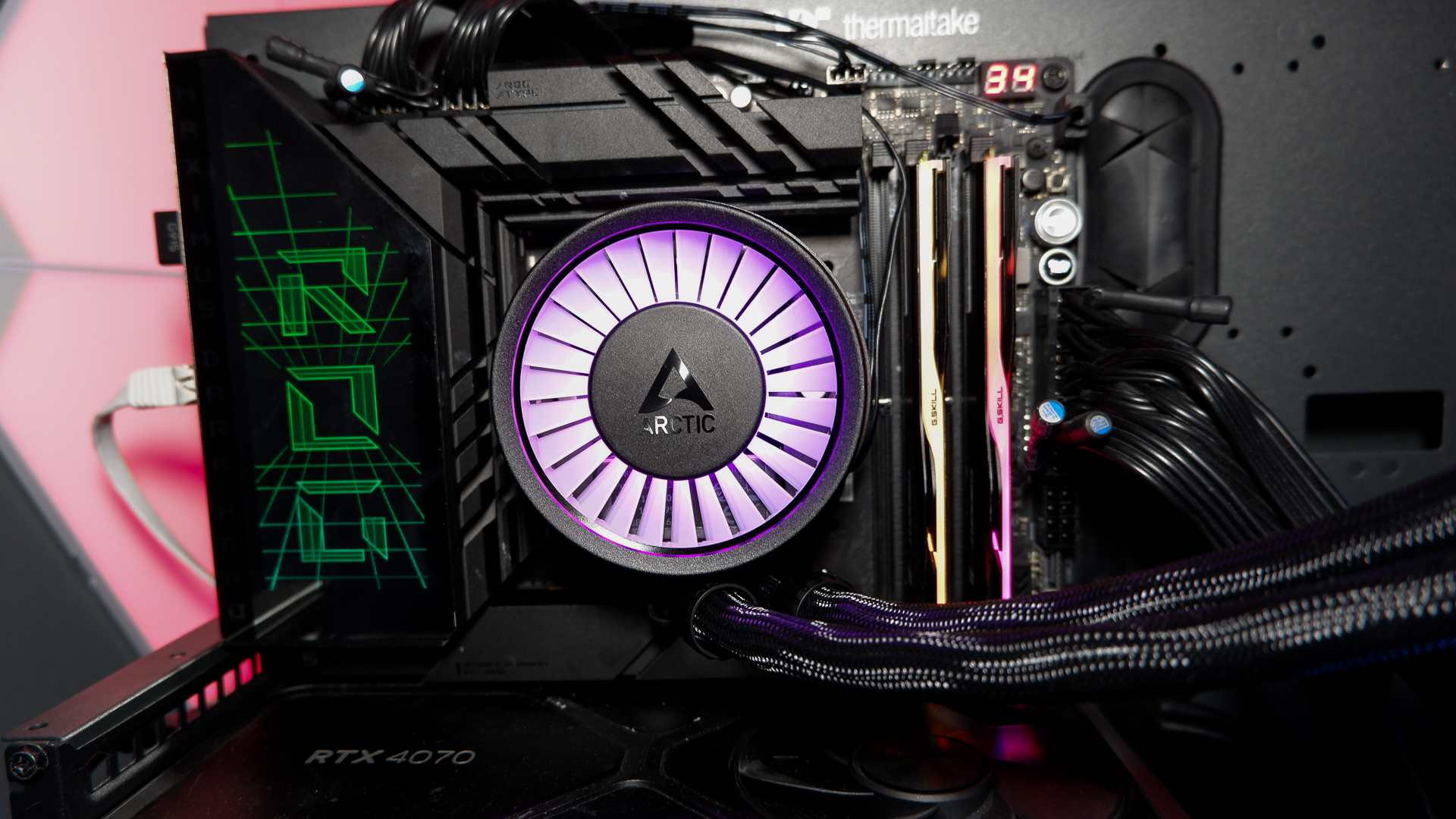2025-07-22 05:13:00
www.pcgamer.com
You don’t need to spend a fortune on your next liquid cooler. The Arctic Liquid Freezer III Pro 360 ARGB is all you need for a modern processor and it costs just $94/£80. That’s for the 360 mm version with ARGB lighting. You could spend as little as $71/£62 on the 240 mm option without the lights. That frees up budget to put elsewhere—towards a better graphics card, perhaps.
You wouldn’t be doing your rig or your processor a disservice for using the Liquid Freezer III Pro. We previously rated the Arctic Liquid Freezer III as the best all-in-one liquid cooler and it’s only improved with the Pro version. It still has the same thick radiator and built-in VRM fan as its predecessor, but the Pro version also has greater fin density and improved pump rpm control. Moreover, it’s the fans that get the biggest upgrade.
Arctic includes three P12 Pro fans on the Liquid Freezer III Pro 360 ARGB. These look impressive on paper—a big step-up over the P12 PST PWM fans on the older version—with a maximum 3000 rpm, high airflow, and a static pressure measured at a massive 6.9 mmH20. That’s Arctic’s static pressure figure, and I’m unable to put it to the test myself, but it’s a huge result for usage on a radiator. I have put the fans’ to the test using an anemometer.
In my testing, the P12 Pro reached 2.6 m/s at 3000 rpm. That’s beaten only by the Hyte Thicc FP12, and it even surpasses our pick for the best PC fan, Noctua’s NF-A12x25 G2 PWM, likely due to Arctic’s much higher rpm. The P12 Pro’s lead does disintegrate at lower rpm. Noctua’s G2 fan beats everything else at 1200, 800, and 450 rpm. That’s important as you will tend to run your fan lower than its maximum rpm most of the time. But it’s undoubtedly impressive.
Liquid Freezer III Pro specs

Radiator size: 360 mm (reviewed, other sizes available)
Radiator dimensions: 398 x 120 x 38 mm
Radiator material: Aluminium
Pump: In-house Arctic
Socket compatibility: AM5/AM4, LGA1851/1700/1200/1156/1155/1151/1150
Fans: 3x P12 Pro
Fan speed: 600 – 3000 rpm
RGB lighting: Fans and pump unit
Tubing length: 450 mm
Price: $94/£80
The P12 Pro is a loud fan at full throttle, on account of that lofty max rpm, though it is notably quieter than the Hyte Thicc FP12, which reaches the same speeds. The Hyte also outperforms the Arctic at max speed. I retested both side-by-side and I’d definitely prefer the Arctic fans in my PC due to the tone of the Hyte fans, but to be honest, I wouldn’t really want either running at full speed. They’re hella loud. You need to keep these on gentle curve to keep them schtum.
There’s no dedicated software for the Arctic. However, setting a curve in your BIOS couldn’t get much easier. You have a choice: either set it up with individual control of all the fans and pump, or run everything off a single curve. This is made possible by two sets of cables included in the box: one set has individual fan connectors for the pump, VRM fan, and radiator fans; the other has just a single connection. Both terminate on the pump unit using a proprietary connection.
I tested with the individually connected cables. I was worried the small VRM fan would be extremely noisy, as tiny fans often are, but I was pleasantly surprised to find it’s not that audible. For the general user, then, I’d probably recommend sticking to the single cable approach. It’s a lot smarter-looking. Altogether, the Arctic hides its cables pretty well. The fans on the radiator are daisy-chained together to reduce loose wires, including the ARGB cables, all of which is then routed through the sleeving on the tubes to the pump unit, potentially combining into just a single fan connection and ARGB connection. After using a few liquid coolers with screens that demand cables everywhere lately, I’m shook. The Liquid Freezer III Pro is so simple—as it should be, really.
Though unlike the Hyte Q60 or NZXT Kraken Elite, Arctic’s approach doesn’t shift the cables away from the pump (where they’re more visible) to the radiator (where they’re not). It’s the other way around. Though a two small cables from the pump are easily hidden, so it honestly works nearly just as well.
Speaking of the set-up process, it’s easy enough on an AMD Ryzen processor but slightly more involved on an Intel one. That’s because Artic has, to its benefit, included a contact frame with the Liquid Freezer III Pro—one and the same as the contact frame with the Freezer 36. This is a metal frame that entirely replaces the Integrated Loading Mechanism (ILM). Basically nixxing the metal CPU frame and socket cover in favour of a flatter, sturdier block of metal. It’s a good idea, too, as Intel’s 13th and 14th Gen processors were liable to bending over time. Yep, bending. The contact frame prevents that, but only if you do it right away with a fresh CPU.
It’s great to have that peace of mind offered by the contact frame here, which is included in the box at no added cost, but it takes a little more effort to install it on your motherboard. Doing so requires carefully removing the ILM with the provided tool, being careful not to jab a screwdriver or finger into the delicate socket underneath, then making sure the backplate is still aligned with the four holes on each corner. Best to do this with the motherboard lying flat, as I’ve done it once on my vertical test bench and, yeah, don’t do that. The job then requires placing the CPU into the exposed socket, followed by the contact frame on top, then screwing all that together with the backplate on the rear. Once together, it’s solid as a rock.
Whack some of the included Arctic MX-6 thermal paste on there, or another of your choosing (I test everything with a massive tube of MX-4), load the cold plate into place, and tighten the two captive screws. Sorted, and stable as heck. Though I did notice the coldplate on the cooler doesn’t quite cover the full Intel chip, with a thin slice on the lower edge of the chip exposed. The important thing is the actual silicon and the heatspreader above it is well covered, anyways, which it clearly is for the temperatures recorded during testing.
Just note there’s potential for a compatibility issue between the tubing from the pump and a particularly tall M.2 SSD. There’s no real way to mount this cooler any other way than having the tubing extend out from below the pump, which shouldn’t be an issue in itself for the extra long 450 mm tube length on this cooler, but it might rub up against a tall M.2 slot for a PCIe 5.0 SSD. Arctic says to contact support if you run into this issue anyways, as it will provide a free M.2 cooler.
Buy if…
You worry about VRM temperatures: Whether a concern or not, keeping your VRM cool is a good idea. The Liquid Freezer III Pro does that well with its pump-mounted fan, which can move some hot air away from your motherboard in lieu of any direct fans.
You need extra long tubes: This cooler comes with 450 mm length tubing, which is 50 mm more than the next guy.
Don’t buy if…
You want a straightforward set-up on an Intel chip: I’d argue the contact plate is altogether a great thing to include in the box, but it definitely makes installation a bit more difficult with Intel chips, and it is required to get this cooler set-up with them.
The Liquid Freezer III Pro manages excellent thermal performance throughout my test suite, even with a chip as power-hungry as the Core i7 14700K. Admittedly, I’m yet to test a liquid cooler that doesn’t perform around the same level—the technology has really come on leaps and bounds in recent years so that even budget coolers are up there with the best—and the Liquid Freezer III Pro is no different. It’s often up there with one of the best liquid coolers money can buy today, Cooler Master’s MasterLiquid 360 Core II, and easily competing with much more expensive models from Corsair, NZXT, and more.
I’ve already mentioned the noise levels from the fans individually, and we test each liquid cooler with the fans at max speed, so unsurprisingly it’s a loud unit by comparison to some. However, I’ve been letting it run in the background on the standard fan curve, as set by the Asus ROG Maximus Z790 Dark Hero I’m using on the test bench, and it’s pretty quiet. That bears out in my fan tests, as at 1200 rpm the P12 Pro are some of the quietest fans I’ve tested.
If you ignore the hyper-expensive liquid coolers with massive screens, and I intend to, I see only one real competitor to the Arctic Liquid Freezer III Pro ARGB from my testing. That’s the Cooler Master MasterLiquid 360 Core II. It performs exceptionally well, looks good, and it’s quiet. It’s also spectacularly affordable at around $100/£86. Between the two, I lean slightly towards the Arctic option, if only because of the built-in VRM fan, which can help keep other key components cooler over their lifetime, the neat cable solution, and the contact frame. Though, really, both have their merits, and if one is much cheaper than the other, I say go for it.
Take your gaming to the next level! The Redragon S101 RGB Backlit Gaming Keyboard is an Amazon’s Choice product that delivers incredible value. This all-in-one PC Gamer Value Kit includes a Programmable Backlit Gaming Mouse, perfect for competitive gaming or casual use.
With 46,015 ratings, an average of 4.6 out of 5 stars, and over 4K+ bought in the past month, this kit is trusted by gamers everywhere! Available now for just $39.99 on Amazon. Plus, act fast and snag an exclusive 15% off coupon – but hurry, this offer won’t last long!
Help Power Techcratic’s Future – Scan To Support
If Techcratic’s content and insights have helped you, consider giving back by supporting the platform with crypto. Every contribution makes a difference, whether it’s for high-quality content, server maintenance, or future updates. Techcratic is constantly evolving, and your support helps drive that progress.
As a solo operator who wears all the hats, creating content, managing the tech, and running the site, your support allows me to stay focused on delivering valuable resources. Your support keeps everything running smoothly and enables me to continue creating the content you love. I’m deeply grateful for your support, it truly means the world to me! Thank you!
|
BITCOIN
bc1qlszw7elx2qahjwvaryh0tkgg8y68enw30gpvge Scan the QR code with your crypto wallet app |
|
DOGECOIN
D64GwvvYQxFXYyan3oQCrmWfidf6T3JpBA Scan the QR code with your crypto wallet app |
|
ETHEREUM
0xe9BC980DF3d985730dA827996B43E4A62CCBAA7a Scan the QR code with your crypto wallet app |
Please read the Privacy and Security Disclaimer on how Techcratic handles your support.
Disclaimer: As an Amazon Associate, Techcratic may earn from qualifying purchases.

















































































![Conquest of Space / I Married a Monster from Outer Space [Blu-ray]](https://techcratic.com/wp-content/uploads/2025/09/81Yx1UahVuL._SL1500_-360x180.jpg)