2025-08-13 08:00:00
www.pcworld.com
I’ve pinned a whole lot of stuff to my Windows Clipboard — so much stuff that I’d forgotten that there were screenshots of ID cards in Clipboard history for a license renewal I did once.
I nearly fell off my chair when I realized how much of a security risk that was. Suffice it to say, if I’m hacked, those credentials are likely to be easy pickings for nefarious individuals that steal identities.
To prevent that happening, I’ve now deleted my Window’s Clipboard history in Windows 11. I did it to keep my ID cards safe, but it’s a wise move if you work with any kind of sensitive data and use the Clipboard functions.
There are multiple ways to clear Clipboard history. The following is one of the easiest ways, relying on just a simple Windows 11 shortcut.
What to do:
- Type Windows+V to open your Windows Clipboard.
- You can scroll down on the right and view what you have copied or pinned to your clipboard.
- If you wish to delete everything that’s stored but not pinned in your clipboard history, hit the Clear All button on the right.
- To delete individual items in your history, including items that are pinned, click the three dots next to each item on the right and then select the bin icon.
If you’re not keen on having to clear out your Windows Clipboard history regularly, you can also turn off the Clipboard history feature. To do that open Windows Settings then navigate to System > Clipboard and toggle Clipboard history to off.
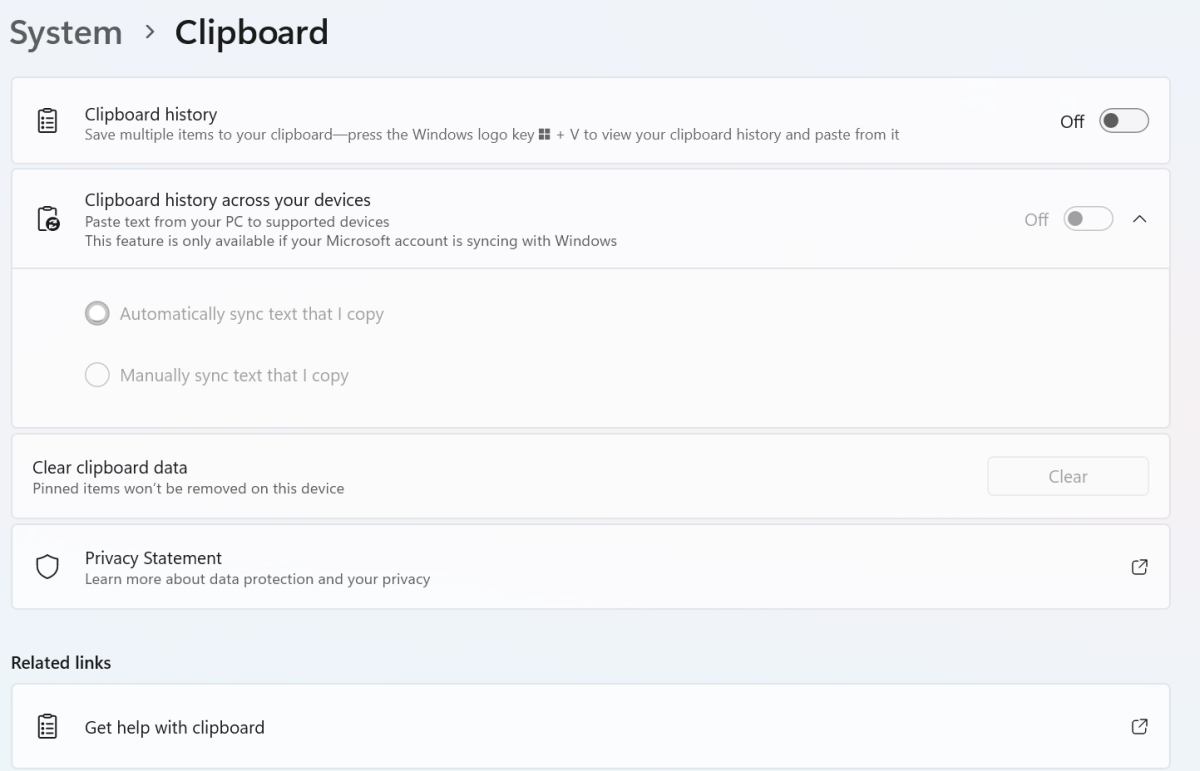
Dominic Bayley / Foundry
That’s all there is for this straightforward tip. If you’re digging these tips and want more sent your way every week, be sure to subscribe to our PCWorld Try This newsletter.
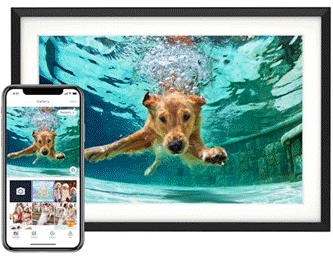
An Amazon’s Choice and the #1 Top Seller, the Euphro Digital Picture Frame has delighted millions of customers. With 1,473 ratings, an impressive 4.7 out of 5 stars, and over 6,000 units sold in the past month, this frame is a must-have for your home or as the perfect gift. Available now for just $79.99.
Connect Euphro digital picture frame to a WiFi network and share photos and videos via the free “Uhale” app. Share the special life moments instantly and privately, creating a seamless connection with your family and friends. The sleek design fits any home decor and comes with crystal-clear image quality to highlight every cherished moment.
Join the millions of happy customers who call Euphro “a game-changer for photo sharing.” Order yours now for $79.99 on Amazon!
Help Power Techcratic’s Future – Scan To Support
If Techcratic’s content and insights have helped you, consider giving back by supporting the platform with crypto. Every contribution makes a difference, whether it’s for high-quality content, server maintenance, or future updates. Techcratic is constantly evolving, and your support helps drive that progress.
As a solo operator who wears all the hats, creating content, managing the tech, and running the site, your support allows me to stay focused on delivering valuable resources. Your support keeps everything running smoothly and enables me to continue creating the content you love. I’m deeply grateful for your support, it truly means the world to me! Thank you!
|
BITCOIN
bc1qlszw7elx2qahjwvaryh0tkgg8y68enw30gpvge Scan the QR code with your crypto wallet app |
|
DOGECOIN
D64GwvvYQxFXYyan3oQCrmWfidf6T3JpBA Scan the QR code with your crypto wallet app |
|
ETHEREUM
0xe9BC980DF3d985730dA827996B43E4A62CCBAA7a Scan the QR code with your crypto wallet app |
Please read the Privacy and Security Disclaimer on how Techcratic handles your support.
Disclaimer: As an Amazon Associate, Techcratic may earn from qualifying purchases.








































































































