sanujb6@gmail.com (Sanuj Bhatia)
2025-08-19 10:10:00
www.androidcentral.com
What you need to know
- Samsung rolls out One UI 8 beta 5 for Galaxy S25 with bug fixes in multiple regions.
- The update is 1.78GB, firmware ZYH6, and includes the August 2025 security patch.
- Stable One UI 8 release is expected in September with new apps, split screen, and UI tweaks.
It looks like Samsung is almost ready to release the stable version of One UI 8 for the Galaxy S25 series, as the company has now rolled out another beta with loads of bug fixes.
As spotted by Tarun Vats on X (via Sammobile), Samsung has started seeding the One UI 8 beta 5 to Galaxy S25 users in the UK, U.S., India, and Germany. The One UI 8 beta 4 rolled out late last month, and now beta 5 has arrived.
The latest One UI 8 build is about 1.78GB in size and comes with firmware version ZYH6. It also includes the August 2025 security patch.
One UI 8 beta 5 for Galaxy S25 series brings loads of bug fixes
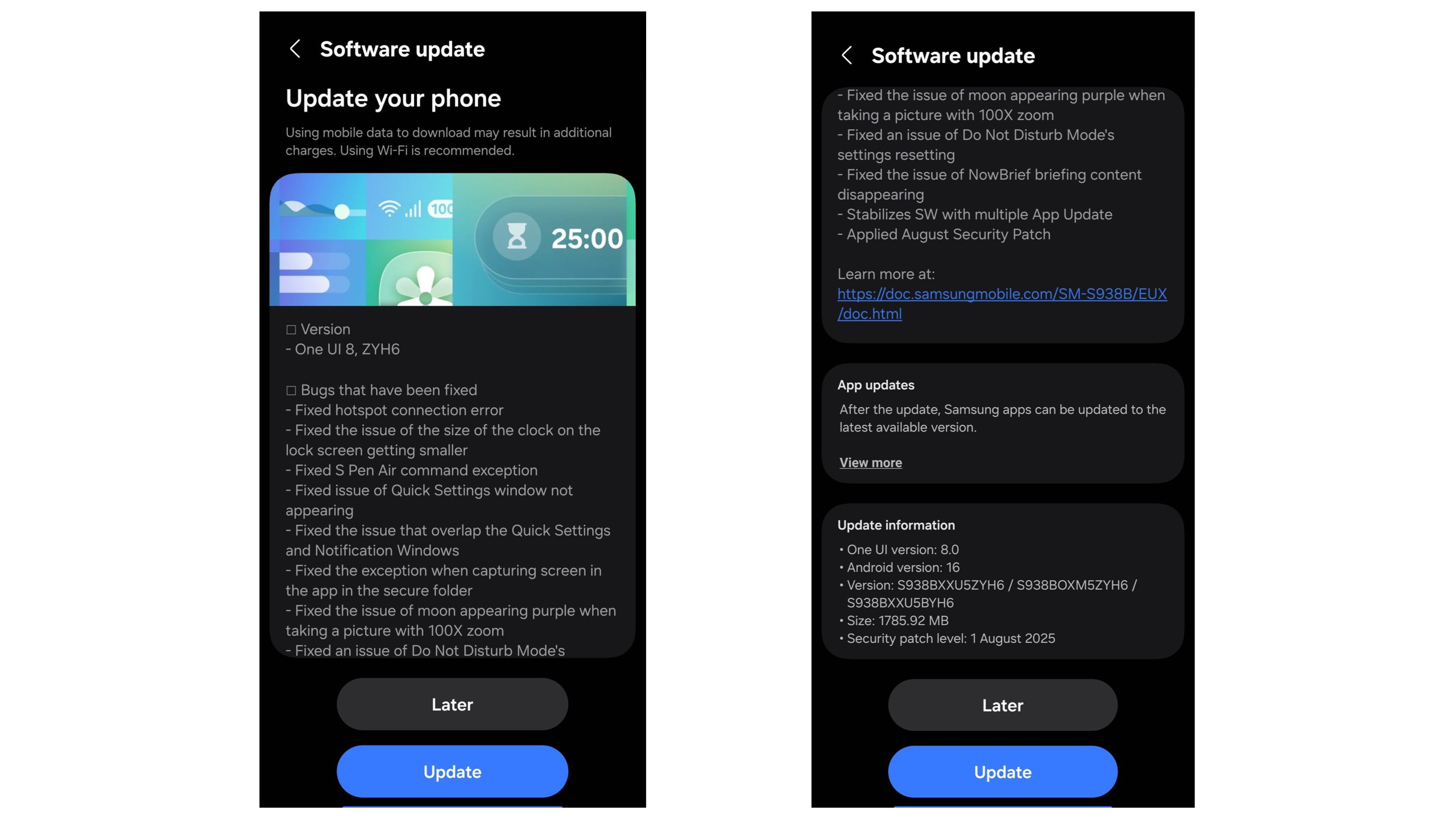
In terms of new features, the One UI 8 beta 5 doesn’t carry many, but there are plenty of fixes. According to Samsung’s changelog, the new build includes fixes for hotspot connection errors, S Pen Air command exceptions, and the issue that caused the moon to appear purple when captured at 100x zoom.
Other fixes address a Do Not Disturb resetting issue, overlapping Quick Settings and Notification windows, and Now Brief briefing content disappearing abruptly. Here’s the official changelog from Samsung:
- Fixed hotspot connection error
- Fixed the issue of the size of the clock on the lock screen getting smaller
- Fixed S Pen Air command exception
- Fixed issue of Quick Settings window not appearing
- Fixed the issue that overlap the Quick Settings and Notification Windows
- Fixed the exception when capturing screen in the app in the secure folder
- Fixed the issue of moon appearing purple when taking a picture with 100X Zoom
- Fixed an issue of Do Not Disturb Mode’s settings resetting
- Fixed the issue of Now Brief briefing content disappearing
- Stabilizes SW with multiple App Update
- Applied August security patch
If you’re enrolled in the One UI 8 beta program, you can download the latest build on your Galaxy S25 now. To install, head over to Settings > Software Update > Download and Install.
Considering Samsung has announced the One UI 8 stable version will be released in September, this should be the last or second-to-last beta for the Galaxy S25 series. The One UI 8 beta kicked off in May, and while users are still waiting for stable Android 16, it seems Samsung is taking its time to make the new version as stable as possible.
One UI 8 is set to bring new features to Galaxy devices, including more supported apps for Now Bar, a new 90:10 split screen feature, a redesigned Reminders app, and more.

Keep your phone secure and easily accessible in your car with the Miracase Phone Holder for Your Car! This Amazon Best Seller is designed for easy installation and holds your phone firmly in place, ensuring a safe and convenient driving experience.
With a 4.3/5-star rating from 29,710 reviews, it’s a top choice for drivers! Plus, over 10,000 units sold in the past month! Get it now for just $15.99 on Amazon.
Help Power Techcratic’s Future – Scan To Support
If Techcratic’s content and insights have helped you, consider giving back by supporting the platform with crypto. Every contribution makes a difference, whether it’s for high-quality content, server maintenance, or future updates. Techcratic is constantly evolving, and your support helps drive that progress.
As a solo operator who wears all the hats, creating content, managing the tech, and running the site, your support allows me to stay focused on delivering valuable resources. Your support keeps everything running smoothly and enables me to continue creating the content you love. I’m deeply grateful for your support, it truly means the world to me! Thank you!
|
BITCOIN
bc1qlszw7elx2qahjwvaryh0tkgg8y68enw30gpvge Scan the QR code with your crypto wallet app |
|
DOGECOIN
D64GwvvYQxFXYyan3oQCrmWfidf6T3JpBA Scan the QR code with your crypto wallet app |
|
ETHEREUM
0xe9BC980DF3d985730dA827996B43E4A62CCBAA7a Scan the QR code with your crypto wallet app |
Please read the Privacy and Security Disclaimer on how Techcratic handles your support.
Disclaimer: As an Amazon Associate, Techcratic may earn from qualifying purchases.

















































![[Download] Intuitive 3D Modeling | Abstract Sculpture | FLIGHT | DANA KRYSTLE](https://techcratic.com/wp-content/uploads/2025/08/1755630966_maxresdefault-360x180.jpg)







































![[DEBUT COVER] Intergalactic Bound – Yunosuke / CircusP [MIKU EXPO 10th]](https://techcratic.com/wp-content/uploads/2025/08/1755598927_maxresdefault-360x180.jpg)














