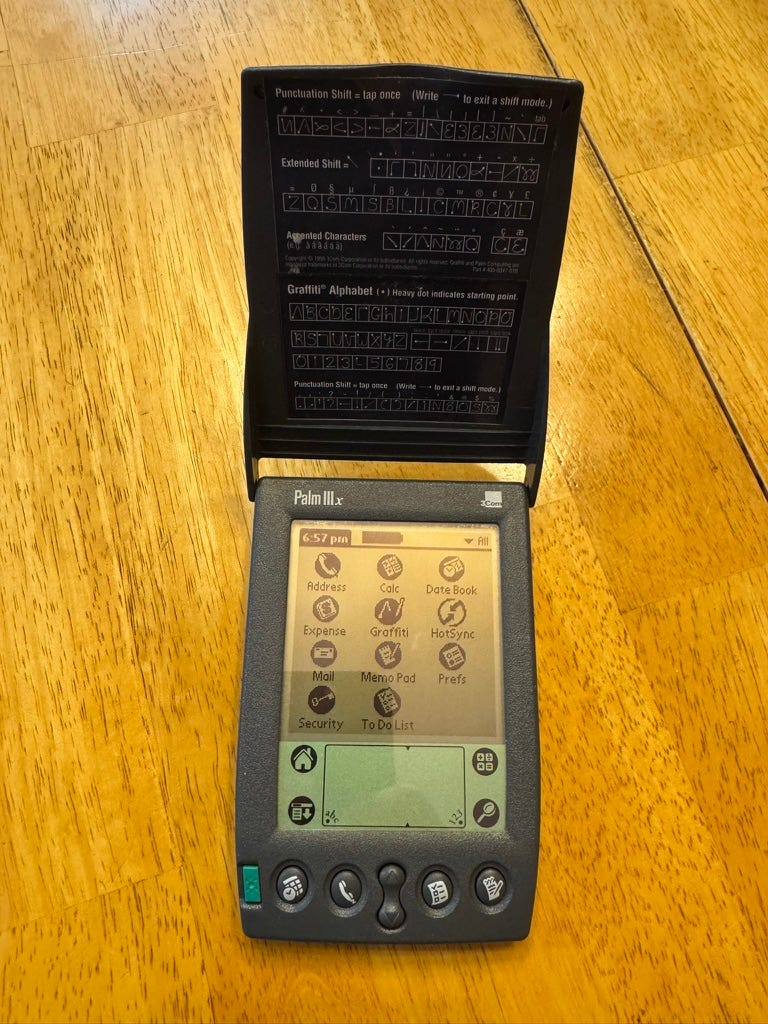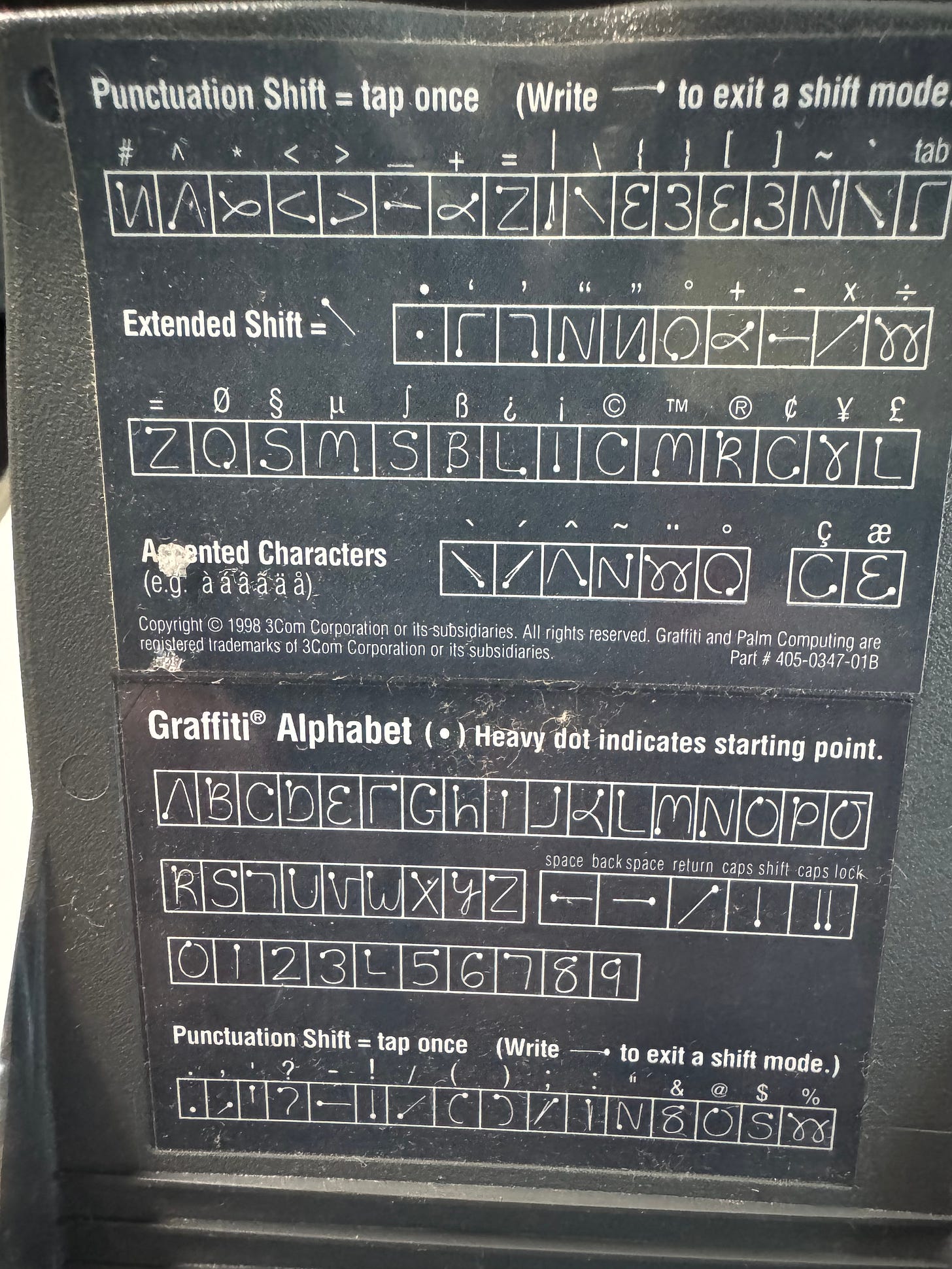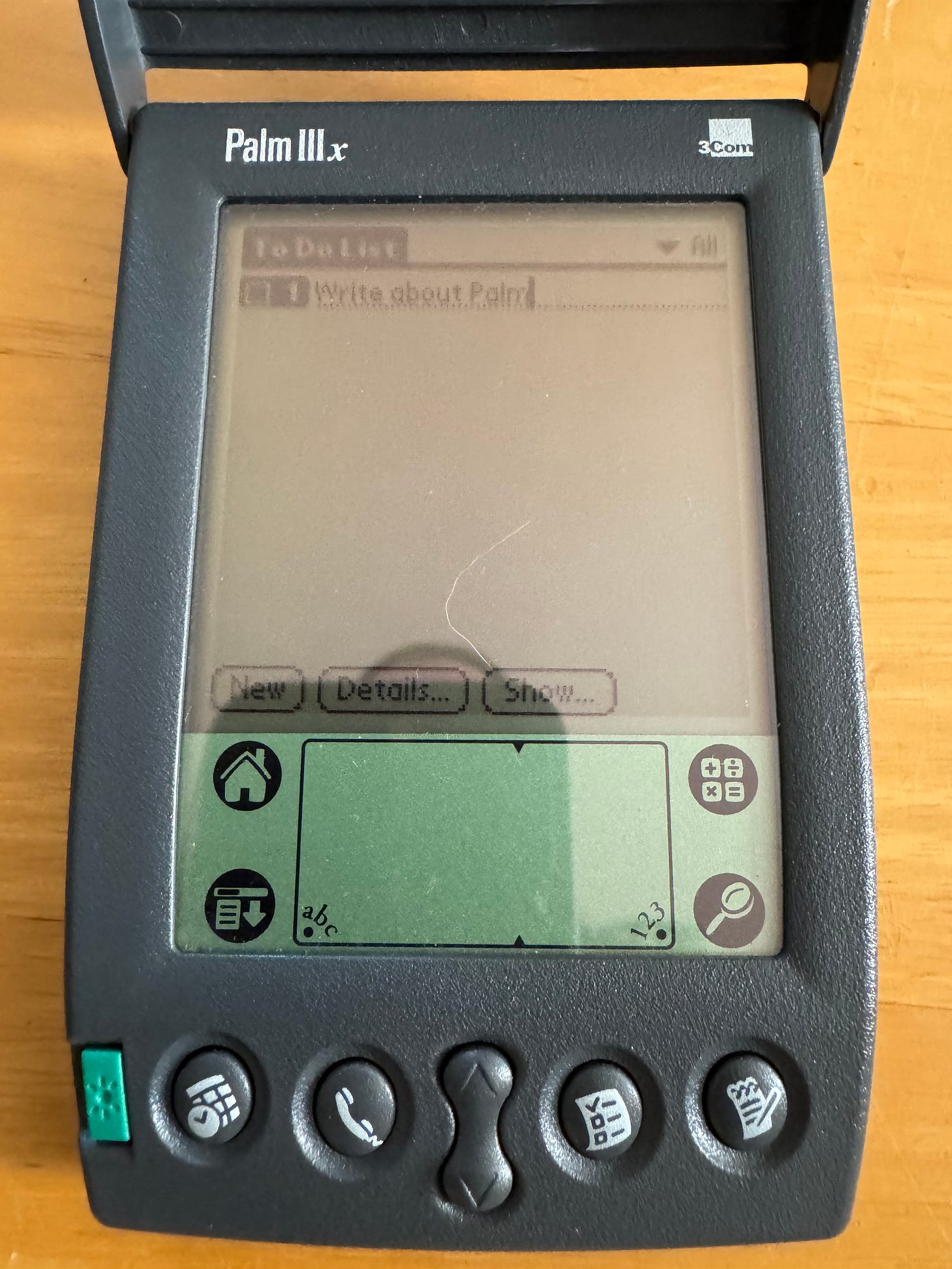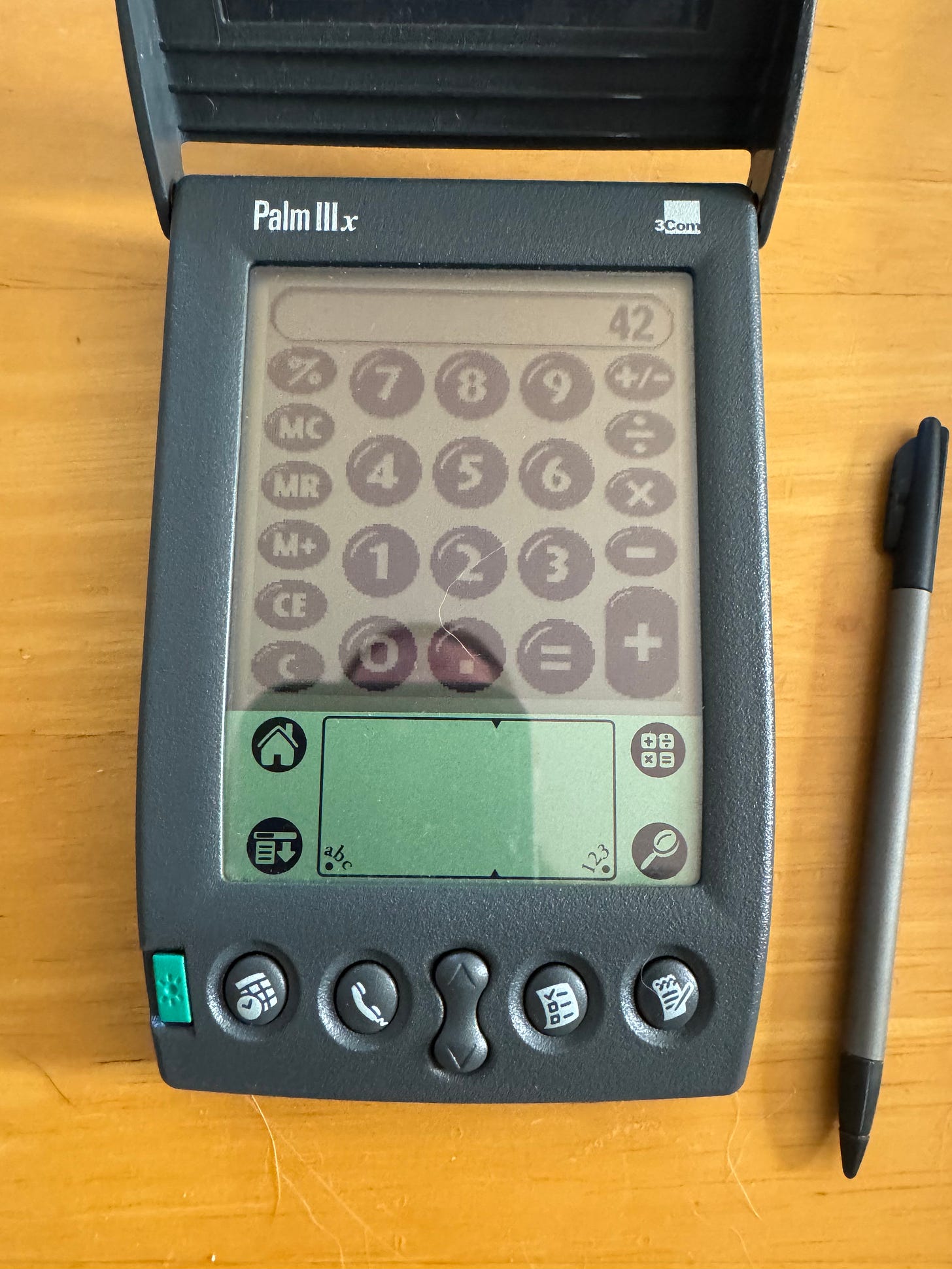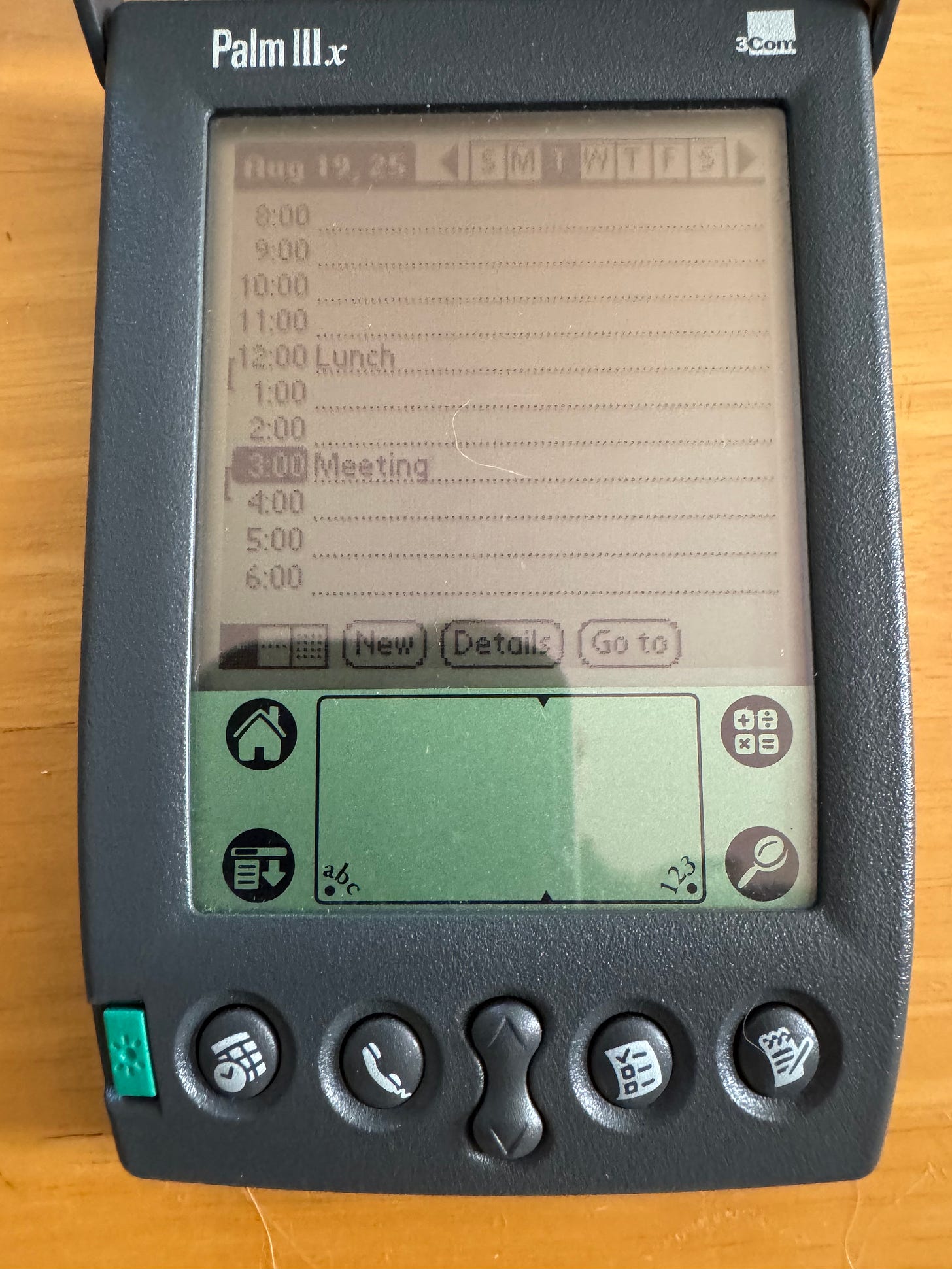2025-08-20 14:31:00
www.goto10retro.com
We’ve been doing some cleaning and purging here at Chez Lefebvre and stumbled across a relic. While cleaning, my wife was going through a box of what she thought contained old folders and notebooks, but hidden inside an old Franklin Covey Planner (also a relic and popular in the 90s) was my original Palm IIIx! This particular planner actually had a slot inside to contain the Palm itself, which is why it got lost for so long!
As I recall, I bought this Palm IIIx in September 1999 and I feel like it cost around $300 (about $575 in 2025). Looking it up, it seems the original retail price when it was introduced in early 1999 was $370. I really don’t recall where I purchased it, but Staples or Best Buy are likely candidates.
This particular Palm is so old that it runs on AAA batteries. Thankfully I at least remembered to remove the batteries before it got stored, so there was nothing there to leak and damage it.
I popped in new AAA batteries and it turned back on to its familiar stylus calibration screen. I take good care of my gear so this Palm IIIx is in excellent shape. It even still had the original flip cover with the Graffiti sticker on it!
Speaking of Graffiti, it all came back to my pretty quickly as I played around with it. For those that are unaware, the Palm did have a touch screen, but it really only worked for simple taps. To input data into the palm you drew on the touch area at the bottom, which was not part of the screen.
On the left side of the touch area you draw letters and on the right side you draw numbers. With Graffiti, you draw each character one at a time using single stroke of the stylus. For example, to input the letter “A” you draw an upside down “V”.
It looks a little weird at first, but it super-easy to learn. And apparently hard to forget as I still remembered many of the Graffiti strokes almost immediately. A few tripped me up, but the handy cheat sheet on the cover proved helpful.
This Palm runs at 16Mhz, has 4MB of RAM and a resolution of 160×160 pixels. Those fonts and graphics are chonky! I remember thinking this was a technical wonder for the time. After all, it had very similar specs to my Mega STE from 1992 except that it fit in the palm of your hand!
The included apps are rather simple and not all that useful today. As a test I tried using the Palm IIIx to keep track of some work tasks in the To Do List app, but it was rather painful. It was slow entering the task names with Graffiti, but what made it much more difficult for me was the non-backlit screen.
The screen is monochrome and has poor contrast. Perhaps in my younger days and in offices with bright overhead fluorescent lighting this was not a problem. But my old eyes in my dimly lit home office found it incredibly difficult to read.
A few years later I replaced this Palm with the IIIc, the first color Palm. The color screen was backlit and I remember it was bright and easy to read. It also had a rechargeable battery. I often used it with an keyboard dock to take notes in meetings.
Several years later I picked up a used Palm TX for cheap. I seem to recall that it did have WiFi.
Unfortunately a Palm IIIx is nearly useless today, at least for me. It does not have WiFi or any network connectivity. Back in the day you would plug it into a dock/cradle that connected to your PC via the serial port. You’d press the “HotSync” button on the dock to transfer data to/from the Palm to the PC. This would include calendar events, mail and even apps.
Alas, I didn’t come across this serial cable while cleaning. And even if I did, the only computer I have with a serial port is my Atari Mega STE.
The PalmDB web site has a page describing how to connect a Palm to a PC, but without a cable, I was unable to try any of it:
Windows Palm Desktop & HotSync Setup
Unless I end up with a more capable Palm, I doubt I will bother.
Sharing your Palm stories in the comments!
Keep your files stored safely and securely with the SanDisk 2TB Extreme Portable SSD. With over 69,505 ratings and an impressive 4.6 out of 5 stars, this product has been purchased over 8K+ times in the past month. At only $129.99, this Amazon’s Choice product is a must-have for secure file storage.
Help keep private content private with the included password protection featuring 256-bit AES hardware encryption. Order now for just $129.99 on Amazon!
Help Power Techcratic’s Future – Scan To Support
If Techcratic’s content and insights have helped you, consider giving back by supporting the platform with crypto. Every contribution makes a difference, whether it’s for high-quality content, server maintenance, or future updates. Techcratic is constantly evolving, and your support helps drive that progress.
As a solo operator who wears all the hats, creating content, managing the tech, and running the site, your support allows me to stay focused on delivering valuable resources. Your support keeps everything running smoothly and enables me to continue creating the content you love. I’m deeply grateful for your support, it truly means the world to me! Thank you!
|
BITCOIN
bc1qlszw7elx2qahjwvaryh0tkgg8y68enw30gpvge Scan the QR code with your crypto wallet app |
|
DOGECOIN
D64GwvvYQxFXYyan3oQCrmWfidf6T3JpBA Scan the QR code with your crypto wallet app |
|
ETHEREUM
0xe9BC980DF3d985730dA827996B43E4A62CCBAA7a Scan the QR code with your crypto wallet app |
Please read the Privacy and Security Disclaimer on how Techcratic handles your support.
Disclaimer: As an Amazon Associate, Techcratic may earn from qualifying purchases.




























![Majora's Mask Walkthrough – Bad Time Management [Part 39]](https://techcratic.com/wp-content/uploads/2025/08/1756013469_maxresdefault-360x180.jpg)



















![TouchDesigner tutorial[RealseseCamera][Particle][InteractiveArt]](https://techcratic.com/wp-content/uploads/2025/08/1755986049_maxresdefault-360x180.jpg)








































![Werewolf Bitches from Outer Space [DVD]](https://techcratic.com/wp-content/uploads/2025/08/61upPkjjMfL._SL1000_-360x180.jpg)