bradypsnyder@gmail.com (Brady Snyder)
2025-08-27 08:04:00
www.androidcentral.com
What you need to know
- Gemini CLI is getting native integration with Zed, an open-source and multiplayer code editor.
- The integration will add an open-source AI agent to Zed’s code environment with enhanced capabilities.
- Gemini CLI is using Zed’s new Agent Client Protocol (ACP), which anyone can use to build custom AI agents for their workflows.
Gemini CLI launched two months ago and brought the best of Google AI to your local terminal. Now, the core Gemini CLI experience is no longer limited to the text-based, command-line format. Gemini CLI expands to the integrated development environment (IDE) starting today, Aug. 28, as it is now natively available in Zed’s multiplayer code editor.
It’s the first AI agent to use Zed’s new Agent Client Protocol (ACP), but the framework is open to all. As long as a custom agent implements the open-source ACP and follows the right schema, developers can use their own agents in the Zed environment. For now, Gemini CLI and Zed’s first-party agent serve as two starting points for developers to see the ACP in action.
The new Gemini CLI integration with Zed aims to better meet the needs of developers who have workflows centered around IDEs rather than a text-only terminal, according to a press release. The offering takes the existing capabilities of Gemini CLI and adds “real-time agentic edit visualization, multi-buffer reviews, and seamless navigation between agentic editing and your existing code.”
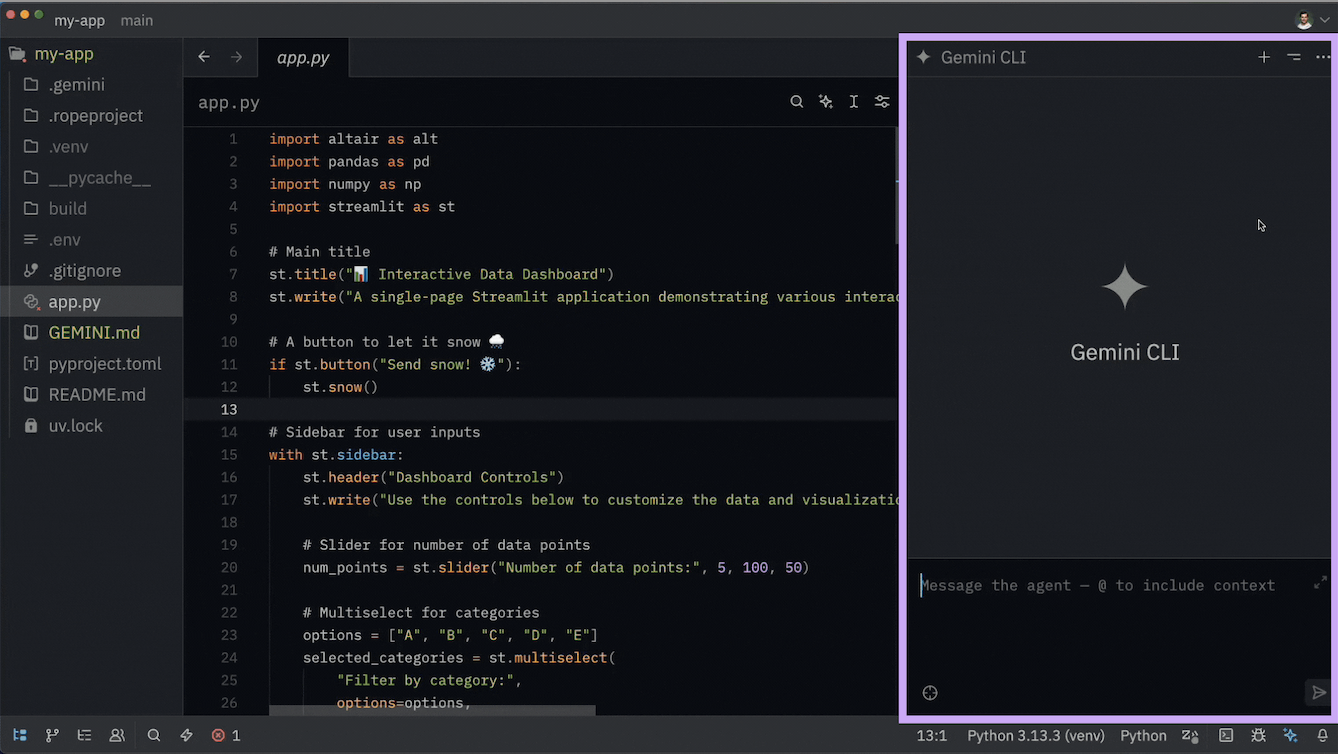
Zed users can utilize the “gemini” command to get the Gemini CLI experience they’re familiar with right in Zed’s integrated terminal. Or, they can use Gemini in the new Agent Panel in Zed’s code-editing views, built on the ACP. Gemini CLI can be used in Zed to generate and refractor code in your IDE with a simple prompt and hotkey, or to diagnose issues by highlighting suspect code or selecting error messages to get detailed feedback.
The AI agent functions similarly to a thinking model, showing the visual changes it’s making while completing your request — even if the prompt requires editing multiple files. Additionally, the output works more like a pull request than a typical AI agent, showing every edit proposed by Gemini CLI. From there, you can review, accept, or change anything suggested by the AI agent, so you’re still in complete control.
Beyond what you’re working with in your local codebase, you can supply Gemini CLI with context from external sources to help it suggest the correct changes. Since this is all happening within Zed, you won’t have to leave your preferred IDE to consult the AI agent for help.
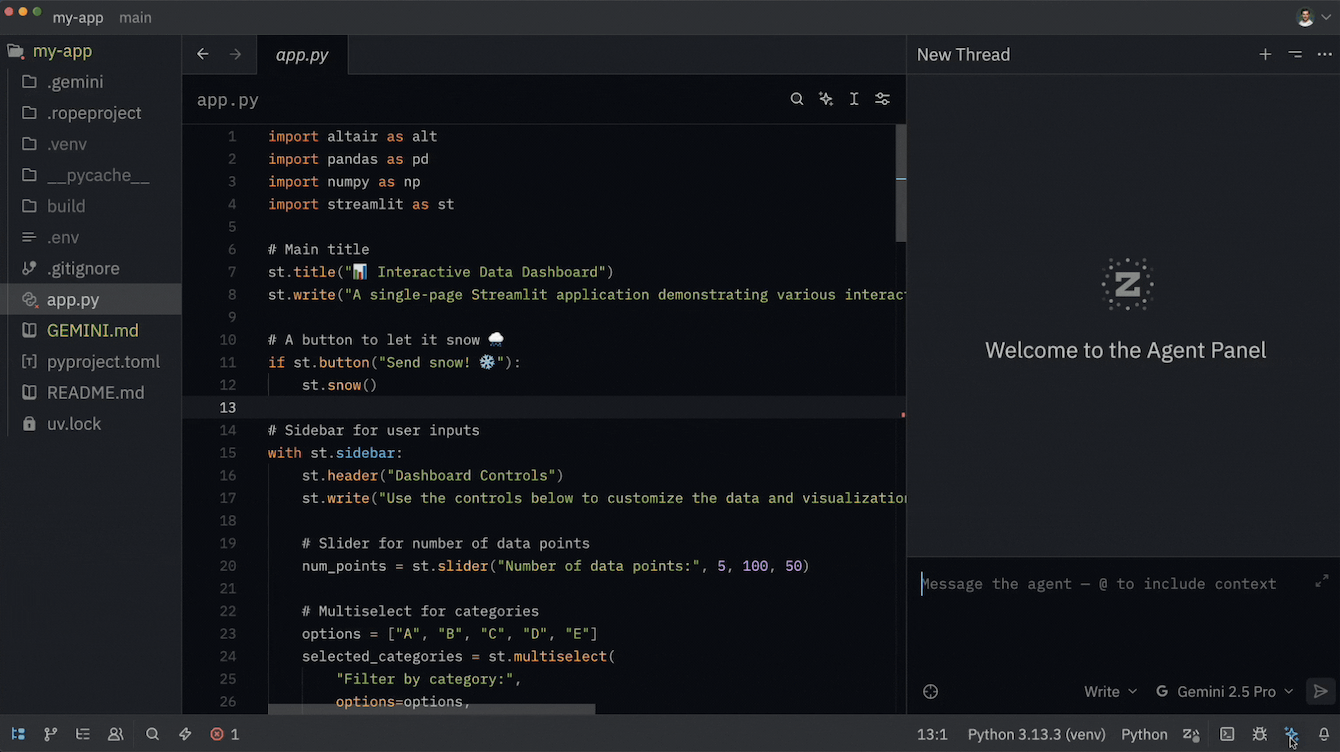
If you’re curious about how it works, like both Gemini CLI and Zed, the process is open source and you can discover it for yourself on GitHub.
“We chose to run Gemini CLI as a sub-process, communicating over standard in and standard out,” the Zed team explains in a blog post. “We picked JSON RPC for its simplicity and defined a minimal schema for the interaction between Zed, acting as the client a developer uses, and Gemini CLI, running as the agent.”
You can try out Gemini CLI in Zed starting today, and start building AI agents of your own with the ACP.

Keep your phone secure and easily accessible in your car with the Miracase Phone Holder for Your Car! This Amazon Best Seller is designed for easy installation and holds your phone firmly in place, ensuring a safe and convenient driving experience.
With a 4.3/5-star rating from 29,710 reviews, it’s a top choice for drivers! Plus, over 10,000 units sold in the past month! Get it now for just $15.99 on Amazon.
Help Power Techcratic’s Future – Scan To Support
If Techcratic’s content and insights have helped you, consider giving back by supporting the platform with crypto. Every contribution makes a difference, whether it’s for high-quality content, server maintenance, or future updates. Techcratic is constantly evolving, and your support helps drive that progress.
As a solo operator who wears all the hats, creating content, managing the tech, and running the site, your support allows me to stay focused on delivering valuable resources. Your support keeps everything running smoothly and enables me to continue creating the content you love. I’m deeply grateful for your support, it truly means the world to me! Thank you!
|
BITCOIN
bc1qlszw7elx2qahjwvaryh0tkgg8y68enw30gpvge Scan the QR code with your crypto wallet app |
|
DOGECOIN
D64GwvvYQxFXYyan3oQCrmWfidf6T3JpBA Scan the QR code with your crypto wallet app |
|
ETHEREUM
0xe9BC980DF3d985730dA827996B43E4A62CCBAA7a Scan the QR code with your crypto wallet app |
Please read the Privacy and Security Disclaimer on how Techcratic handles your support.
Disclaimer: As an Amazon Associate, Techcratic may earn from qualifying purchases.








































































































