
Enhance Your PC Security with Microsoft Safety Scanner
Hey there! If you’re like me, you’re always on the lookout for ways to keep your PC safe from the ever-evolving threats lurking online. Today, I want to share something incredibly useful with you: the Microsoft Safety Scanner. This tool is like having a friendly guardian angel for your computer, providing an extra layer of protection against viruses, malware, and other nasty threats. I just ran it on Full Scan and it detected 9 infected files. So it is a good idea to utilize this application as a backup to your current antivirus arsenal.
What is Microsoft Safety Scanner?
Let’s start with the basics. Microsoft Safety Scanner is a free tool designed to scan and remove malware from your PC. It’s a bit like a second opinion on your antivirus software’s work. While it’s not a replacement for your primary antivirus program, it’s a handy addition to your security toolkit, especially when you’re worried about potential infections.
Key Features of Microsoft Safety Scanner
- Free of Charge: You don’t need to pay a dime for this tool.
- On-Demand Scanning: You can run it whenever you want to check for malware.
- Manual Updates: You have to manually download the latest version for up-to-date scanning.
- Easy to Use: Its interface is straightforward, making it user-friendly even for tech novices.
How Does Microsoft Safety Scanner Work?
Using Microsoft Safety Scanner is as simple as pie. Here’s a step-by-step guide:
- Download: Head over to the Microsoft Safety Scanner download page and get the latest version. You have a choice of 32-bit and 64-bit versions, so download the appropriate one for your system.
- Run the Scan: Open the downloaded file and choose between three types of scans: Quick, Full, or Custom.
- Review Results: Once the scan is complete, review the results. If any threats are found, follow the prompts to remove them. After scan completes, the tool will provide you with a report of the software that was detected and removed.
- Stay Updated: Keep in mind that this tool is not real-time. For ongoing protection, you should pair it with a reliable antivirus program.
Why Use Microsoft Safety Scanner?
Great question! You might be wondering why you need this tool when you already have antivirus software. Well, here’s why:
- Additional Layer of Protection: Even the best antivirus programs might miss some threats. Microsoft Safety Scanner acts as a second line of defense.
- Complementary Tool: It works well alongside your primary antivirus software without conflicting with it.
- On-Demand Convenience: You can run it whenever you feel something might be off with your system.
Recommended Antivirus and Malware Programs
While Microsoft Safety Scanner is fantastic, combining it with a robust antivirus solution is a smart move. Here are a few antivirus programs I recommend:
- Bitdefender Total Security 2024 – What we use at Techcratic. Total security for all your tech needs. 5 Devices – 1 year Subscription.
- Norton Antivirus Plus 2024 – Reliable and comprehensive protection. 1 Device with Auto-Renewal.
- McAfee Total Protection 2024 – All-in-one security solution with additional features. 3 Devices – Cybersecurity Software.
- AVG Ultimate 2024 – Your all-in-one antivirus, VPN, and tuneup combo. 10 Devices, 2 Year Subscription.
 |
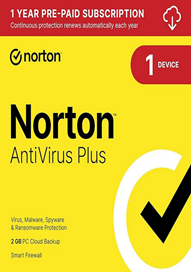 |
 |
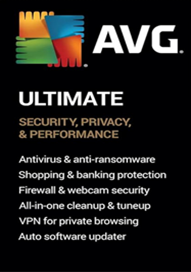 |
Conclusion
To wrap things up, Microsoft Safety Scanner is an invaluable tool that provides an extra layer of protection for your PC. It’s free, easy to use, and complements your existing antivirus software. While it doesn’t replace a full-time antivirus solution, it’s a fantastic addition to your cybersecurity arsenal. So why not give it a try? Your computer will thank you!
Stay safe and happy browsing!
Support Techcratic
If you found this article helpful and would like to support Techcratic, consider making a Bitcoin donation. Your contributions help us continue to provide high-quality content and resources.
Bitcoin Address: bc1qlszw7elx2qahjwvaryh0tkgg8y68enw30gpvge
If you wish to donate through other means, please contact us at the Techcratic Contact form. Thank you.
Disclaimer: As an Amazon Associate, Techcratic may earn from qualifying purchases.

































































































