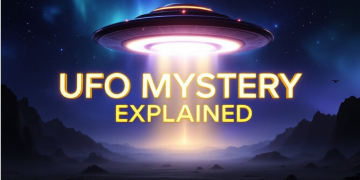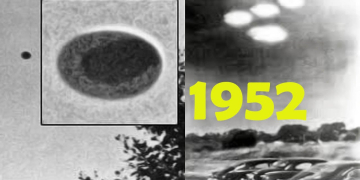Disposable email services are incredibly useful for maintaining privacy and keeping your main inbox uncluttered. These temporary email addresses can be used for quick registrations, receiving verification emails, or protecting your real email from spam. With a variety of options available, you can choose a service that fits your needs for anonymity and convenience.
1. Guerrilla Mail
- Features: Guerrilla Mail provides disposable email addresses that last for 60 minutes. You can send and receive emails without registration.
- Usage: Visit the Guerrilla Mail website, and you’ll automatically receive a temporary email address. You can use this address to send and receive emails, including those with attachments. No sign-up is required, making it quick and easy to use.
- Free: Fully free to use without any limitations.
2. Maildrop
- Features: Maildrop offers disposable email addresses with no registration needed. It’s mainly for receiving emails.
- Usage: Go to Maildrop’s website, create any email address ending in
@maildrop.cc, and use it for sign-ups or receiving emails. No registration is required. - Free: Completely free with no usage limits.
3. Temp Mail
- Features: Temp Mail provides temporary email addresses that you can use for both receiving and sending emails. It supports attachments and HTML emails.
- Usage: Visit the Temp Mail website, and a random email address will be generated for you automatically. Use this address to send and receive emails. No registration is needed.
- Free: Basic features are free; however, there is a premium option for additional features like custom email names.
4. 10 Minute Mail
- Features: Provides a temporary email address that expires after 10 minutes, though the time can be extended. Suitable for one-time use.
- Usage: Simply go to the 10 Minute Mail website, and a temporary email address will be provided to you. You can receive and reply to emails using this address.
- Free: Fully free, no sign-up required.
5. EmailOnDeck
- Features: EmailOnDeck allows for quick and easy creation of a disposable email address. You can send and receive emails without creating an account.
- Usage: Visit the EmailOnDeck website, complete a simple CAPTCHA, and get a temporary email address to use immediately.
- Free: Completely free without registration.
6. YOPmail
- Features: YOPmail offers temporary email addresses that last for eight days. It is designed for receiving emails but does not support sending emails outside the YOPmail domain.
- Usage: Go to the YOPmail website and enter any name to create a custom email address or let the system generate one for you. No sign-up is needed.
- Free: Entirely free to use.
7. ThrowAwayMail
- Features: Generates a temporary email address that lasts as long as the browser session is active, perfect for short-term use.
- Usage: Visit the ThrowAwayMail website, and a temporary email address will be created automatically. You can use it for receiving emails while your session remains open.
- Free: 100% free, with no registration or time limits other than the session duration.
8. Mailinator
- Features: Mailinator provides public email addresses where anyone can access any inbox, making it great for quick checks but not for private communication.
- Usage: Simply choose any address ending in
@mailinator.comand check its inbox on the Mailinator website. No account creation is necessary. - Free: Free for public use; there are paid plans for private domains.
9. Moakt
- Features: Moakt provides temporary email addresses that last for 60 minutes. You can receive emails with attachments and HTML content.
- Usage: Go to the Moakt website, generate a random email address, and use it for temporary needs. You can extend the time by manually requesting it.
- Free: Fully free without the need to sign up.
10. GetNada
- Features: GetNada offers temporary email addresses with multiple domains to choose from. It allows you to receive emails without needing to register.
- Usage: Visit the GetNada website, select a domain, generate an address, and use it for temporary communication. It only supports receiving emails.
- Free: 100% free to use with no registration required.
11. TrashMail
- Features: TrashMail allows users to create temporary email addresses that forward emails to your real address. Offers multiple customization options such as forwarding limits and expiration time.
- Usage: Sign up on the TrashMail website, create a temporary address that forwards to your actual email, and set up forwarding preferences.
- Free: Basic plan is free; there is a paid plan for extended features like additional email aliases.
In summary, these disposable email services each offer unique features tailored to different needs. Whether you’re looking for a quick, anonymous email address or a more customizable solution, there’s likely a service on this list that fits your requirements. Choose the one that best aligns with your needs for privacy, convenience, and functionality.
If you have any further thoughts or questions, please leave them below in the comment section.
Support Techcratic
If you find value in Techcratic’s insights and articles, consider supporting us with Bitcoin. Your support helps me, as a solo operator, continue delivering high-quality content while managing all the technical aspects, from server maintenance to blog writing, future updates, and improvements. Support innovation! Thank you.
Bitcoin Address:
bc1qlszw7fpdyd93m4km2z4g4pg68hx6c0r7m6q5n
Bitcoin QR Code
Simply scan the QR code below to support Techcratic.

Please read the Support Techcratic Page for more information and other ways to support.






















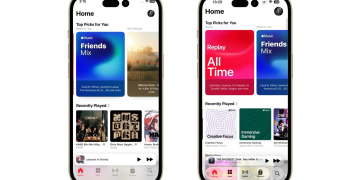







































![I Want to Believe 2: UFOs & UAPs [DVD]](https://techcratic.com/wp-content/uploads/2025/07/610qUN-KiL._SL1000_-360x180.jpg)