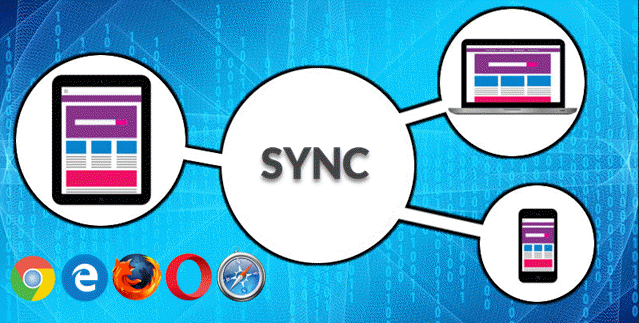
Why Sync Browser Data?
Syncing browser data ensures a seamless experience across your devices, keeping bookmarks, history, passwords, and preferences consistent no matter where you browse. It’s a must for anyone switching between devices throughout the day.
In this quick step-by-step guide, we’ll explain how to enable browser sync for Chrome, Edge, Firefox, Opera, and Safari.
Chrome
Step-by-Step Instructions:
- Open Chrome and click on your profile icon in the top-right corner.
- Select Turn on sync and log in with your Google account.
- Confirm your sync preferences and ensure all desired data types are enabled.
Edge
Step-by-Step Instructions:
- Open Microsoft Edge and click on your profile icon in the top-right corner.
- Log in with your Microsoft account and select Sync.
- Enable specific data types (e.g., bookmarks, history) to sync across devices.
Firefox
Step-by-Step Instructions:
- Open Firefox and click on the menu button (three lines) in the top-right corner.
- Go to Settings and look to the left for the Sync menu item – click Sync.
- Log in with your Firefox account or create one, then select the data you want to sync.
Opera
Step-by-Step Instructions:
- Open Opera and click on the menu button in the top-left corner.
- Go to Settings and click Synchronization.
- Log in with your Opera account and select what data to sync.
Safari
Step-by-Step Instructions:
- Open Safari on your Mac and go to System Preferences.
- Click Apple ID and ensure Safari is checked under iCloud.
- Enable iCloud on your iOS devices to sync Safari data.
Quick Tip
Remember to secure your accounts with strong passwords or two-factor authentication to protect your synced data.
If you have any further thoughts or questions, please leave them below in the comment section.
But before you go, have you ever wondered how a single tool could transform your multitasking and browsing experience? Take a look at the Logitech MX Master 3S Wireless Mouse which redefines productivity with its precision, customizability, and effortless multitasking features. Elevate your experience today! With 10K bought in the past month and well over 6,597 reviews with a 4.6 out of 5 star rating, this is the mouse to have, making it the ultimate companion for efficient web navigation and device syncing. Get yours today for only $99.99 at Amazon.
Support Techcratic
If you find value in Techcratic’s insights and articles, consider supporting us with Bitcoin. Your support helps me, as a solo operator, continue delivering high-quality content while managing all the technical aspects, from server maintenance to blog writing, future updates, and improvements. Support innovation! Thank you.
Bitcoin Address:
bc1qlszw7elx2qahjwvaryh0tkgg8y68enw30gpvge
Please verify this address before sending funds.
Bitcoin QR Code
Simply scan the QR code below to support Techcratic.

Please read the Privacy and Security Disclaimer on how Techcratic handles your support.
Disclaimer: As an Amazon Associate, Techcratic may earn from qualifying purchases.




























































![Evil Brain From Outer Space (Retro Cover Art) [DVD]](https://techcratic.com/wp-content/uploads/2025/07/71yulOUN9UL._SL1000_-360x180.jpg)








