
When you use a VPN over Wi-Fi, your network configuration can significantly impact performance. One crucial setting is the Maximum Transmission Unit (MTU), which defines the size of the largest packet that can be transmitted over a network.
Setting the right MTU size for your VPN connection can reduce latency, prevent packet fragmentation, and ensure a smooth browsing experience. In this article, we’ll explore the MTU setting, its impact on Wi-Fi performance, and why 1400 bytes could be your sweet spot for VPN usage.
What is MTU?
The Maximum Transmission Unit (MTU) refers to the largest size of a data packet that can be sent over a network without needing to be fragmented. This value is crucial for the efficiency of data transmission, as sending overly large packets can lead to fragmentation, which may degrade network performance.
Why MTU Matters for VPN Users
When using a VPN, your data is encapsulated in additional headers for encryption and tunneling. This extra data can increase the size of each packet, causing the packet to exceed the standard MTU size of 1500 bytes, leading to fragmentation. Fragmented packets can introduce delays, increase latency, and reduce overall network speed. Adjusting the MTU size is an effective way to avoid these issues.
Default MTU Sizes
- Ethernet: 1500 bytes (default size for most networks)
- Wi-Fi: 1500 bytes, but can vary based on overhead and signal strength
- VPNs: Typically lower than 1500 bytes due to encapsulation overhead
Why 1400 Bytes is the Sweet Spot for VPN Users
For most users, setting the MTU to 1400 bytes is ideal for a VPN connection. Here’s why:
- Prevents Fragmentation: VPN overhead (encryption, tunneling) can add up, making 1500 bytes too large. Setting it to 1400 bytes prevents packets from being fragmented.
- Improved Performance: With less fragmentation, data transmission is more efficient, leading to lower latency and faster speeds.
- Balanced for Most Networks: 1400 bytes is a common compromise between performance and stability across various networks and VPN providers.
How to Set MTU to 1400 Bytes for Your VPN
Changing the MTU size on your VPN connection can vary depending on the router or VPN software you’re using. Here’s how you can manually adjust the MTU size:
- Open your VPN client or router settings.
- Find the MTU size option (usually in advanced network settings).
- Change the value to 1400 bytes.
- Save the settings and restart your VPN connection.
If you don’t know where to find the MTU on your VPN consult with your VPN provider for that information.
Testing Your MTU for Optimal Performance
After adjusting the MTU, it’s important to test your connection to ensure it’s working smoothly. You can run a speed test or check for issues like packet loss and latency to confirm that 1400 bytes is the optimal setting. If you experience issues, try tweaking the MTU down to 1350 bytes or check for other network factors that could be affecting performance.
Conclusion
Adjusting your MTU size is a simple yet powerful way to enhance VPN performance over Wi-Fi. If you’ve been struggling with slow speeds or connection issues, setting your MTU to 1400 bytes can help prevent packet fragmentation and improve your overall experience. Keep experimenting with these settings to find what works best for your network!
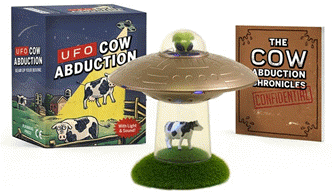
Get ready for out-of-this-world fun with the UFO Cow Abduction: Beam Up Your Bovine, the hilarious and quirky game that lets you “beam up” cows in your own UFO! With over 6,809 ratings and a 4.5-star average, it’s clear that players are loving the fun and challenge this game brings.
A hit with over 5,000 units sold just last month, you can grab your own copy for only $11.39 on Amazon! Whether you’re looking to add a little whimsy to your gaming collection or want a great gift for friends and family, this game delivers non-stop fun. Order now for just $11.39 at Amazon!
Help Power Techcratic’s Future – Scan To Support
If Techcratic’s content and insights have helped you, consider giving back by supporting the platform with crypto. Every contribution makes a difference, whether it’s for high-quality content, server maintenance, or future updates. Techcratic is constantly evolving, and your support helps drive that progress.
As a solo operator who wears all the hats, creating content, managing the tech, and running the site, your support allows me to stay focused on delivering valuable resources. Your support keeps everything running smoothly and enables me to continue creating the content you love. I’m deeply grateful for your support, it truly means the world to me! Thank you!
|
BITCOIN
bc1qlszw7elx2qahjwvaryh0tkgg8y68enw30gpvge Scan the QR code with your crypto wallet app |
|
DOGECOIN
D64GwvvYQxFXYyan3oQCrmWfidf6T3JpBA Scan the QR code with your crypto wallet app |
|
ETHEREUM
0xe9BC980DF3d985730dA827996B43E4A62CCBAA7a Scan the QR code with your crypto wallet app |
Please read the Privacy and Security Disclaimer on how Techcratic handles your support.
Disclaimer: As an Amazon Associate, Techcratic may earn from qualifying purchases.







































































































