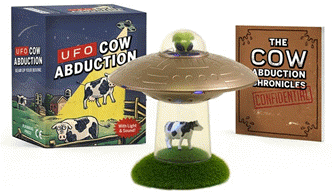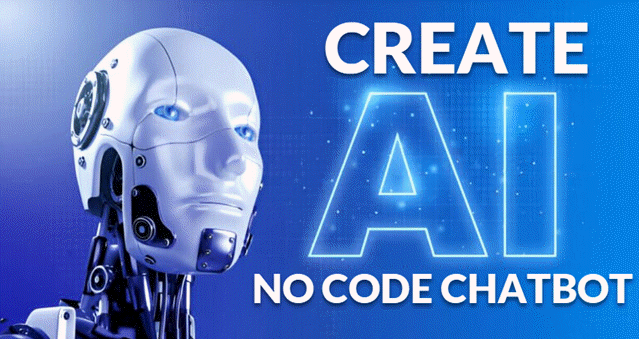
Ever wanted to build your own AI chatbot but thought it was too complicated or expensive? Think again! With today’s no-code tools, creating a chatbot is easier than ever—and you don’t need to be a tech wizard to do it. Whether you’re a complete beginner or a seasoned pro looking for a quick solution, this guide will walk you through the process step by step. By the end, you’ll have a fully functional chatbot, and the best part? It won’t cost you a dime.
Why Build a No-Code AI Chatbot?
AI chatbots are like having a virtual assistant that works 24/7. They can:
- Answer customer questions instantly: No more waiting for business hours!
- Save you time and money: Automate repetitive tasks so you can focus on what matters.
- Boost engagement: Keep users happy with quick, personalized responses.
And with no-code platforms, you don’t need to write a single line of code to make it happen. Sounds good, right? Let’s dive in!
Step 1: Choose the Right No-Code Platform
There are plenty of no-code chatbot platforms out there, but we’ll focus on three of the best free options. Each has its strengths, so pick the one that fits your needs.
1. ChatGPT by OpenAI
Best for: General-purpose chatbots with advanced AI capabilities.
Why it’s great: ChatGPT is powered by one of the most advanced AI models available, so your chatbot will sound smart and natural.
How to get started:
- Head over to OpenAI’s website and sign up for an account.
- Click on “Try ChatGPT” and follow the prompts to create your chatbot.
- Customize your chatbot’s responses and behavior using the simple interface.
Pro tip: Use ChatGPT’s API (if you’re comfortable with a bit of tech) to integrate your chatbot into websites or apps.
2. ManyChat
Best for: Chatbots on Facebook Messenger and Instagram.
Why it’s great: ManyChat is super user-friendly and perfect for social media automation.
How to get started:
- Visit ManyChat’s website and sign up for a free account.
- Connect your Facebook or Instagram account.
- Use the drag-and-drop builder to create chatbot flows. Add welcome messages, FAQs, and more.
Pro tip: ManyChat’s free plan is robust, but if you need advanced features like analytics or integrations, consider upgrading to a paid plan.
3. Tidio
Best for: Website chatbots.
Why it’s great: Tidio is perfect for adding a chatbot to your website without any coding.
How to get started:
- Go to Tidio’s website and create a free account.
- Install the Tidio widget on your website by copying and pasting a code snippet.
- Use the visual editor to create chatbot flows and responses.
Pro tip: Tidio’s free plan is great for small businesses, but if you need more advanced features like live chat or email marketing, check out their paid plans.
Step 2: Customize Your Chatbot
Now that you’ve chosen a platform, it’s time to make your chatbot your own. Here’s how to do it:
1. Add a Welcome Message
Your chatbot’s first impression matters! Write a friendly welcome message to greet users. For example:
“Hi there! 👋 How can I help you today?”2. Create Responses
Think about the questions users might ask and create responses for them. For example:
- User: “What are your business hours?”
- Chatbot: “We’re open Monday to Friday, 9 AM to 5 PM.”
3. Add Personality
Give your chatbot a unique voice. Is it professional, friendly, or funny? For example:
“I’m here to help! Let’s solve this together. 🚀”Step 3: Test Your Chatbot
Before going live, test your chatbot to make sure it works as expected. Here’s how:
- Ask common questions to see how your chatbot responds.
- Fix any issues or confusing responses.
- Test on different devices (phone, desktop, etc.).
Step 4: Deploy Your Chatbot
Once your chatbot is ready, it’s time to share it with the world! Here’s how to deploy it:
1. Add It to Your Website
Most platforms provide a code snippet you can paste into your website’s HTML. For example:
<script src="your-chatbot-widget.js"></script>2. Integrate with Social Media
If you’re using ManyChat, connect your chatbot to Facebook Messenger or Instagram. Follow the platform’s instructions to complete the integration.
3. Share the Link
Some platforms let you share your chatbot via a direct link. Copy the link and share it with your audience.
Step 5: Monitor and Improve
After deploying your chatbot, keep an eye on its performance. Most platforms provide analytics to help you track:
- How many users are interacting with your chatbot.
- Which responses are most popular.
- Where users are dropping off.
Use this data to improve your chatbot over time.
Free vs. Paid Plans
While free plans are great for getting started, they often have limitations. Here’s a quick comparison:
Free Plans
- Pros: No cost, easy to set up, great for small projects.
- Cons: Limited features, usage caps, and branding from the platform.
Paid Plans
- Pros: More features, higher usage limits, and no platform branding.
- Cons: Monthly or annual fees.
Conclusion
Building a no-code AI chatbot is easier than ever, thanks to free platforms like ChatGPT, ManyChat, and Tidio. Whether you’re automating customer support, boosting engagement, or just having fun, you can create a chatbot in just a few steps—no coding required. Start building your chatbot today and see how it can transform your business or project!
Get ready for out-of-this-world fun with the UFO Cow Abduction: Beam Up Your Bovine, the hilarious and quirky game that lets you “beam up” cows in your own UFO! With over 6,809 ratings and a 4.5-star average, it’s clear that players are loving the fun and challenge this game brings.
A hit with over 5,000 units sold just last month, you can grab your own copy for only $11.39 on Amazon! Whether you’re looking to add a little whimsy to your gaming collection or want a great gift for friends and family, this game delivers non-stop fun. Order now for just $11.39 at Amazon!
Help Power Techcratic’s Future – Scan To Support
If Techcratic’s content and insights have helped you, consider giving back by supporting the platform with crypto. Every contribution makes a difference, whether it’s for high-quality content, server maintenance, or future updates. Techcratic is constantly evolving, and your support helps drive that progress.
As a solo operator who wears all the hats, creating content, managing the tech, and running the site, your support allows me to stay focused on delivering valuable resources. Your support keeps everything running smoothly and enables me to continue creating the content you love. I’m deeply grateful for your support, it truly means the world to me! Thank you!
BITCOIN
bc1qlszw7elx2qahjwvaryh0tkgg8y68enw30gpvge Scan the QR code with your crypto wallet app |
DOGECOIN
D64GwvvYQxFXYyan3oQCrmWfidf6T3JpBA Scan the QR code with your crypto wallet app |
ETHEREUM
0xe9BC980DF3d985730dA827996B43E4A62CCBAA7a Scan the QR code with your crypto wallet app |
Please read the Privacy and Security Disclaimer on how Techcratic handles your support.
Disclaimer: As an Amazon Associate, Techcratic may earn from qualifying purchases.
























































![[Designed for Microsoft Surface] Cable Matters Desk Mount for Microsoft Surface…](https://techcratic.com/wp-content/uploads/2025/07/517TT-COFQL._AC_SL1500_-360x180.jpg)