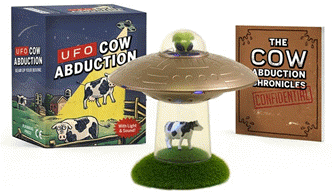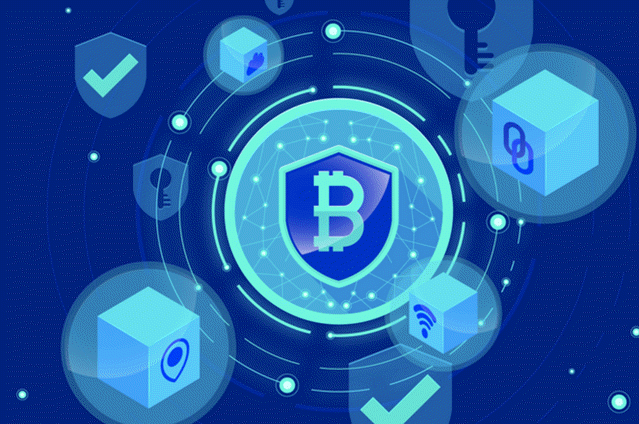
The answer is yes! In this guide, we’ll walk you through the process of creating your own blockchain from scratch in just 48 hours. No prior experience? No problem! We’ll explain everything step by step, with simple examples and easy-to-follow instructions. By the end, you’ll have a working blockchain and a solid understanding of how this revolutionary technology works.
What is a Blockchain?
At its core, a blockchain is a digital ledger that records transactions in a secure and transparent way. Here’s how it works:
- Blocks: A blockchain is made up of blocks, which are like pages in a ledger. Each block contains a list of transactions.
- Hashes: Each block has a unique code called a hash, which acts like a fingerprint. It also includes the hash of the previous block, linking them together in a chain.
- Decentralization: Instead of being stored in one place, the blockchain is copied across many computers (called nodes), making it secure and tamper-proof.
What You’ll Need
To build your blockchain, you’ll need:
- A computer (Windows, Mac, or Linux).
- Python installed (we’ll use Python because it’s beginner-friendly).
- A code editor like VS Code.
- Curiosity and a willingness to learn!
Step 1: Set Up Your Environment
First, let’s get your computer ready for coding:
- Download and install Python from python.org.
- Install a code editor like VS Code.
- Open your code editor and create a new file called
blockchain.py.
Step 2: Create Your First Block
Let’s start by creating a simple block. Think of a block as a container that holds data (like transactions) and some metadata (like a timestamp).
Here’s the Python code to create a block:
import hashlib
import time
class Block:
def __init__(self, index, previous_hash, data, timestamp):
self.index = index
self.previous_hash = previous_hash
self.data = data
self.timestamp = timestamp
self.hash = self.calculate_hash()
def calculate_hash(self):
block_string = f"{self.index}{self.previous_hash}{self.data}{self.timestamp}"
return hashlib.sha256(block_string.encode()).hexdigest()
# Create the first block (genesis block)
genesis_block = Block(0, "0", "Genesis Block", time.time())
print(f"Genesis Block Hash: {genesis_block.hash}")What’s happening here?
- We’re creating a
Blockclass with properties likeindex,previous_hash,data, andtimestamp. - The
calculate_hashfunction generates a unique hash for the block using the SHA-256 algorithm. - We create the first block (called the genesis block) and print its hash.
Step 3: Build the Blockchain
Now that we have a block, let’s create a blockchain. A blockchain is essentially a list of blocks, where each block points to the previous one.
Here’s how to create a blockchain in Python:
class Blockchain:
def __init__(self):
self.chain = [self.create_genesis_block()]
def create_genesis_block(self):
return Block(0, "0", "Genesis Block", time.time())
def get_latest_block(self):
return self.chain[-1]
def add_block(self, new_block):
new_block.previous_hash = self.get_latest_block().hash
new_block.hash = new_block.calculate_hash()
self.chain.append(new_block)
# Create a blockchain and add a new block
my_blockchain = Blockchain()
my_blockchain.add_block(Block(1, "", "Block 1 Data", time.time()))
print(f"Block 1 Hash: {my_blockchain.chain[1].hash}")What’s happening here?
- We’re creating a
Blockchainclass that stores a list of blocks. - The
add_blockfunction links each new block to the previous one using hashes. - We add a second block to the blockchain and print its hash.
Step 4: Test Your Blockchain
Now that your blockchain is ready, let’s test it! Add a few more blocks and print the entire chain to see how it looks:
my_blockchain.add_block(Block(2, "", "Block 2 Data", time.time()))
my_blockchain.add_block(Block(3, "", "Block 3 Data", time.time()))
for block in my_blockchain.chain:
print(f"Block {block.index} [Hash: {block.hash}, Previous Hash: {block.previous_hash}]")Step 5: Explore Real-World Applications
Blockchains have many real-world applications, including:
- Cryptocurrencies: Bitcoin and Ethereum use blockchains to record transactions.
- Supply Chain Management: Track products from origin to consumer.
- Healthcare: Securely store and share patient records.
Conclusion
Congratulations! You’ve just built your own blockchain from scratch. In just 48 hours, you’ve learned the basics of blockchain technology, created a functional blockchain, and explored its real-world applications. Whether you’re a beginner or an experienced developer, this project is a great way to deepen your understanding of this transformative technology. So, what’s next? Keep experimenting, adding features, and exploring the endless possibilities of blockchain!
Get ready for out-of-this-world fun with the UFO Cow Abduction: Beam Up Your Bovine, the hilarious and quirky game that lets you “beam up” cows in your own UFO! With over 6,809 ratings and a 4.5-star average, it’s clear that players are loving the fun and challenge this game brings.
A hit with over 5,000 units sold just last month, you can grab your own copy for only $11.39 on Amazon! Whether you’re looking to add a little whimsy to your gaming collection or want a great gift for friends and family, this game delivers non-stop fun. Order now for just $11.39 at Amazon!
Help Power Techcratic’s Future – Scan To Support
If Techcratic’s content and insights have helped you, consider giving back by supporting the platform with crypto. Every contribution makes a difference, whether it’s for high-quality content, server maintenance, or future updates. Techcratic is constantly evolving, and your support helps drive that progress.
As a solo operator who wears all the hats, creating content, managing the tech, and running the site, your support allows me to stay focused on delivering valuable resources. Your support keeps everything running smoothly and enables me to continue creating the content you love. I’m deeply grateful for your support, it truly means the world to me! Thank you!
BITCOIN
bc1qlszw7elx2qahjwvaryh0tkgg8y68enw30gpvge Scan the QR code with your crypto wallet app |
DOGECOIN
D64GwvvYQxFXYyan3oQCrmWfidf6T3JpBA Scan the QR code with your crypto wallet app |
ETHEREUM
0xe9BC980DF3d985730dA827996B43E4A62CCBAA7a Scan the QR code with your crypto wallet app |
Please read the Privacy and Security Disclaimer on how Techcratic handles your support.
Disclaimer: As an Amazon Associate, Techcratic may earn from qualifying purchases.
























































![[Designed for Microsoft Surface] Cable Matters Desk Mount for Microsoft Surface…](https://techcratic.com/wp-content/uploads/2025/07/517TT-COFQL._AC_SL1500_-360x180.jpg)