bradypsnyder@gmail.com (Brady Snyder)
2025-03-28 20:26:00
www.androidcentral.com
What you need to know
- Google Meet is changing the default layout options for large meetings to get more people involved.
- Dynamic layouts now automatically crop tiles to get rid of background space and fit more tiles.
- You can now pin up to six tiles on your Google Meet layout, up from three previously.
Google is rolling out a major Google Meet update this month that adds new layout options for large meetings, it announced today in a Google Workspace blog post. The update adds a feature called “Dynamic layouts,” which uses AI to identify faces and eliminate unwanted backgrounds using two new tile types: portrait tiles and dynamic tiles.
Anyone can use portrait tiles, which Google says will “prioritize faces by cropping out excess background video.” This means you can fit more faces on a single layout. Portrait tiles also feature “optimized tile placement logic to enable much more efficient layouts that minimize unused space.” In other words, Dynamic layouts use smart portrait tiles to get more people involved.
Google is also adding a tile type exclusive to Google Meet conference room hardware with Dynamic layouts. They’re called dynamic tiles, which splits up video for people calling in from the same conference room into individual tiles.
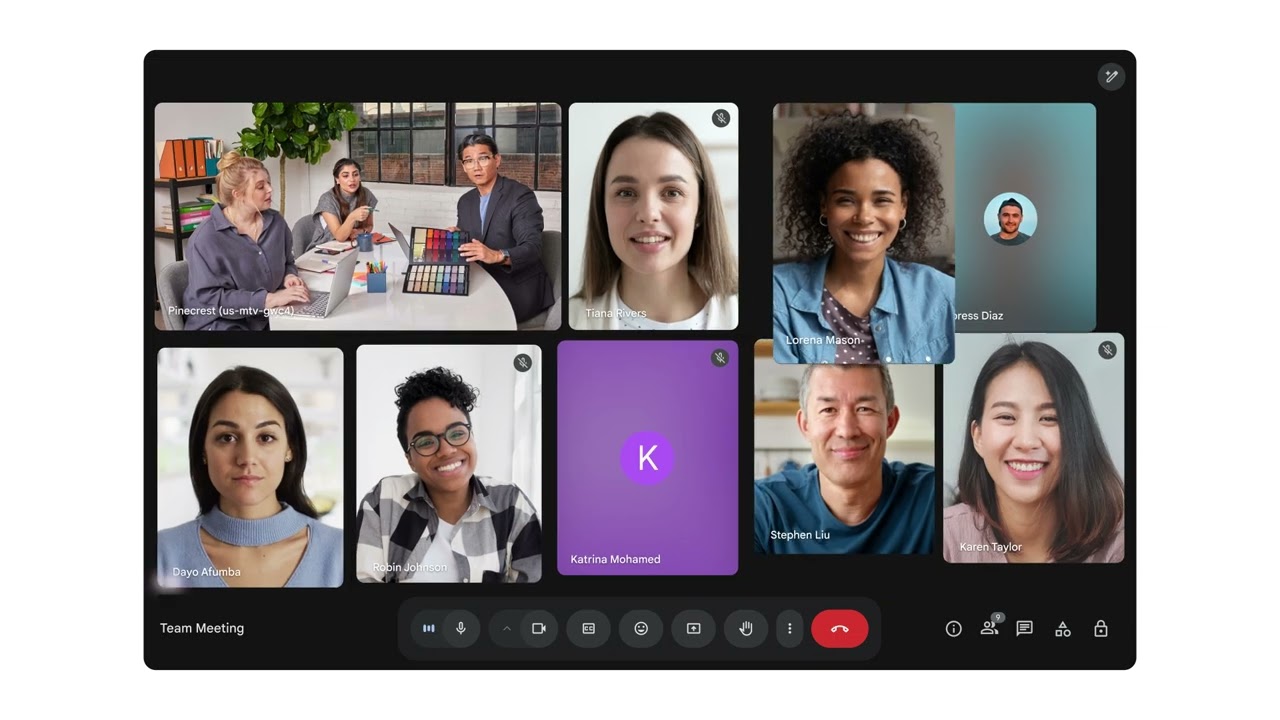
“An individual video tile is created for up to 3 meeting participants joining from the same conference room with Google Meet hardware,” the company explains. “AI-enabled active-speaker detection automatically highlights only the tile of the in-room speaker without any special hardware requirements.”
Aside from the fact that dynamic tiles are split up using AI, they’ll work just like any regular tile or portrait tile. That means you can pin a specific speaker to your layout individually, even if they are in the same room as other speakers. Previously, users would have to pin the entire conference room feed to their layout, and wouldn’t be able to see individual speakers up close. This works for up to three people in the same conference room.
There are also new visual and user-interface changes. When a speaker’s camera is off, their placeholder tile is now color-themed. Additionally, thanks to Dynamic layouts, Meet users can now pin up to six tiles to their layout — up from only three previously.
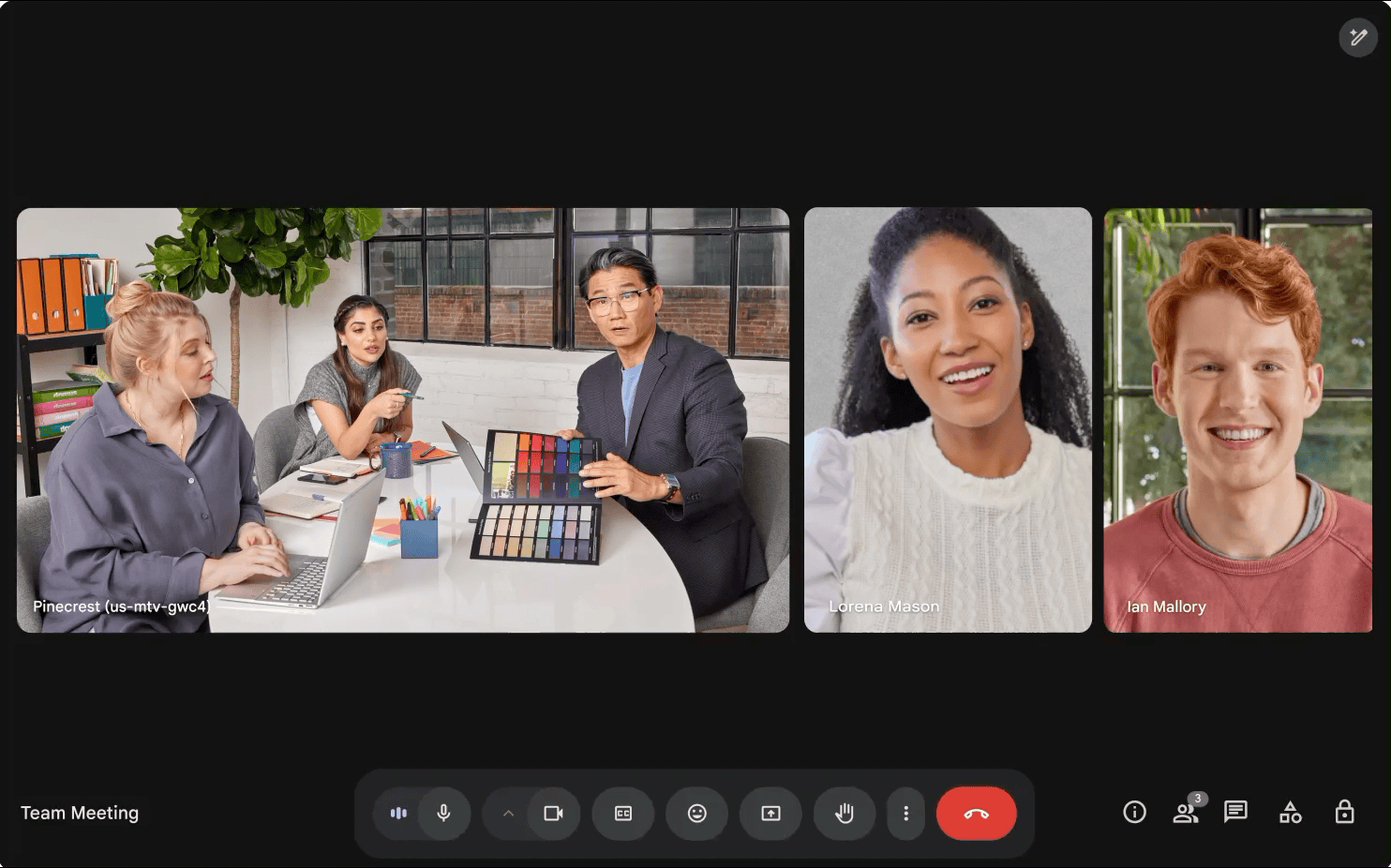
Dynamic layouts will become the default when they arrive for all Google Meet users. However, it’s possible to manually switch back to legacy layouts in the layout options selection menu. Additionally, users can select Show my full video to others to prevent their camera feed from being cropped into a portrait tile for others.
Google says this may come in handy particularly for accessibility: “We encourage sign-language interpreters especially to consider using this feature to ensure that arms and hands are not unintentionally cropped out.”
These features will begin to rollout for Workspace customers on rapid release domains starting March 31, 2025, and can take up to 15 days to appear for everyone. Scheduled release domains won’t see these Meet upgrades until April 17, and it could take up to three weeks after that for them to appear for everyone. These upgrades are available for both paid and personal Workspace accounts.

Keep your phone secure and easily accessible in your car with the Miracase Phone Holder for Your Car! This Amazon Best Seller is designed for easy installation and holds your phone firmly in place, ensuring a safe and convenient driving experience.
With a 4.3/5-star rating from 29,710 reviews, it’s a top choice for drivers! Plus, over 10,000 units sold in the past month! Get it now for just $15.99 on Amazon.
Help Power Techcratic’s Future – Scan To Support
If Techcratic’s content and insights have helped you, consider giving back by supporting the platform with crypto. Every contribution makes a difference, whether it’s for high-quality content, server maintenance, or future updates. Techcratic is constantly evolving, and your support helps drive that progress.
As a solo operator who wears all the hats, creating content, managing the tech, and running the site, your support allows me to stay focused on delivering valuable resources. Your support keeps everything running smoothly and enables me to continue creating the content you love. I’m deeply grateful for your support, it truly means the world to me! Thank you!
|
BITCOIN
bc1qlszw7elx2qahjwvaryh0tkgg8y68enw30gpvge Scan the QR code with your crypto wallet app |
|
DOGECOIN
D64GwvvYQxFXYyan3oQCrmWfidf6T3JpBA Scan the QR code with your crypto wallet app |
|
ETHEREUM
0xe9BC980DF3d985730dA827996B43E4A62CCBAA7a Scan the QR code with your crypto wallet app |
Please read the Privacy and Security Disclaimer on how Techcratic handles your support.
Disclaimer: As an Amazon Associate, Techcratic may earn from qualifying purchases.













































































