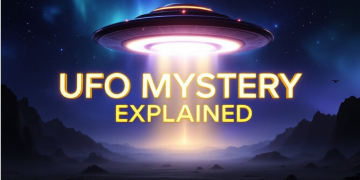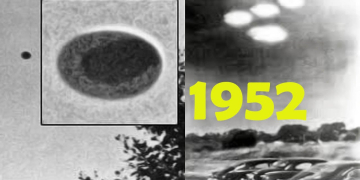Ditch your physical wallet! Setting up a digital wallet takes just 30 seconds and lets you make secure payments with just your smartphone. Here’s how to get started on Android and iOS devices.
Why Use a Digital Wallet?
- Convenience: Pay with just your phone – no cards to carry
- Security: Uses tokenization instead of sharing card numbers
- Speed: Faster than chip cards or cash
Setting Up Your Digital Wallet
1. iPhone (Apple Pay)
- Open the Wallet app (pre-installed)
- Or download it from the App Store here
- Tap the + icon in top right
- Follow prompts to add your card
- Complete bank verification
2. Android (Google Pay)
- Open the Google Wallet app (download from Play Store if needed)
- Tap “Add to Wallet” then “Payment card”
- Scan your card or enter details manually
- Verify with your bank via SMS/email
3. Samsung Devices (Samsung Pay)
- Open Samsung Pay (preloaded on Galaxy devices)
- Or get the app here at the Play Store
- Tap “Add card”
- Set up authentication (PIN/fingerprint)
Using Your Digital Wallet
Simply wake your phone and hold it near contactless payment terminals. For iPhones, use Face ID/Touch ID. On Android, double-press the power button for quick access.
Help Power Techcratic’s Future – Scan To Support
If Techcratic’s content and insights have helped you, consider giving back by supporting the platform with crypto. Every contribution makes a difference, whether it’s for high-quality content, server maintenance, or future updates. Techcratic is constantly evolving, and your support helps drive that progress.
As a solo operator who wears all the hats, creating content, managing the tech, and running the site, your support allows me to stay focused on delivering valuable resources. Your support keeps everything running smoothly and enables me to continue creating the content you love. I’m deeply grateful for your support, it truly means the world to me! Thank you!
BITCOIN
bc1qlszw7elx2qahjwvaryh0tkgg8y68enw30gpvge Scan the QR code with your crypto wallet app |
DOGECOIN
D64GwvvYQxFXYyan3oQCrmWfidf6T3JpBA Scan the QR code with your crypto wallet app |
ETHEREUM
0xe9BC980DF3d985730dA827996B43E4A62CCBAA7a Scan the QR code with your crypto wallet app |
Please read the Privacy and Security Disclaimer on how Techcratic handles your support.
Disclaimer: As an Amazon Associate, Techcratic may earn from qualifying purchases.






















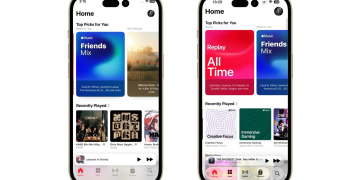







































![I Want to Believe 2: UFOs & UAPs [DVD]](https://techcratic.com/wp-content/uploads/2025/07/610qUN-KiL._SL1000_-360x180.jpg)