2025-06-20 12:17:00
www.zdnet.com

Wyze is rolling out a new program to make sure only you can see your home security cameras.
In an announcement Tuesday about its new VerifiedView program, Wyze explained that it already uses “strong protections like password requirements, two-factor authentication, cloud security, encryption, tools to detect suspicious logins, and much more.” Despite those efforts, though, the company has suffered several high-profile breaches that potentially let people look into strangers’ homes.
Also: 7 crucial rules for setting up a home security camera – and risky spots to avoid
VerifiedView, Wyze said, aims to fix that.
VerifiedView is “an additional layer of protection that goes beyond industry standards” and acts as a final safety net to ensure that content on a Wyze camera is only seen by the intended audience.
How it works
When you set up a Wyze camera, your user ID will be digitally stamped onto the camera’s firmware. The camera then digitally stamps that same ID onto every photo, video, and livestream. Before anyone views a camera or downloads or shares that camera’s content, Wyze runs an instant check verification process to make sure the user ID on the content matches the one on the account trying to see it. If the ID doesn’t match, access is denied, even if the user already has access-level permissions.
This means that even if someone has your login credentials or there’s a scenario where a cloud outage causes issues with permissions, the app will never show images to the wrong user.
How to enable Wyze’s VerifiedView
You don’t need to do anything to turn on VerifiedView. It will be rolled out through an update, so if your Wyze app and camera firmware stay up to date, you’ll receive the feature. Wyze said it’s been rolling out slowly over the last few months to its most popular camera models and will keep rolling out over the next few weeks.
If you have an older version of the app that’s not updated, you can access your own content without the new verification system for a few more months until you update.
Also: I replaced my Ring with this subscription-less security camera – and it did some things better
You can check to see if you have VerifiedView by looking for its internal name, SightSafe, in the release notes of your latest app update.
Get the morning’s top stories in your inbox each day with our Tech Today newsletter.

Keep your entertainment at your fingertips with the Amazon Fire TV Stick 4K! Enjoy streaming in 4K Ultra HD with access to top services like Netflix, Prime Video, Disney+, and more. With an easy-to-use interface and voice remote, it’s the ultimate streaming device, now at only $21.99 — that’s 56% off!
With a 4.7/5-star rating from 43,582 reviews and 10K+ bought in the past month, it’s a top choice for home entertainment! Buy Now for $21.99 on Amazon!
Help Power Techcratic’s Future – Scan To Support
If Techcratic’s content and insights have helped you, consider giving back by supporting the platform with crypto. Every contribution makes a difference, whether it’s for high-quality content, server maintenance, or future updates. Techcratic is constantly evolving, and your support helps drive that progress.
As a solo operator who wears all the hats, creating content, managing the tech, and running the site, your support allows me to stay focused on delivering valuable resources. Your support keeps everything running smoothly and enables me to continue creating the content you love. I’m deeply grateful for your support, it truly means the world to me! Thank you!
BITCOIN
bc1qlszw7elx2qahjwvaryh0tkgg8y68enw30gpvge Scan the QR code with your crypto wallet app |
DOGECOIN
D64GwvvYQxFXYyan3oQCrmWfidf6T3JpBA Scan the QR code with your crypto wallet app |
ETHEREUM
0xe9BC980DF3d985730dA827996B43E4A62CCBAA7a Scan the QR code with your crypto wallet app |
Please read the Privacy and Security Disclaimer on how Techcratic handles your support.
Disclaimer: As an Amazon Associate, Techcratic may earn from qualifying purchases.



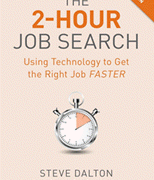




































![Patriot Games [Blu-ray]](https://techcratic.com/wp-content/uploads/2025/06/91Btm-RZ6L._SL1500_-360x180.jpg)









































