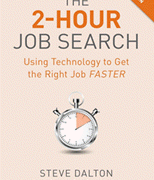Andrew Cunningham
2025-06-23 15:38:00
arstechnica.com
Should you install these betas?
Selecting from among several beta OS versions in the Settings app on iOS 18.
Credit:
Andrew Cunningham
We are not highlighting this second round of developer betas because we think you should go out and install them on the Macs, iPhones, iPads, and Apple Watches that you use daily. These are still early versions, and they’re likely to have significant performance, battery, and stability problems relative to the current publicly available versions of the software.
But generally speaking, these second developer builds are the first ones I install on my secondary test devices—a collection of mostly older devices that have been replaced but are still considered current enough to run the new update. The initial builds are usually little more than a tech demo and can have major show-stopping bugs (an M1 iPad Air with the first developer beta on it simply stopped responding to any input, including a hard restart, and I needed to set it aside so its battery could drain all the way before I could do anything else with it), but the second betas tend to be somewhat more amenable to normal everyday use.
The new iOS and iPadOS betas will run on just about any hardware that can currently install and run iOS and iPadOS 18, with a couple of older exceptions. The macOS beta will run on any Apple Silicon Mac and on a handful of Intel Macs released in 2019 and 2020. The other betas will generally run on anything that supports the current versions, with some caveats (Liquid Glass effects only show up on newer Apple TV 4K boxes, for example, while the first-gen Apple TV 4K and the old 1080p Apple TV will run the update but without Liquid Glass).
If you don’t have spare devices you can dedicate to testing, we’d recommend waiting until the public beta in July before you even think about running any of these betas, and only after backing up all the important data on those devices. Rolling back to an older software version is doable, but a bit of a pain. Alternatively, those with Apple Silicon Macs who want to test the latest versions could try setting up a virtual machine using an app like VirtualBuddy or one of the others that leverages Apple’s built-in Virtualization framework.
Enhance your driving experience with the P12 Pro 4K Mirror Dash Cam Smart Driving Assistant, featuring Front and Rear Cameras, Voice Control, Night Vision, and Parking Monitoring. With a 4.3/5-star rating from 2,070 reviews and over 1,000 units sold in the past month, it’s a top-rated choice for drivers. The dash cam comes with a 32GB Memory Card included, making it ready to use out of the box. Available now for just $119.99, plus a $20 coupon at checkout. Don’t miss out on this smart driving essential from Amazon!
Help Power Techcratic’s Future – Scan To Support
If Techcratic’s content and insights have helped you, consider giving back by supporting the platform with crypto. Every contribution makes a difference, whether it’s for high-quality content, server maintenance, or future updates. Techcratic is constantly evolving, and your support helps drive that progress.
As a solo operator who wears all the hats, creating content, managing the tech, and running the site, your support allows me to stay focused on delivering valuable resources. Your support keeps everything running smoothly and enables me to continue creating the content you love. I’m deeply grateful for your support, it truly means the world to me! Thank you!
BITCOIN
bc1qlszw7elx2qahjwvaryh0tkgg8y68enw30gpvge Scan the QR code with your crypto wallet app |
DOGECOIN
D64GwvvYQxFXYyan3oQCrmWfidf6T3JpBA Scan the QR code with your crypto wallet app |
ETHEREUM
0xe9BC980DF3d985730dA827996B43E4A62CCBAA7a Scan the QR code with your crypto wallet app |
Please read the Privacy and Security Disclaimer on how Techcratic handles your support.
Disclaimer: As an Amazon Associate, Techcratic may earn from qualifying purchases.