Benj Edwards
2025-06-23 13:23:00
arstechnica.com
Last month, Microsoft released a modern remake of its classic MS-DOS Editor, bringing back a piece of computing history that first appeared in MS-DOS 5.0 back in 1991. The new open source tool, built with Rust and simply called “Edit,” works on Windows, macOS, and—in a twist that would have seemed unlikely three decades ago—Linux.
The cross-platform availability has delighted longtime users who never expected to see Microsoft’s text editor running on their preferred operating system. “30 years of waiting, and I can use MS Edit on Linux,” wrote one Reddit user, capturing the nostalgic appeal of running a genuinely useful version of a Microsoft DOS utility on a Unix-like system.
An animated GIF from Microsoft showing the modern “Edit” application in action. (Credit: Microsoft)
The original MS-DOS Editor represented a major step forward for Microsoft’s command-line text-editing capabilities at the time of its release. Before 1991, DOS users suffered through EDLIN, a line-based editor so primitive and user-hostile that many people resorted to typing “COPY CON filename.txt” and hoping for the best. MS-DOS Editor changed that by introducing concepts that seem basic today: a full-screen interface, mouse support, and pull-down menus you could actually navigate without memorizing cryptic commands.
And those cryptic commands persist today in some Linux editors, like Vim, a modal text editor where users must switch between different modes for editing versus navigating text, which famously confuses newcomers. “Many of you are probably familiar with the ‘How do I exit vim?’ meme,” wrote Christopher Nguyen, a product manager on Microsoft’s Windows Terminal team, in a blog post about Edit. “While it is relatively simple to learn the magic exit incantation, it’s certainly not a coincidence that this often turns up as a stumbling block for new and old programmers.”
Enhance your driving experience with the P12 Pro 4K Mirror Dash Cam Smart Driving Assistant, featuring Front and Rear Cameras, Voice Control, Night Vision, and Parking Monitoring. With a 4.3/5-star rating from 2,070 reviews and over 1,000 units sold in the past month, it’s a top-rated choice for drivers. The dash cam comes with a 32GB Memory Card included, making it ready to use out of the box. Available now for just $119.99, plus a $20 coupon at checkout. Don’t miss out on this smart driving essential from Amazon!
Help Power Techcratic’s Future – Scan To Support
If Techcratic’s content and insights have helped you, consider giving back by supporting the platform with crypto. Every contribution makes a difference, whether it’s for high-quality content, server maintenance, or future updates. Techcratic is constantly evolving, and your support helps drive that progress.
As a solo operator who wears all the hats, creating content, managing the tech, and running the site, your support allows me to stay focused on delivering valuable resources. Your support keeps everything running smoothly and enables me to continue creating the content you love. I’m deeply grateful for your support, it truly means the world to me! Thank you!
BITCOIN
bc1qlszw7elx2qahjwvaryh0tkgg8y68enw30gpvge Scan the QR code with your crypto wallet app |
DOGECOIN
D64GwvvYQxFXYyan3oQCrmWfidf6T3JpBA Scan the QR code with your crypto wallet app |
ETHEREUM
0xe9BC980DF3d985730dA827996B43E4A62CCBAA7a Scan the QR code with your crypto wallet app |
Please read the Privacy and Security Disclaimer on how Techcratic handles your support.
Disclaimer: As an Amazon Associate, Techcratic may earn from qualifying purchases.




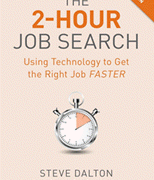


































![Patriot Games [Blu-ray]](https://techcratic.com/wp-content/uploads/2025/06/91Btm-RZ6L._SL1500_-360x180.jpg)











































