Ryan Christoffel
2025-06-24 12:48:00
9to5mac.com

iOS 26 is a major software release not only for iPhone, but also adjacent platforms like CarPlay and AirPods. And there’s one AirPods feature in particular that could very well be Apple’s preparation for AirPods Pro 3 gaining cameras.
AirPods gaining Camera Remote feature in iOS 26
Out of the handful of new AirPods features coming in iOS 26, there’s one that especially caught my eye.
Camera Remote is a new AirPods capability that works a lot like the identically-named app on Apple Watch.
Essentially, it lets your AirPods function as a remote control for your iPhone’s camera.
You can use AirPods to capture photos and video on your iPhone in situations that’s helpful. This is done either by pressing once on the AirPods stem, or pressing and holding—your choice.
Per the iOS 26 Settings app:
Capture a photo, start or stop recording, and more using either Press Once or Press and Hold. When using AirPods for camera actions, if you select Press Once, media control gestures will be unavailable, and if you select Press and Hold, listening mode and Siri gestures will be unavailable.
If you don’t own an Apple Watch, it might be nice to have the Camera Remote feature on AirPods instead.
However, I suspect this new feature could more importantly be Apple’s way of preparing for AirPods Pro 3 with cameras.
AirPods Pro 3 with cameras expected in the next year

Release timing for AirPods Pro 3 is still very uncertain. Originally a fall 2025 launch was expected, but recently two analysts reported that 2026 is Apple’s current release plan.
One of those analysts, Ming-Chi Kuo, says these new AirPods Pro will feature infrared (IR) cameras.
Mark Gurman has also reported that 2026 would bring new AirPods Pro with cameras—though he has never said they would be IR-only, only that they would have an Apple Intelligence component.
Apple is working on a new version of the AirPods Pro that uses external cameras and artificial intelligence to understand the outside world and provide information to the user.
Whether the new AirPods cameras are IR-only, or offer photo and video capturing features, Apple could still utilize this same new iOS 26 feature to trigger the cameras.

Visual intelligence on the iPhone lets you capture an image then offers AI features that relate to what’s identified.
AirPods with cameras could work very similarly. By pressing a stem on AirPods Pro 3, cameras could capture your surroundings and offer AI assistance in your ears.
If Apple offers full photo functionality in AirPods Pro 3, it could make ‘Press Once’ the gesture for capturing a photo and ‘Press and Hold’ for visual intelligence. This would work identically to the iPhone’s Camera Control button.
Also, perhaps it’s a coincidence, but in iOS 26’s Settings app, AirPods’ ‘Remote Control’ option is included in a new AirPods menu titled ‘Camera Control.’ There are currently no other settings in that menu, making the heading name seem more noteworthy.
Is the Camera Remote feature in iOS 26 simply a sign that Apple’s running low on potential new features to add to AirPods?
I’d guess not. More likely, the company is preparing for an AirPods Pro 3 launch in the year ahead with cameras in tow.
Do you think iOS 26’s new AirPods feature is related to the coming cameras? Let us know in the comments.
Best AirPods Pro deals and accessories
FTC: We use income earning auto affiliate links. More.

Keep track of your essentials with the Apple AirTag 4 Pack, the ultimate tracking solution for your belongings. With over 5,972 ratings and a stellar 4.7-star average, this product has quickly become a customer favorite. Over 10,000 units were purchased in the past month, solidifying its status as a highly rated Amazon Choice product.
For just $79.98, you can enjoy peace of mind knowing your items are always within reach. Order now for only $79.98 at Amazon!
Help Power Techcratic’s Future – Scan To Support
If Techcratic’s content and insights have helped you, consider giving back by supporting the platform with crypto. Every contribution makes a difference, whether it’s for high-quality content, server maintenance, or future updates. Techcratic is constantly evolving, and your support helps drive that progress.
As a solo operator who wears all the hats, creating content, managing the tech, and running the site, your support allows me to stay focused on delivering valuable resources. Your support keeps everything running smoothly and enables me to continue creating the content you love. I’m deeply grateful for your support, it truly means the world to me! Thank you!
BITCOIN
bc1qlszw7elx2qahjwvaryh0tkgg8y68enw30gpvge Scan the QR code with your crypto wallet app |
DOGECOIN
D64GwvvYQxFXYyan3oQCrmWfidf6T3JpBA Scan the QR code with your crypto wallet app |
ETHEREUM
0xe9BC980DF3d985730dA827996B43E4A62CCBAA7a Scan the QR code with your crypto wallet app |
Please read the Privacy and Security Disclaimer on how Techcratic handles your support.
Disclaimer: As an Amazon Associate, Techcratic may earn from qualifying purchases.







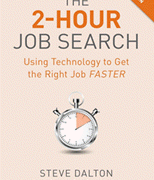
































![Patriot Games [Blu-ray]](https://techcratic.com/wp-content/uploads/2025/06/91Btm-RZ6L._SL1500_-360x180.jpg)









































