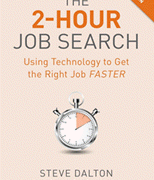2025-06-27 14:54:00
www.zdnet.com

With Amazon preparing to kick off Prime Day in less than two weeks, some great deals have already appeared. If years past are any indication, we can expect to see even more significant discounts on July 8 through July 11, with little time to grab them before they’re gone. Alexa can help you watch for some highly sought-after deals, but Amazon has also offered a few “invitation-only” opportunities ahead of previous Prime Day events.
Also: Best Prime Day Apple deals: My 15 favorite sales live now
Requesting an invitation to one of these limited deals doesn’t guarantee you’ll snag the deal when it goes live, but it can give you a peek at some of the great deals Amazon is planning. Amazon has yet to publish invitation-only deals, but we’ll add as many as we can find as they come up over the coming days.
How to sign up for Amazon’s invite-only Prime Day deals
What you’ll need: A Prime subscription is required to access the Prime Day deals exclusive to members. If you don’t have a membership, you can start a free 30-day trial, but you will be charged $139 for the year (or $14.99 monthly) if you don’t cancel it within the trial period. (If you’re a student or between 18 and 24 years old, you can save money on a subscription with a Prime student membership.)
Also: My air conditioner broke during a heat wave – and this portable AC saved the day
Go to the Amazon website and log in with the credentials linked to your Prime subscription.
We haven’t found any invitation-only deals yet, though they will likely come up as Prime Day approaches. Once they do, you’ll be able to find them here.
When a deal is available by invitation only, you can either check out for the total price or click on “Request Invite.” This is only for deals that will go live during Prime Day.
Here’s a screenshot of a previous invite-only deal from Prime Day 2024.
You only have to wait for your confirmation email and then for Prime Day to arrive. A little pop-up will inform you that an email was sent after you requested the invite and explain the process for accessing the deal on Prime Day.
The email will be sent to the email address associated with your Prime subscription.
I received a sample email after requesting an invite for a deal during a previous Prime Day.
Screenshot by Maria Diaz/ZDNET
How do you find Prime Day invitation-only deals?
Amazon’s invitation-only deals are some of the hardest to find. You typically have to browse the site and stumble upon them, though Amazon may suggest some when you’re a Prime member. I’ll keep this article updated with new invitation-only deals as they come up.
Also: Don’t make this thermostat mistake during a heatwave: 3 cost-saving tips from an expert
What are some invite-only deals?
Though no invitation-only deals are available yet, I’ll update this article with as many new deals as I can find.
As an example, here are the top invite-only Prime Day deals from the previous Prime Day:
Also: The best phones to buy in 2025
Does requesting an invitation guarantee a spot for the deal during Prime Day?
Requesting an invitation doesn’t guarantee a spot for the deal when it goes live during Prime Day. When you request an invitation on an invite-only deal, you’re not guaranteed access to the deal price during Prime Day, and items are limited in quantity; Amazon will not grant all invitation requests.
According to Amazon, if you are invited and given access to the deal price, you’ll get an email with a unique link during the Prime Day event. This is to prevent people from sharing their deal links, and this link will only be valid during the Prime Day event.
What if I get accepted but can’t buy the item before the deal expires?
According to Amazon, if you are given access to purchase a deal-priced item during Prime Day by invitation, but the timer on the product page expires, you will lose the chance to buy the item. If applicable, you can request another invitation.
Looking for the next best product? Get expert reviews and editor favorites with ZDNET Recommends.

Keep your entertainment at your fingertips with the Amazon Fire TV Stick 4K! Enjoy streaming in 4K Ultra HD with access to top services like Netflix, Prime Video, Disney+, and more. With an easy-to-use interface and voice remote, it’s the ultimate streaming device, now at only $21.99 — that’s 56% off!
With a 4.7/5-star rating from 43,582 reviews and 10K+ bought in the past month, it’s a top choice for home entertainment! Buy Now for $21.99 on Amazon!
Help Power Techcratic’s Future – Scan To Support
If Techcratic’s content and insights have helped you, consider giving back by supporting the platform with crypto. Every contribution makes a difference, whether it’s for high-quality content, server maintenance, or future updates. Techcratic is constantly evolving, and your support helps drive that progress.
As a solo operator who wears all the hats, creating content, managing the tech, and running the site, your support allows me to stay focused on delivering valuable resources. Your support keeps everything running smoothly and enables me to continue creating the content you love. I’m deeply grateful for your support, it truly means the world to me! Thank you!
BITCOIN
bc1qlszw7elx2qahjwvaryh0tkgg8y68enw30gpvge Scan the QR code with your crypto wallet app |
DOGECOIN
D64GwvvYQxFXYyan3oQCrmWfidf6T3JpBA Scan the QR code with your crypto wallet app |
ETHEREUM
0xe9BC980DF3d985730dA827996B43E4A62CCBAA7a Scan the QR code with your crypto wallet app |
Please read the Privacy and Security Disclaimer on how Techcratic handles your support.
Disclaimer: As an Amazon Associate, Techcratic may earn from qualifying purchases.