zacharylboddy@outlook.com (Zachary Boddy)
2025-06-30 06:00:00
www.windowscentral.com
Why you can trust Windows Central
Our expert reviewers spend hours testing and comparing products and services so you can choose the best for you. Find out more about how we test.
More people than ever before need a good webcam on their desk, and webcams that can intelligently keep you in frame are especially popular options. But what about a gimbal-tracking webcam with two cameras?
That’s the idea of the EMEET PIXY, a new premium webcam that combines its primary 4K camera with a secondary, AI-assisted sensor aiming to improve focus, tracking, and image quality.
It’s an interesting idea, and EMEET is delivering its vision at a surprisingly accessible price point. This is a lot of webcam for $160, and EMEET’s software offers a ton of features — including for setups with multiple cameras and microphones.
All of that is great, but I still have some concerns about the stability of this software and the camera’s firmware, as well as a potential privacy issue that may immediately drive some people away.

Multiple meetings a week, briefings, and even interviews give any webcam on my desk plenty of workout, especially in my indoor working space with less than perfect lighting. I know what works and doesn’t work for me.
This review was made possible thanks to a review sample provided by EMEET. EMEET had no input nor saw the contents of this review prior to publication.
EMEET PIXY review: Pricing and specifications

I wouldn’t describe the EMEET PIXY as a budget webcam by any means, but the price is competitive for a premium, 4K webcam with AI-assisted gimbal tracking — and that’s before you consider the unique dual-camera design.
You can pick up the EMEET PIXY for $159.99 at Amazon, which includes the detachable mount.
This webcam should work with most modern devices that support, well, webcams, but the EMEET STUDIO software is only available on Windows and macOS.
Spec | EMEET PIXY |
|---|---|
Camera sensor | Dual Sony 12MP 1/2.55-inch sensors (one imaging, one AI-assisted), f/1.8 aperture, 4K (3,840 x 2,160) resolution at 30 Frames-per-Second (FPS) / FHD (1,920 x 1,080) at 60 FPS, 73-degrees Field-of-View (FoV), no High Dynamic Range (HDR) support |
Hardware features | 2-axis gimbal tracking (panning & tilting), 1.5x digital zoom (in 1080p @ 30 FPS mode), Phase Detection Autofocus (PDAF) support, triple-array microphones, built-in AI chip, detachable mount, 1/4-inch mounting thread |
Software features | EMEET STUDIO support, smart AI tracking, manual control, gesture controls, image quality settings, filters, AI-powered storyboarding, preset presentation modes, virtual camera mode |
Connectivity | USB Type-C to USB Type-C 2.0, Windows, macOS, Linux, & USB Video Device Class (UVC) support |
Dimensions | 56 x 43 x ~22mm (2.2 x 1.69 x ~0.87in) |
Weight | ~120g (~0.26lbs) |
Warranty | 2-year standard |
In the box, you’ll find the EMEET PIXY dual-camera webcam, the detachable and adjustable mount, a 1.5m USB Type-C to USB Type-C 2.0 cable, and a USB Type-C to USB Type-A adapter.
EMEET PIXY review: What I like

There are only so many ways to design a gimbal-tracking webcam in a way that makes sense, so it’s no surprise the EMEET PIXEL isn’t a drastic departure from what I consider the peak of the category, the OBSBOT Tiny 2 webcam I reviewed.
You get a “squircle” base containing all the crucial components, capped by the mechanism that manipulates the camera housing. It’s a clean look, and EMEET used premium materials and achieved some fine build quality.
The PIXY deviates from the norm with dual cameras, with one assisting the other with additional information.
It’s that camera housing where the PIXY deviates from the norm, though, thanks to its dual cameras. Both utilize the same large 12MP sensor, but only one is actually used for imaging — the other is only for assistance, collecting additional information with AI to support the primary camera.
I can’t say for certain exactly how effective this is, but we’ll get into that later. The EMEET PIXY only needs USB 2.0 to function, so it’s compatible with a wide range of devices. It’s obviously designed with Windows and macOS in mind, though, as that’s where you’ll find the EMEET STUDIO software.
As a final note, the detachable mount provides a solid amount of adjustability and works great, and it uses a standard 1/4-inch thread to make it easy to incorporate the PIXY into your custom setup (or use a tripod).

EMEET really did nail the fundamental hardware here, which makes the pricing all the more impressive. The gimbal tracking is smooth and relatively quick, with a good range of motion and support for manually disabling the camera by pointing it down.
When the PIXY is active, you can expect good image quality. The 4K sensor is actually at its best when pared down to 1080p and 30 FPS (where it can employ digital zoom to further keep you in frame), but it always boasts good detail retention, color reproduction, automatic white balance and exposure adjustment, and fast autofocus.
It’s certainly not the best, but I do believe the PIXY punches above its weight for image quality, with solid low-light performance to boot. EMEET claims that the secondary camera is dramatically improving autofocus and tracking speeds, while also improving the image quality for facial data; I’m still not certain it’s worth all the fuss, but the PIXY does look good.
Supporting the EMEET PIXY is a triple-array microphone, which is far better than most competing microphones (at least on paper). In practice, the PIXY’s mics are good. They didn’t blow my mind by any means, but these microphones do a fair job of capturing your voice and mostly mitigating unwanted background noise, and there are different recording modes to adjust the noise cancellation to your environment.
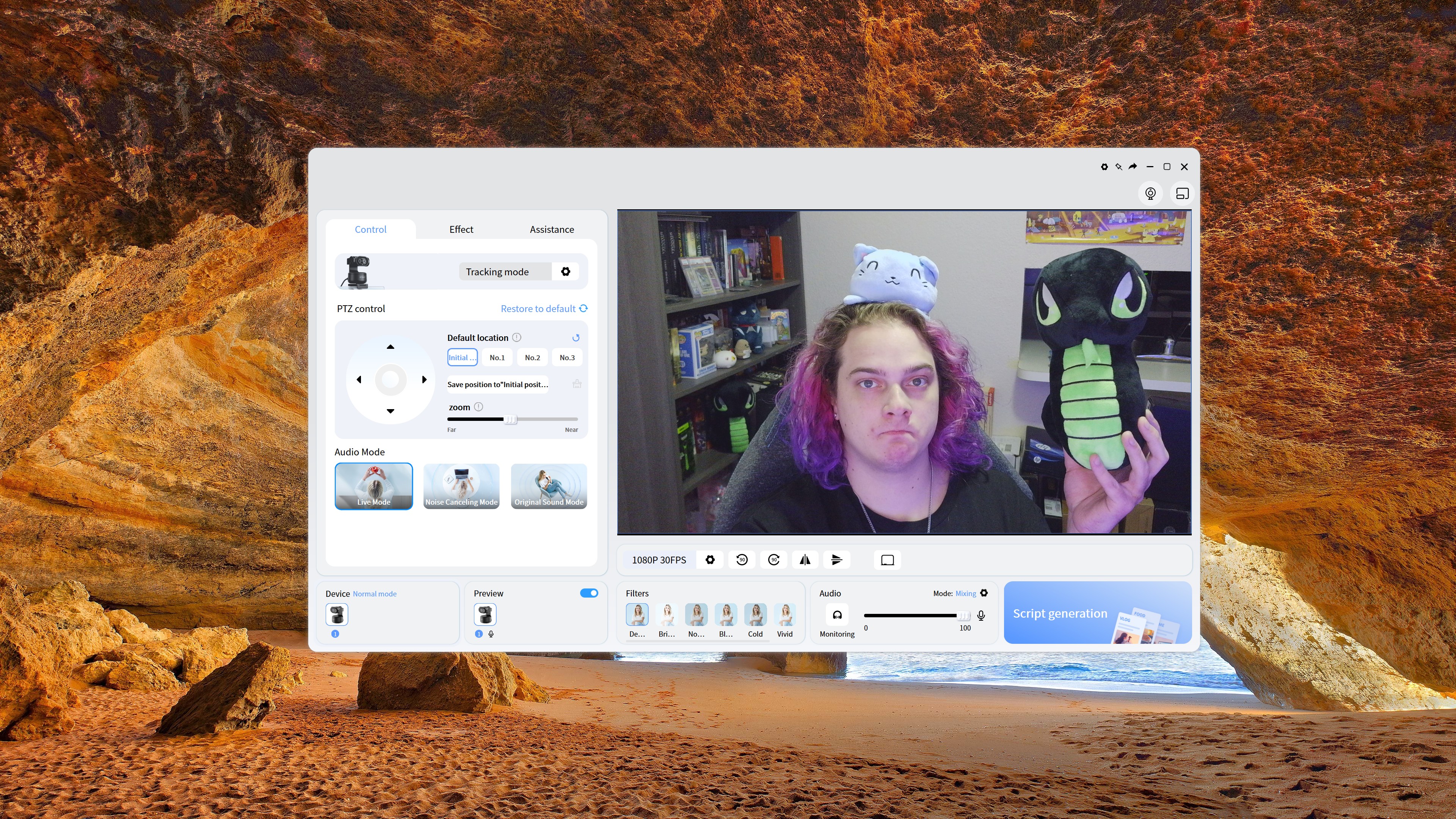
One of the PIXY’s major selling points (beyond the dual camera) is its software, though, which admittedly does provide quite a lot of functionality.
The EMEET STUDIO isn’t just an app to manage the PIXY; it also wants to be your hub that ties together your entire recording setup, including supporting multiple cameras and audio sources.
In addition to the image quality settings, filters, and various presenting modes for the PIXY, there’s also an audio mixer and even an AI-powered storyboarder that aims to provide some direction and insight into how to create using your setup. It’s a lot, but it’s clear EMEET did think about how to provide additional value beyond the hardware alone.
At least right now, though, that software may also be the PIXY’s downfall…
EMEET PIXY review: What I don’t like

The EMEET STUDIO software’s abundance of features leads to a messy interface with unclear navigation at times, but it’s mostly fine. Performance is also mostly fine, with some instability leading to stutters, freezes, and even a handful of crashes during my testing period.
For all the features this app offers, it’s also missing some basics, like custom backgrounds and blurring — most modern video conferencing software can do this itself, but 1) native solutions are almost always better, and the PIXY may even be more capable with its second sensor, and 2) EMEET STUDIO isn’t just designed for video conferencing alone, so you can’t always rely on another app to offer those features.
There’s no IR sensor for Windows Hello facial recognition, either, which is always disappointing. Oh, High Dynamic Range (HDR) is missing, too.
The PIXY’s firmware is also rough around the edges. The STUDIO’s overly aggressive update notifications are annoying, the firmware updates themselves constantly fail (even if you’re careful to close any app that’d ever use your webcam), and the PIXY itself is prone to randomly losing you and drifting off to the side, refusing to enter privacy mode and turn off, and more.
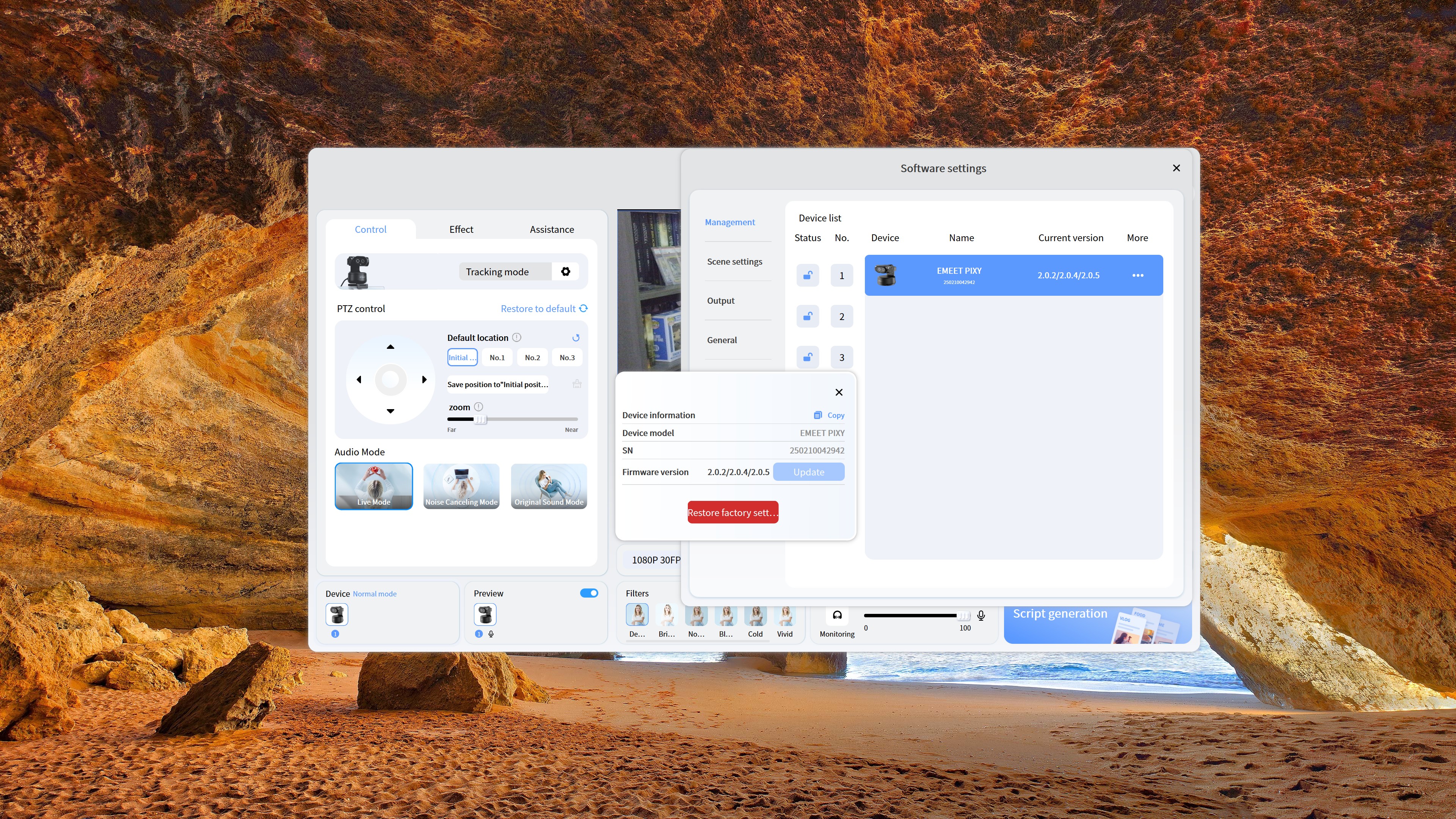
My greatest concern, though? After one failed firmware update, the PIXY stopped responding entirely, stubbornly remaining upright… but with its LED indicator inactive, which should mean it’s turned off.
There’s a major privacy concern here, and not one I’m convinced could be totally fixed just on the software/firmware side.
The problem is that the PIXY was constantly recording (I could see the video in STUDIO and other apps) and refused to turn off or enter privacy mode until I unplugged it and restarted my computer. That’s clearly a bug, but the main issue is that it proves the LED indicator isn’t hardwired to the camera — meaning the PIXY could theoretically be on without you knowing.
That’s a major privacy concern, and while pre-release software and firmware updates did noticeably improve the PIXY’s experience during my testing period, I’m not certain that’s a problem that can ever be totally fixed on the firmware side.
EMEET PIXY review: Also consider
EMEET PIXY review: My final thoughts

✅You should buy this if …
- You want a gimbal-tracking webcam for way less than $200.
- You want reliable quality at 4K with fast autofocus and tracking.
- You have a multi-camera setup and want software that can manage them.
❌You should not buy this if …
- You’re easily annoyed by minor software issues.
- You’re particularly concerned about protecting your privacy.
On the hardware front, the EMEET PIXY is an almost unbeatable deal for a 4K, gimbal-tracking, AI-assisted webcam. You can see where EMEET cut some corners to dip so far below the $200 barrier, but the PIXY really is a great option that might earn a spot among the best webcams.
Most of my issues can and likely will be resolved over time through continuous software and firmware updates (I saw multiple versions of each during my testing period), but I always advise buying a product for what it is now, not what it could be, so bear that in mind.
I can recommend the PIXY, especially if you know you want 4K recording and smart gimbal tracking, but don’t want to break the bank. That recommendation does come with a caveat, though: privacy.
I’m not saying the PIXY can be exploited by any means, and the privacy mode is as effective as it gets, but a bug proved that the PIXY can be on without its indicator LED reflecting that state, and that’s concerning enough to merit a warning to the privacy-conscious among us.
If you can accept that shadow of doubt, the EMEET PIXY offers a lot of bang for your buck, and you can pick it up now for $159.99 at Amazon.
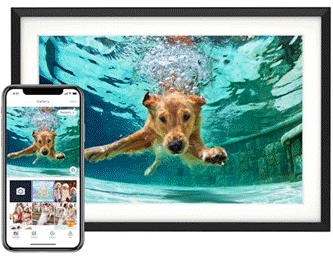
An Amazon’s Choice and the #1 Top Seller, the Euphro Digital Picture Frame has delighted millions of customers. With 1,473 ratings, an impressive 4.7 out of 5 stars, and over 6,000 units sold in the past month, this frame is a must-have for your home or as the perfect gift. Available now for just $79.99.
Connect Euphro digital picture frame to a WiFi network and share photos and videos via the free “Uhale” app. Share the special life moments instantly and privately, creating a seamless connection with your family and friends. The sleek design fits any home decor and comes with crystal-clear image quality to highlight every cherished moment.
Join the millions of happy customers who call Euphro “a game-changer for photo sharing.” Order yours now for $79.99 on Amazon!
Help Power Techcratic’s Future – Scan To Support
If Techcratic’s content and insights have helped you, consider giving back by supporting the platform with crypto. Every contribution makes a difference, whether it’s for high-quality content, server maintenance, or future updates. Techcratic is constantly evolving, and your support helps drive that progress.
As a solo operator who wears all the hats, creating content, managing the tech, and running the site, your support allows me to stay focused on delivering valuable resources. Your support keeps everything running smoothly and enables me to continue creating the content you love. I’m deeply grateful for your support, it truly means the world to me! Thank you!
BITCOIN
bc1qlszw7elx2qahjwvaryh0tkgg8y68enw30gpvge Scan the QR code with your crypto wallet app |
DOGECOIN
D64GwvvYQxFXYyan3oQCrmWfidf6T3JpBA Scan the QR code with your crypto wallet app |
ETHEREUM
0xe9BC980DF3d985730dA827996B43E4A62CCBAA7a Scan the QR code with your crypto wallet app |
Please read the Privacy and Security Disclaimer on how Techcratic handles your support.
Disclaimer: As an Amazon Associate, Techcratic may earn from qualifying purchases.





































![[Gigastone] Micro SD Card 32GB 5-Pack, Gaming Plus, MicroSDHC Memory Card for…](https://techcratic.com/wp-content/uploads/2025/07/619ev8iBvzL._AC_SL1000_-360x180.jpg)














































