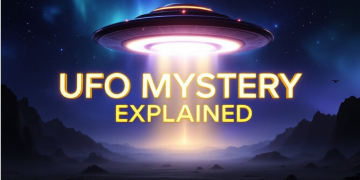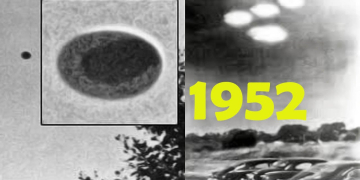Andrew Lanxon
2025-07-02 16:48:00
www.cnet.com
Whether you’re taking photos on July 4th, at New Year’s or for another celebration, fireworks are always amazing opportunities for photos. The bright lights and vibrant colors contrast incredibly well with the dark night skies, making your photos look beautifully dramatic with very little effort on your part.
While taking photos at night used to be something you’d need a big DSLR for, today’s best camera phones, including the iPhone 16 Pro, Pixel 9 Pro and Galaxy S25 Ultra, are capable of taking stunning photos after dark. Even budget options like the Pixel 9A or Nothing Phone 3A can capture great looking images at night.
So whether you’re pointing towards the exploding sky with your phone or a mirrorless camera, here are my top tips as a professional photographer on how to take photos of fireworks that are sure to wow your friends.
Try night mode
With most firework displays taking place at night, you’re likely going to need to use your phone’s night mode to capture a bright image. While some phones, like the iPhone 16 Pro, have night modes that kick in automatically when they detect it’s dark enough, other phones might have a dedicated mode for taking photos at night. Before you head out to your show, make sure you know how to turn on night mode on your phone.
Taken with the Xiaomi 14 Ultra, the fireworks aren’t exactly spectacular at Taylor Swift’s Eras tour, but this shot shows the importance of having more compositional elements in your scene than just some fireworks by themselves.
Lock the exposure
Night mode is probably going to be the easiest way to get good-looking results with little effort, but it’s not foolproof. Its main problem is that it’ll try to make the whole scene brighter, and that might not look great — those dark skies need to remain dark in order for the fireworks themselves to really stand out.
If you find night mode shots looking a bit lacklustre, try pressing and holding on an area of the image to lock the exposure, and then use the slider to darken the image until you think it looks good. By locking the exposure like this it’ll stop it resetting back to default after you take each image. If your phone has a pro mode, you can likely set the exposure to a darker point manually.
Get creative with manual controls
Most phones should be able to snag a great looking image with little extra effort on your part, but sometimes it pays to get a bit creative with your camera settings. One of my favorite tricks for photos of fireworks is to use a long exposure — maybe a second long — which turns the crisp fireworks into light streaks in the sky. It’s a very different look, but I really enjoy the abstract impression it gives.
By using a one-second exposure, I was able to blur the motion of the fireworks to create this abstract result.
Some cameras have pro modes that give you manual control over shutter speed, but there are various camera apps for both iOS and Android that will give you this functionality. My suggestion? Play around with your settings and see what it does to your images when you press the shutter button — you might be surprised how much you like the effect.
Keep a steady hand
Keeping your phone steady is crucial if you want a sharp image, even when using night mode. Simply holding it firmly can make all the difference. Hold your phone with two hands and keep your elbows tucked in to give you a strong and stable stance. Try taking multiple photos each time as it’ll increase the odds that at least one of them will be nice and sharp.
Although it’s not always as convenient, if you can put your phone or camera on a tripod, you’ll appreciate the extra effort it took to haul that extra gear.
Think about the composition
While taking a photo of the fireworks by themselves in the sky might look quite cool, you can make your image even more impressive by thinking about the composition within the shot. Try to include foreground details, like other people revelling in the display or interesting buildings or food stands. By including ground features, it gives size context to the fireworks overhead, making them look even bigger and grander by comparison.
I loved putting this hugging couple in the bottom half of my frame. It tells the story not just of the fireworks, but of the people enjoying them as well.
Shoot in raw, edit later
While your phone might capture a great-looking shot with just the tap of the shutter button, I often find that some post-processing in apps like Google’s Snapped or Adobe Lightroom makes all the difference. On my iPhone 16 Pro, I’ll shoot in ProRaw, which gives me deeper control over the colors and contrast in my image later.
I’ll often adjust the white balance to suit the scene, increase the contrast and maybe even introduce some clarity into the image that can really help those bright details pop in the sky even more. There’s no right or wrong way to edit an image, so my best advice is to spend some time playing with the sliders in your editing app of choice and see what you can come up with.
Upgrade your audio game with the Logitech for Creators Blue Yeti USB Microphone. With over 33,730 ratings and an impressive 4.6 out of 5 stars, it’s no wonder this is an Amazon’s Choice product. Recently, 5K+ units were purchased in the past month.
Available in five stunning colors: Teal, Silver, Pink Dawn, Midnight Blue, and Blackout, this microphone is perfect for creators looking to produce exceptional audio. Priced at only $84.99, it’s a deal you can’t afford to miss.
Elevate your recordings with clear broadcast-quality sound and explore your creativity with enhanced effects, advanced modulation, and HD audio samples. Order now for just $84.99 on Amazon!
Help Power Techcratic’s Future – Scan To Support
If Techcratic’s content and insights have helped you, consider giving back by supporting the platform with crypto. Every contribution makes a difference, whether it’s for high-quality content, server maintenance, or future updates. Techcratic is constantly evolving, and your support helps drive that progress.
As a solo operator who wears all the hats, creating content, managing the tech, and running the site, your support allows me to stay focused on delivering valuable resources. Your support keeps everything running smoothly and enables me to continue creating the content you love. I’m deeply grateful for your support, it truly means the world to me! Thank you!
BITCOIN
bc1qlszw7elx2qahjwvaryh0tkgg8y68enw30gpvge Scan the QR code with your crypto wallet app |
DOGECOIN
D64GwvvYQxFXYyan3oQCrmWfidf6T3JpBA Scan the QR code with your crypto wallet app |
ETHEREUM
0xe9BC980DF3d985730dA827996B43E4A62CCBAA7a Scan the QR code with your crypto wallet app |
Please read the Privacy and Security Disclaimer on how Techcratic handles your support.
Disclaimer: As an Amazon Associate, Techcratic may earn from qualifying purchases.






















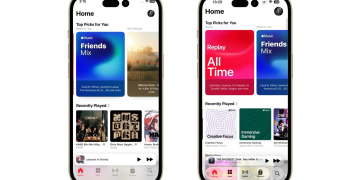







































![I Want to Believe 2: UFOs & UAPs [DVD]](https://techcratic.com/wp-content/uploads/2025/07/610qUN-KiL._SL1000_-360x180.jpg)