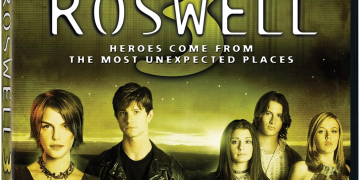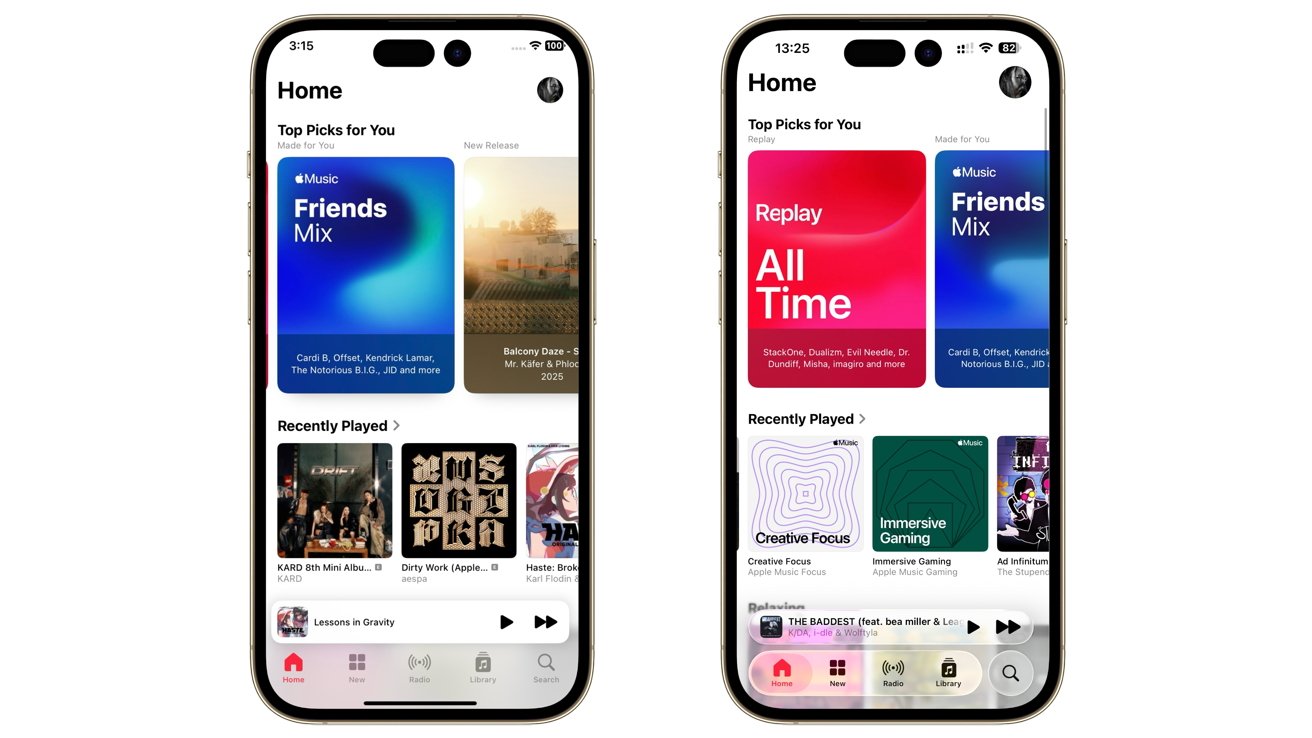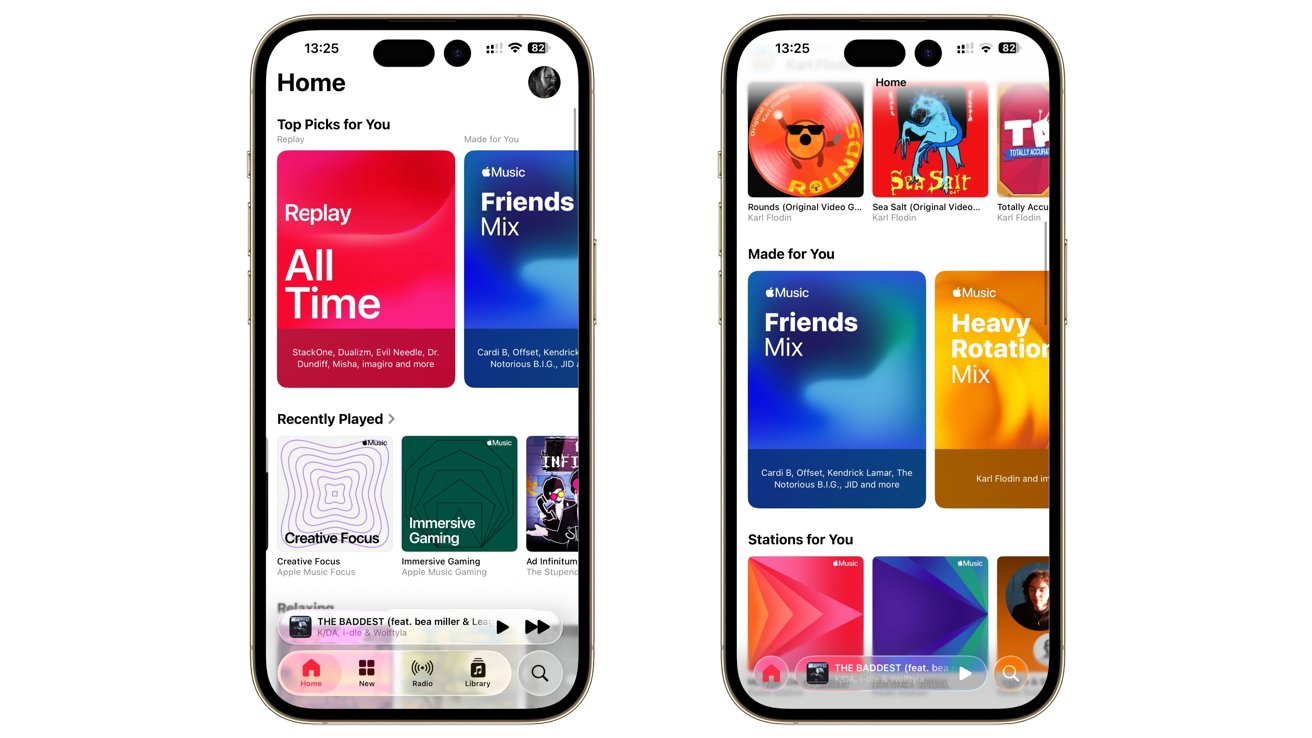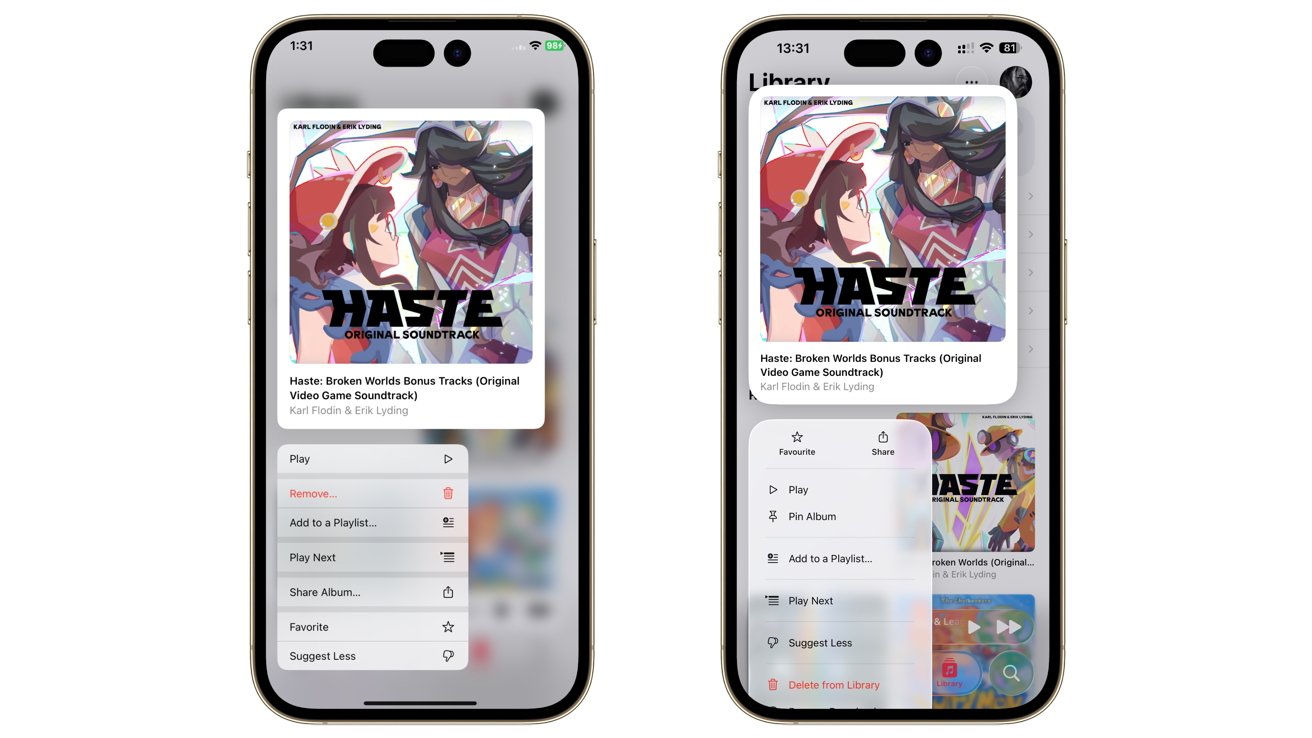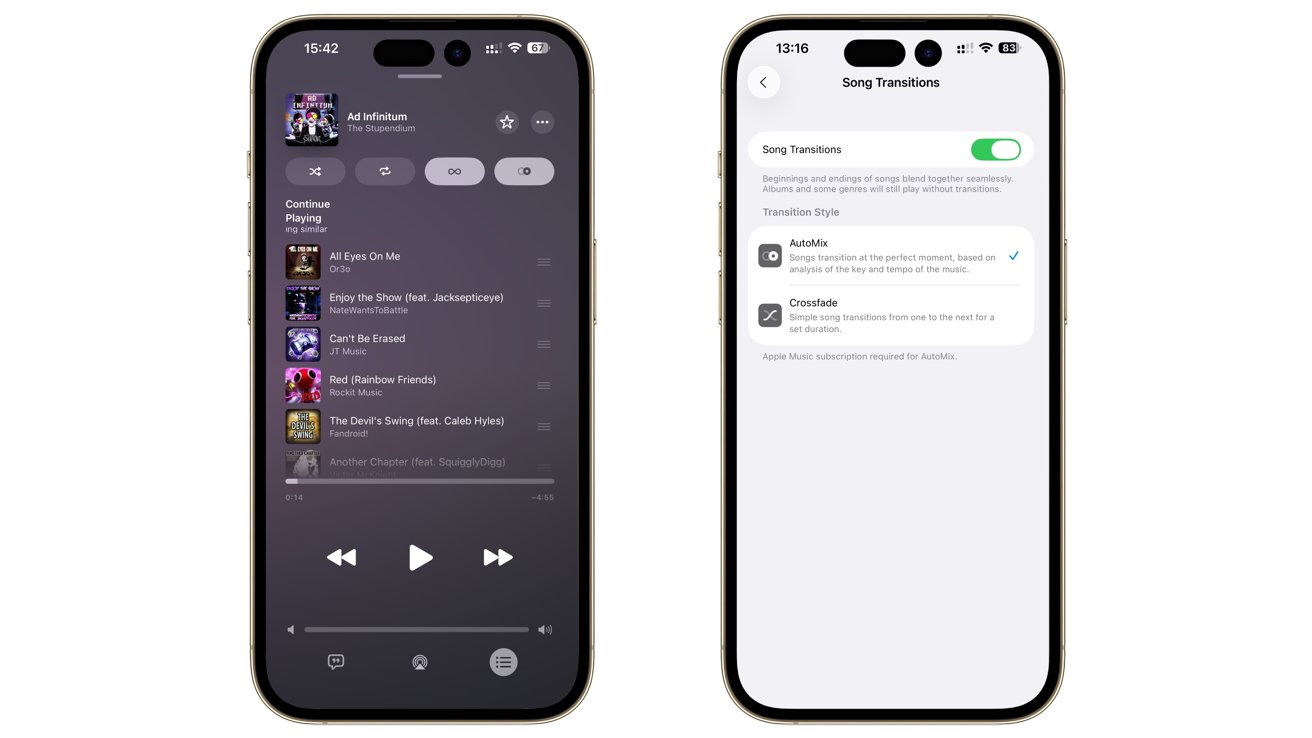news@appleinsider.com (Malcolm Owen)
2025-07-03 11:47:00
appleinsider.com
Apple Music in iOS 26 added AutoMix. auto-translation of lyrics, and more. Here’s how the updates compare against what’s in iOS 18.
The Apple Music app often receives new features as part of the iOS update treadmill. For iOS 26, that chiefly involves changes to the listening experience.
However, there are still other smaller changes that appear within the music streaming app.
This is what you can expect in the transition from Apple Music in iOS 18 to the upcoming iOS 26.
Music iOS 26 vs iOS 18 – General appearance
Opening the Music app, you’re presented with the Home page as usual, complete with a selection of top picks, recently played music, and your profile pic in the top right corner.
While the content of Home is also identical between versions, the way the icons at the bottom are presented has changed considerably. In iOS 18, it was a frosted glass bar covering the entire base section, with a bubble above displaying the current track and basic media controls.
Under iOS 26 and the Liquid Glass initiative, the frosted glass bar has been dialed down to be more transparent, and the icons are all encased in a new glass blob UI. Home, New, Radio, and Library all appear in one long blob, with the Search icon in its own.
The currently-played song is in a third long blob, though slightly thinner than before and displaying more details too.
This is more than just a visual aesthetic change, as there’s also movement. Scroll through the page, and the Home-Library icon blob will shrink down to a single-icon circle, while the now-playing blob will truncate a bit and slide into the gap.
What once took two lines now takes up half the space, which is extremely handy as it maximizes the view of the page by minimizing distractions. If you need to go to a different section, tapping that shrunken Home blob will shift the blobs back and make everything accessible again.
Tapping your profile picture in the top brings up your account, including options to redeem gift card codes, add funds to the Apple Account, manage your subscription and family settings, and other elements.
The elements in this section haven’t changed at all between the versions, except for the roundness of white sections that each selectable item is encased within and the size of the toggles.
Music iOS 26 vs iOS 18 – Library and pinning
At first glance, the Library section hasn’t really changed that much either. Everything’s using a little more whitespace and is a bit more rounded to match up with the Liquid Glass ethos, as you would expect.
However, the top of the page in iOS 26 has a big hint that there are changes, if not immediately apparent. “Pin Your Go-To Music,” the app declares, which refers to an option where you can select a song or album to be pinned to the top of the Library, above even the list of sections.
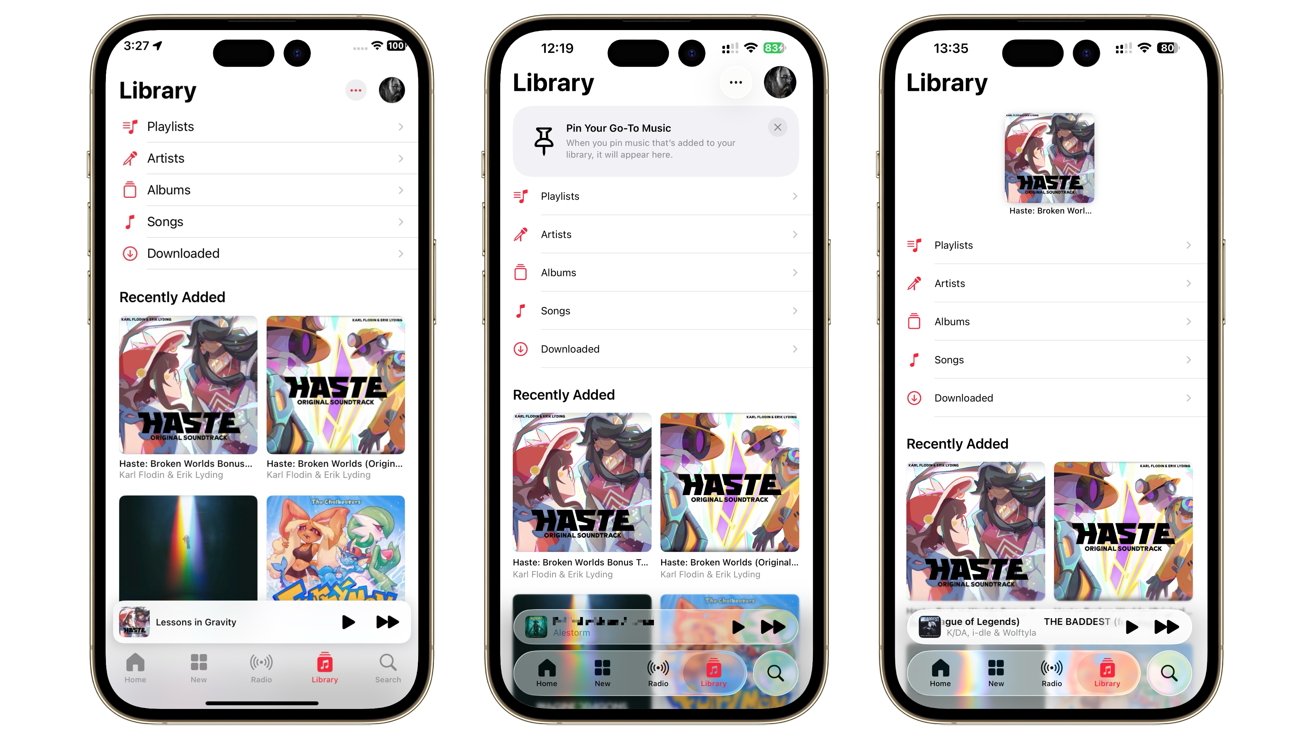
Music iOS 26 vs iOS 18 – Library view in iOS 18 [left], the iOS 26 version with the pin message [middle] and a pinned album [right]
This can be done with a long-press on the album or song, then Pin Album. This places a smaller square of the song or album art, easily accessible to the user.
As an aside, the pop-up menu for albums and songs has gone under a Liquid Glass refresh, too. Amid the roundness and fresh appearance, you’ll spot Favorite and Share at the top, as well as the new Pin Album option.
Interestingly, Apple has changed the “Remove” function, which would give options to remove a download or delete from the library, and replaced it with those two sub-choices. As much as it’s easier to enjoy your music, it’s also a little easier to get rid of the stuff you don’t want anymore.
These changes also extend to viewing an album’s listings. At face value, the Play and Shuffle buttons are a lot rounder with everything else being the same, but the submenus have gone through a similar treatment.
Pinning appears again, as well as the more obvious Favorite and Share elements at the top, and the replacements for Remove.
Music iOS 26 vs iOS 18 – Playing tracks and translations
Continuing the trend of the rest of the app, there’s nothing obviously changed in the way you play music. The main interface remains the same in terms of layout, but tapping the triple-dot icon brings up the same new style of pop-up that focuses on favoriting, sharing, and downloading songs.
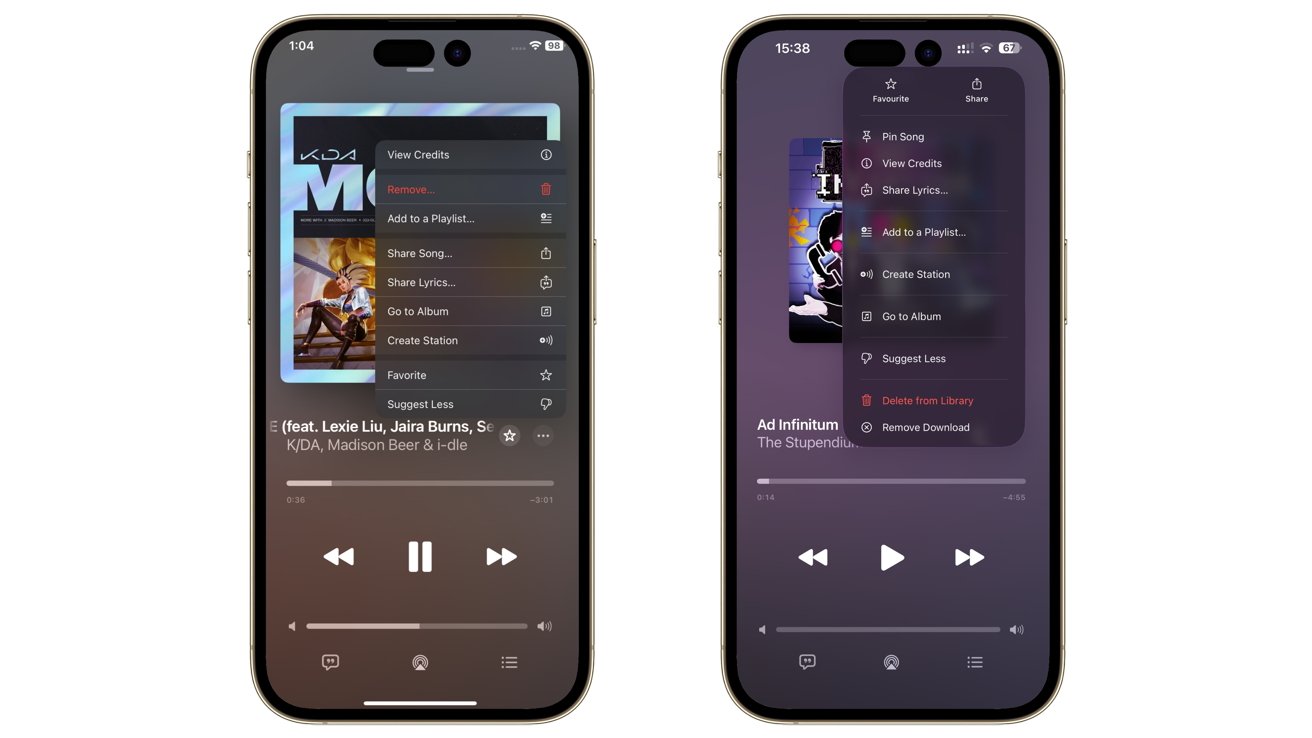
Music iOS 26 vs iOS 18 – The main interface is the same, the pop-up menu is more refined in iOS 26 [right]
One of the announced changes at WWDC was for automatic translation of songs in some languages into others. This is not an immediately presented feature you can access in iOS 26, but it does appear if you are playing a song compatible with it.
Apple says in its iOS 26 promo page that it works for translating between English, Japanese, Korean, Spanish, and Simplified Chinese in various combinations, and for “select songs.”
That last part was a problem, as it took quite a few attempts at playing some popular songs before finding one that triggered it. It eventually did, for Psy’s “Gangnam Style.”
Once it’s active, an icon appears that lets you turn translations and pronunciations on and off. Translations explain what the lyrics mean, while the pronunciations tell you how to say the word with English lettering instead of the glyphs and scripts used by non-Western languages.
For avid karaoke singers who follow the lyrics and start mumbling when something unreadable to them appears on screen, there’s hope that their efforts will be a little clearer in the future.
At least, when its roll out is expanded to cover a lot more songs.
Music iOS 26 vs iOS 18 – AutoMix
Another small change that you could easily miss is AutoMix, another WWDC introduction. An alternative to the existing Crossfade, it’s an attempt at an intelligent mixing system, gradually switching between songs so that you can have one smooth playthrough of a playlist without interruption.
The theory is that it is supposed to work like your typical human DJ or close to a radio edit. But, as AppleInsider has already determined, it’s far from perfect.
It does work a lot of the time, complete with time stretching and beat matching, so you hear the opening beats of the next song overlaid on the current one. This especially works well with songs in similar genres and with complementary beats.
In testing, Electronica, Trance, and House tracks worked the best, which makes sense. Classic Rock lead-outs, with a fade at the end of the track, were too long to make this work well, while Rock is harder for it to beat-match as easily as a genre.
There’s also a problem when tracks rely on silence, especially when it lasts for more than ten seconds at the end. In this case, you end up with a transition similar to Crossfade, but the silence is much shorter.
Classical works, sort of. As with other genres, it’s mostly dependent on the length of silence at the end of a track. Even if it’s a “good” mix, it sounds weird, though, especially if there’s a great deal of changing the beats per minute of the two tracks.
You can also forget using it with AirPlay speakers or handing it off to a HomePod.
AutoMix is a neat idea, and it … mostly… works. Human DJs remain your best option, and Crossfade is still viable for the moment.
Music iOS 26 vs iOS 18 – Small tweaks, but translation’s a winner
There are some changes to Apple Music in relation to using it with an Apple TV. This includes a dedicated section for singing along with music, and even an iTunes-style visualizer when using microphones.
However, as this article focuses on just the iOS experience, that is a topic for another day.
What we can say about the iPhone version is that the updates follow Apple’s pattern of adding features without disturbing too much of what already exists in the app. The main structure and how the app works is fully intact here, and the changes work around the solid core.
The UI refinements are in service of putting the content first and increasing the user’s access to music. Be that the subtle shifting of buttons when scrolling, or the ability to pin tracks and albums in the library view.
When it comes to music playback, the two main additions are certainly experiments, with mixed results.
There is certainly potential in the automatic translation feature, especially with the continued adoption of non-English music genres over time. For fans who don’t speak the language, songs from Japan and South Korea have become more accessible and more easily sung.
But the success of that feature leans on Apple making it more prevalent than it currently is.
AutoMix is also a similarly nice idea, and an option that users wanting something different from Crossfade can take. At this stage, your mileage may vary depending on your musical tastes and what you give to AutoMix to manage.
You can certainly see what Apple was going for, and it could get there with some tweaks.
Overall, Music’s iOS 26 glow-up is still a work in progress. UI changes are locked down, but it still needs to stick the landing with its headline features.

Keep track of your essentials with the Apple AirTag 4 Pack, the ultimate tracking solution for your belongings. With over 5,972 ratings and a stellar 4.7-star average, this product has quickly become a customer favorite. Over 10,000 units were purchased in the past month, solidifying its status as a highly rated Amazon Choice product.
For just $79.98, you can enjoy peace of mind knowing your items are always within reach. Order now for only $79.98 at Amazon!
Help Power Techcratic’s Future – Scan To Support
If Techcratic’s content and insights have helped you, consider giving back by supporting the platform with crypto. Every contribution makes a difference, whether it’s for high-quality content, server maintenance, or future updates. Techcratic is constantly evolving, and your support helps drive that progress.
As a solo operator who wears all the hats, creating content, managing the tech, and running the site, your support allows me to stay focused on delivering valuable resources. Your support keeps everything running smoothly and enables me to continue creating the content you love. I’m deeply grateful for your support, it truly means the world to me! Thank you!
BITCOIN
bc1qlszw7elx2qahjwvaryh0tkgg8y68enw30gpvge Scan the QR code with your crypto wallet app |
DOGECOIN
D64GwvvYQxFXYyan3oQCrmWfidf6T3JpBA Scan the QR code with your crypto wallet app |
ETHEREUM
0xe9BC980DF3d985730dA827996B43E4A62CCBAA7a Scan the QR code with your crypto wallet app |
Please read the Privacy and Security Disclaimer on how Techcratic handles your support.
Disclaimer: As an Amazon Associate, Techcratic may earn from qualifying purchases.

































































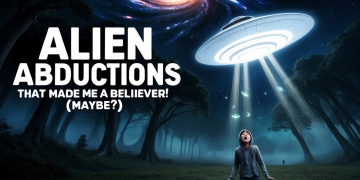


![Roswell: The U.F.O. Cover-Up [DVD]](https://techcratic.com/wp-content/uploads/2025/07/91p97-50EwL._SL1500_-360x180.jpg)