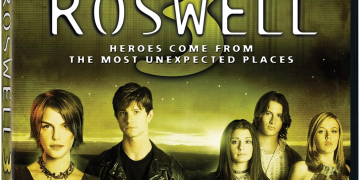Ryan Christoffel
2025-07-03 15:10:00
9to5mac.com

Apple’s Messages app got a lot of new features last year, but iOS 26 continues the trend of big upgrades, including a handy solution for all those unwanted spam texts you keep getting.
Messages can automatically screen your texts for spam in iOS 26
iOS 26’s Liquid Glass design may be getting the most attention, but the iPhone’s next big update also has lots of new app features coming. These include changes to Apple Wallet, Music, Notes, Reminders, Photos, and more.
Apple’s Messages app is getting a big update too.
Messages in iOS 26 gets conversation backgrounds, group typing indicators, polls, live translation, and more.
One new addition should solve a common frustration for users: unwanted spam texts.
As part of Apple’s broader initiative to combat spam outreach, iOS 26 provides the option of silencing texts from unknown numbers and hiding them inside a separate area inside Messages.

When using iOS 26, the Messages app will ask you if you’d like to use the new screening tool to filter out texts that are detected as possible spam.
If you enable the feature, two changes will take effect:
- Those texts will no longer alert you via a notification
- And they’ll get hidden in a separate section of the app
Silencing notifications is a great change that limits unwanted interruptions of your time and attention.
But you’ll still be able to access those texts if you need to.
Via the filtering tool in the top-right corner of Messages, you can switch between different types of texts.
Four sections are available:
- Messages
- Unknown Senders
- Spam
- Recently Deleted

iOS 26 offers the option of separately enabling or disabling screening for both Unknown Senders and Spam.
Even though texts from unknown senders no longer appear in your main conversations view, you’ll still get a visual prompt on the filters button when there’s a screened text you may want to check.
That way, anything mistakenly pushed out of the main view can be discovered before much time passes.
Do you plan to use iOS 26’s new spam screening tools in Messages? Let us know in the comments.
Best iPhone accessories
FTC: We use income earning auto affiliate links. More.

Keep track of your essentials with the Apple AirTag 4 Pack, the ultimate tracking solution for your belongings. With over 5,972 ratings and a stellar 4.7-star average, this product has quickly become a customer favorite. Over 10,000 units were purchased in the past month, solidifying its status as a highly rated Amazon Choice product.
For just $79.98, you can enjoy peace of mind knowing your items are always within reach. Order now for only $79.98 at Amazon!
Help Power Techcratic’s Future – Scan To Support
If Techcratic’s content and insights have helped you, consider giving back by supporting the platform with crypto. Every contribution makes a difference, whether it’s for high-quality content, server maintenance, or future updates. Techcratic is constantly evolving, and your support helps drive that progress.
As a solo operator who wears all the hats, creating content, managing the tech, and running the site, your support allows me to stay focused on delivering valuable resources. Your support keeps everything running smoothly and enables me to continue creating the content you love. I’m deeply grateful for your support, it truly means the world to me! Thank you!
BITCOIN
bc1qlszw7elx2qahjwvaryh0tkgg8y68enw30gpvge Scan the QR code with your crypto wallet app |
DOGECOIN
D64GwvvYQxFXYyan3oQCrmWfidf6T3JpBA Scan the QR code with your crypto wallet app |
ETHEREUM
0xe9BC980DF3d985730dA827996B43E4A62CCBAA7a Scan the QR code with your crypto wallet app |
Please read the Privacy and Security Disclaimer on how Techcratic handles your support.
Disclaimer: As an Amazon Associate, Techcratic may earn from qualifying purchases.

































































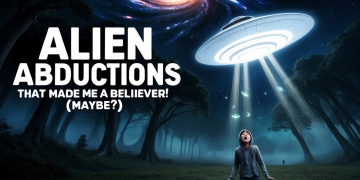


![Roswell: The U.F.O. Cover-Up [DVD]](https://techcratic.com/wp-content/uploads/2025/07/91p97-50EwL._SL1500_-360x180.jpg)