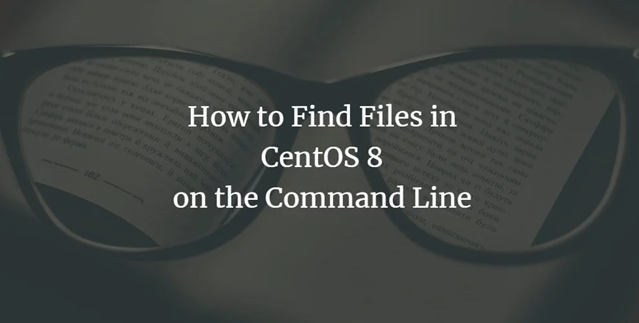Introduction
Hello system admins!
Today, I’m going to talk about an essential task for any CentOS server administrator: finding leftover files after uninstalling software. When you uninstall software on your CentOS 8 server, it’s not uncommon for some files or directories to remain behind, taking up valuable disk space and potentially causing conflicts with other software.
Understanding the Importance
As a CentOS server administrator, it’s crucial to keep your system clean and optimized. Finding and removing leftover files after uninstallation helps:
- Free up disk space
- Prevent conflicts and dependencies
- Improve system performance
- Enhance security by removing unnecessary files
How to Find Leftover Files
1. Search by Modification Time
One of the easiest ways to find leftover files is by searching for files modified or created around the time you uninstalled the software. You can use the following command:
sudo find / -type f -mtime -7This command searches for files modified in the last 7 days. You can adjust the -7 value to specify the number of days you want to search.
2. Search for Orphaned Packages
Orphaned packages are packages that were installed as dependencies but are no longer required. You can use the dnf command to identify and remove them:
sudo dnf autoremove --assumeno3. Look for Files with No Associated Package
You can search for files that are not associated with any installed package using the rpm command:
sudo rpm -qa --last | less4. Use System Logs
Check system logs for any messages related to the uninstallation process:
sudo less /var/log/yum.log5. Search Common Locations
Manually search common locations where software files are installed, such as /usr/bin, /usr/lib, /etc, etc., for remnants of the uninstalled software.
6. Check User Home Directories
Check user home directories for configuration files or other remnants left behind by the uninstalled software:
ls -laR /homeConclusion
By following these methods, you can effectively find and remove leftover files after uninstalling software on your CentOS 8 server. Keeping your system clean and optimized is essential for maintaining performance and security. Don’t let unnecessary files clutter your server—take proactive steps to clean up and streamline your system today!
Thank you for reading and if you have any tips or tricks or would just like to leave a comment – please do so below.!